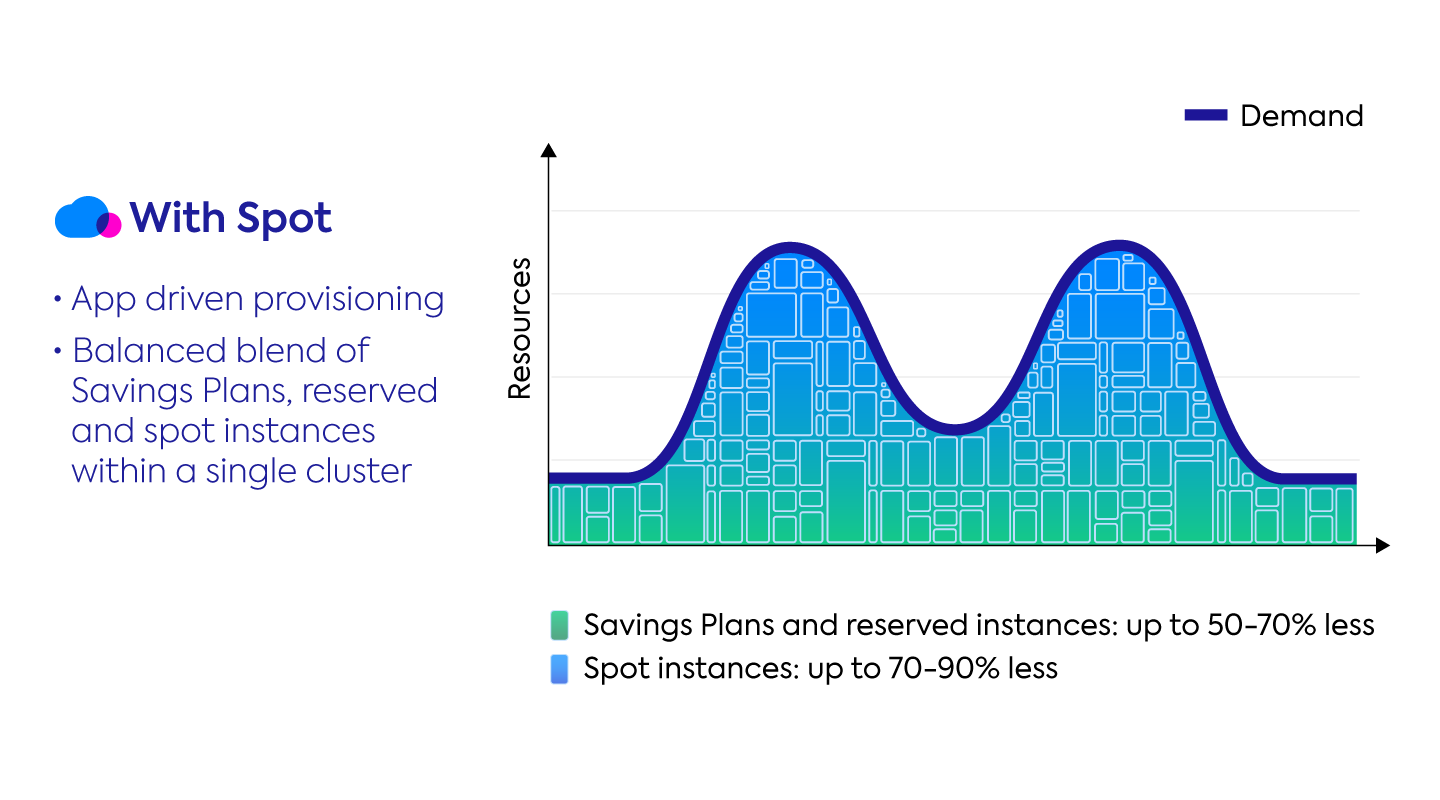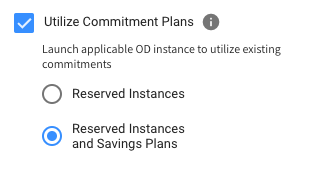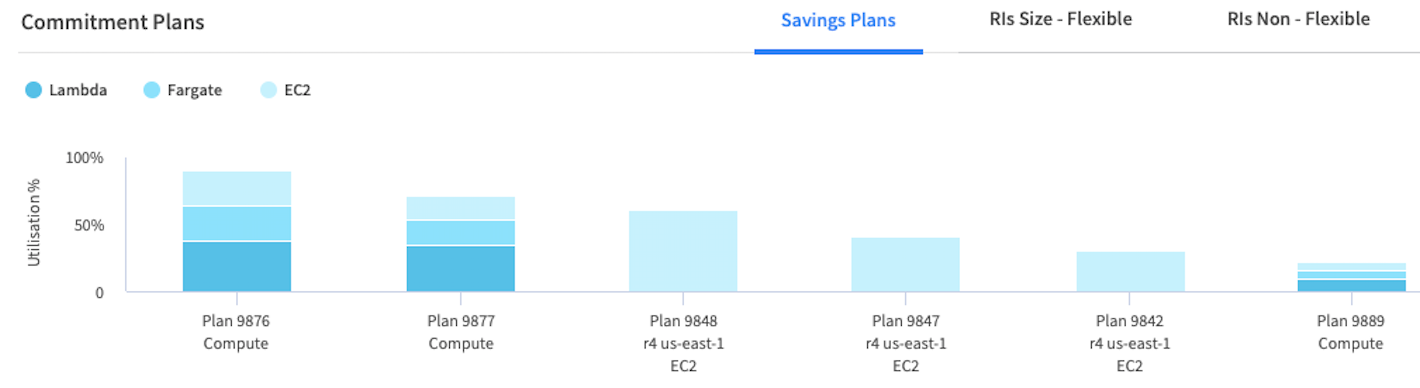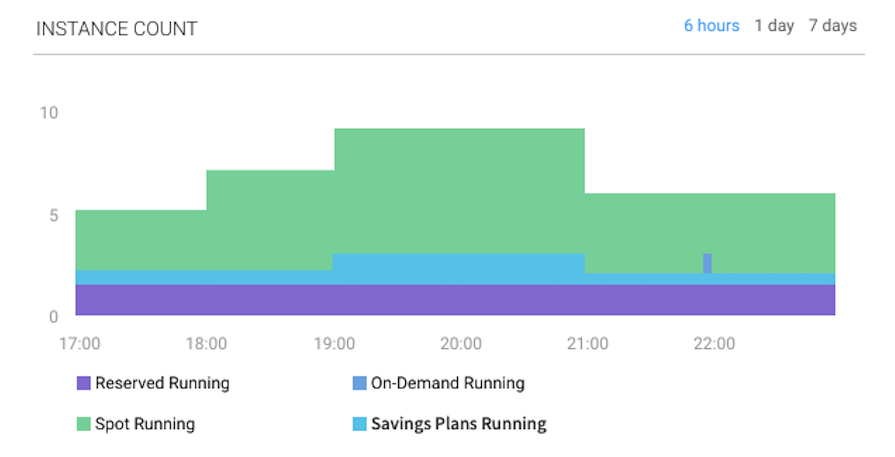Cloud cost-efficiency is a crucial ingredient for ensuring business success. However, uncoordinated attempts at reducing costs can create even greater inefficiencies and outright cloud waste. In this post we’ll focus on one example of this – using EC2 spot instances when AWS Savings Plans have already been purchased – and how Spot by NetApp intelligently utilizes all available cloud compute pricing models to eliminate cloud waste and achieve dramatic cost reduction.
In this article you will learn about:
- AWS Savings Plans and Reserved Instances in a nutshell
- How Spot by NetApp provisions Savings Plans, RIs, spot and on-demand instances in a single cluster
- Overview of how it works
AWS Savings Plans and Reserved Instances in a nutshell
In 2009 AWS introduced reserved instances allowing EC2 consumers to get much lower rates in exchange for a 1- or 3-year commitment. This allowed users to affordably run steady-state, predictable workloads while giving AWS more visibility into EC2 demand for easier internal capacity planning and financial forecasting.
While extremely popular, reserved instances in general are applied to defined resources (e.g. a specific EC2 instance type) and if not planned for properly and carefully managed, they could go unused creating extra cost and waste.
To make it easier for customers to maximize utilization on their reserved cloud capacity, AWS introduced Savings Plans in 2019. AWS customers can now commit to spend any defined amount per hour for either 1 or 3 years. Say for example that one commits to $40 an hour. In that case all relevant spend up to $40 will be charged in accordance with Savings Plans rates. Any spend that exceeds the committed $40 an hour will be charged at on-demand rates.
Savings Plans are divided into two categories with different saving rates:
- EC2 Instance Savings Plans
This offering is quite like Amazon’s standard reserved instances with up to 72% savings, providing size flexibility within instance family and within selected region. It also allows you to switch OS and tenancy from dedicated to default (and vice versa). - Compute Savings Plans
This offering is quite similar to Amazon’s convertible reserved instances with up to 66% savings, and provides instance family, size and region flexibility across EC2 Instances and Fargate usage. Read more about EC2 vs Fargate.
While Savings Plans are meant to make it easier to save without worrying about wasted resources, here are some points that need consideration.
- Savings Plans can be more broadly applied to EC2, Fargate and Lambda usage while reserved instances must be applied to specified resources within EC2, RDS, Redshift, ElastiCache, and other AWS services.
- Convertible reserved instances are scoped to a specific instance type, OS tenancy and region and any modifications while possible, must be done manually. Compute Savings Plans are automatically applied across all of your compute usage types in multiple regions.
- With convertible reserved instances, you can increase commitment (i.e. add additional reservations to cover more EC2 Instances) during the contracted term without the need to increase the term period. This is especially helpful when needs change and committing to a new 1-to-3-year term doesn’t make sense. With Savings Plans, any addition to the original contract is done with a new contract that starts from day 0.
- EC2 Instance Savings Plans will apply usage across all sizes within a given instance family, regardless of OS or tenancy. Standard reserved instances can also apply usage across different sizes with any given instance type but require the instances to be Linux and default tenancy.
- Standard reserved instances can be bought and sold on the AWS Marketplace allowing for greater flexibility, while Savings Plans cannot, requiring you to keep your committed spend at the level you defined.
A final point to consider – one that is related to our main topic of how to avoid different discount pricing models undermining each other’s savings – is if you already have purchased EC2 reserved instances, Savings Plans will not be applied until the reserved instances are being fully utilized. For example, if you purchased a c4 reserved instance in a specific region, any available Savings Plans will not be applied to c4 instances in that region until the c4 RI is in use. This requires careful analysis of your capacity requirements to ensure your Savings Plans are actually put to use.
Provision the perfect blend of Savings Plans, RIs, spot and on-demand instances
Returning to our introduction, even if you have already purchased AWS Savings Plans or reserved instances, Spot by NetApp can still add significant savings to your bottom line. Whether you have stateful applications on single instances or Kubernetes clusters on thousands of nodes, our SaaS products fully manage your application placement and infrastructure management, running your workloads on existing reserved capacity alongside incredibly inexpensive spot instances.
Our AI-driven predictive rebalancing ensures that only spot instances with the greatest longevity are selected and any interruptions are detected up to an hour in advance, allowing for graceful draining and instance replacement. In the event there are no appropriate spot instances, automatic fallback to on-demand guarantees high availability, with workloads being automatically returned to spot instances as they become available.
How it works
With Spot by NetApp you can create highly available and cost-efficient clusters in just minutes. Application-driven scaling and predictive rebalancing delivers full utilization of spot instances, Savings Plans, RIs and when necessary, even on-demand instances, ensuring optimal workload performance at the lowest possible cost.
When creating your cluster in Spot by NetApp, you can opt to prioritize provisioning of workloads on any available reserved instances and Savings Plans before launching any spot instances. Only in the event that there is no available reserved capacity, will spot instances be launched. To ensure maximum availability, automatic fallback to on-demand instances will occur when suitable spot instance pools are unavailable.
Once you’ve set up your cluster leveraging Savings Plans and RIs in addition to spot instances, you can easily visualize how your workload is allocated across them to make informed adjustments over time.
In this Spot by NetApp dashboard, you can see each type of Savings Plans – both Compute and EC2 – and how it is being applied across Lambda, Fargate and EC2. Here the compute plans are comprised of Lambda Fargate and EC2, while the EC2 plans are broken down based on the specific EC2 families and regions.
You can further drill down into each cluster to see the exact number of instances running on each pricing model. Here you can see that reserved instance usage is fixed, while Savings Plans usage fluctuated during the last 6 hours. You can also see that a fallback to on-demand occurred which was automatically reverted to spot instance once they became available again.
Support for utilizing existing Savings Plans within your Spot clusters is currently being rolled out to our customer base. To get started contact us today!