What Is AWS Pricing Calculator (AWS Cost Calculator)?
The AWS Pricing Calculator, also known as the AWS Cost Calculator, is a tool that lets you estimate your AWS costs for specific scenarios.
Here are key advantages of the AWS Pricing Calculator:
- Model a cloud use case before building it.
- Explore specific price points and the calculations related to each estimate.
- Determine which contract terms and instance types suit your use case.
The insights provided by the AWS Pricing Calculator can help you make informed decisions using AWS. It enables you to plan AWS costs and usage for a new scenario or determine the cost of using a new set of services, cloud instances, and pricing models.
In this article:
- What Is The AWS Pricing Calculator (AWS Cost Calculator)?
- Key Benefits of AWS Pricing Calculator
- Getting Started with AWS Pricing Calculator
- Creating an Estimate
- Important Considerations When Using the AWS Cost Calculator
- AWS Cost Optimization with Spot.io
Key Benefits of AWS Pricing Calculator
AWS Pricing Calculator offers the following major benefits:
- Comparisons – quickly compare various AWS usage patterns and configurations.
- Automatic recommendations for EC2 instances – according to the budget you select for each specific use case.
- Traffic estimates – help you assess your needs and identify the appropriate services to use, allowing you to evaluate various pricing plans more easily.
- A cost-optimized option – automatically recommends instances to help you lower costs (i.e., on-demand, reserved, spot instances, or a combination of these).
Pricing Calculator also lets you group AWS services by AWS region. These groups allow you to calculate cost estimates for running a workload in each region (or a distributed workload across multiple regions). This feature allows you to calculate the expenses for complex application architectures more easily. Groups are also useful for estimates based on your organization’s product stacks or cost centers.
Getting Started with AWS Pricing Calculator
Here is a basic outline for how the AWS Pricing Calculator lets you create an estimate, (optionally) add groups, and configure services.
Creating an Estimate
Begin by creating your estimate and assigning a Region:
- Go to https://calculator.aws/#/ and open the Pricing Calculator.
- Select Create estimate.
- Go to the Select service page, choose a service, and select Configure.
- Enter a description for the estimated service.
- Choose a Region.
- In the Service settings section, add the settings.
- Select Add to my estimate.
Adding Groups
Groups allow you to organize services better, with one or multiple services in a group. They allow you to arrange the estimate based on various aspects such as client, service stack, cost center, or product architecture. Create a group using these steps:
1. Select Add group in the header at the upper-right.
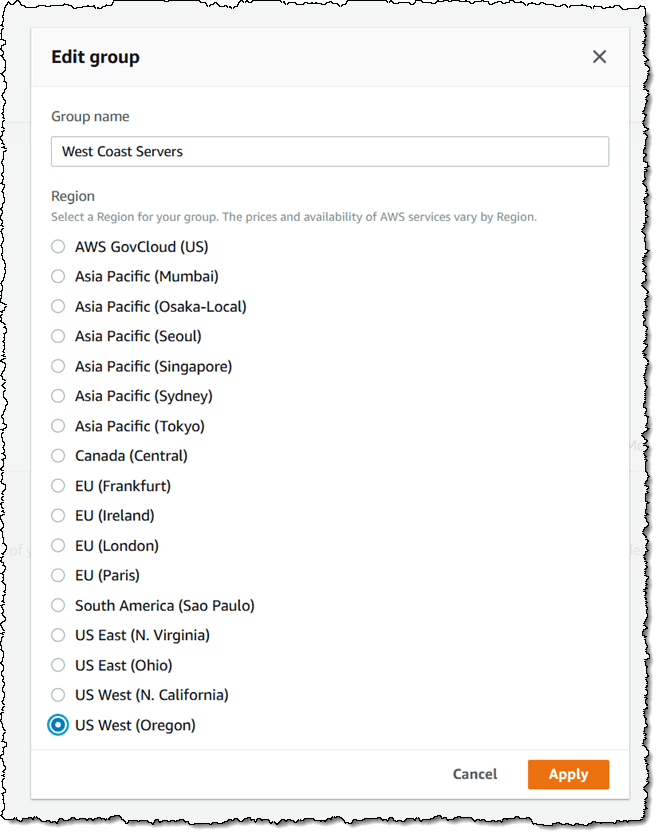
- Enter a name in the Group name field.
- Select Add group.
Adding and Configuring a Service
Once your estimate is ready, you can add specific services to the estimate and configure them to generate a more accurate cost estimate. If you created a group, use My service group to add and configure your services. If you chose not to create any group, go directly to My estimate.
In this example, we use Amazon EC2 Quick estimate:
1. Go to My service group and select Add service to open the service page.
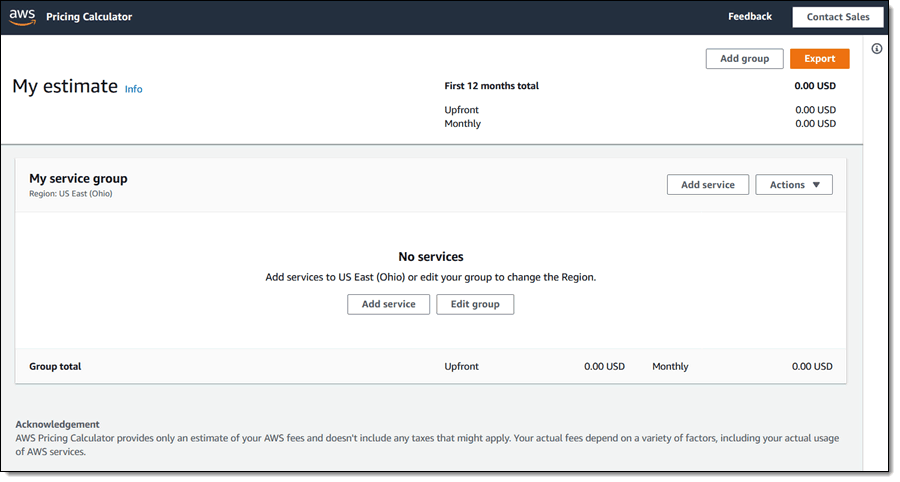
- Choose Amazon EC2 and then Configure on the service page in the upper-right header. Configure options in the Quick estimate view by adding Amazon EC2 to the group.
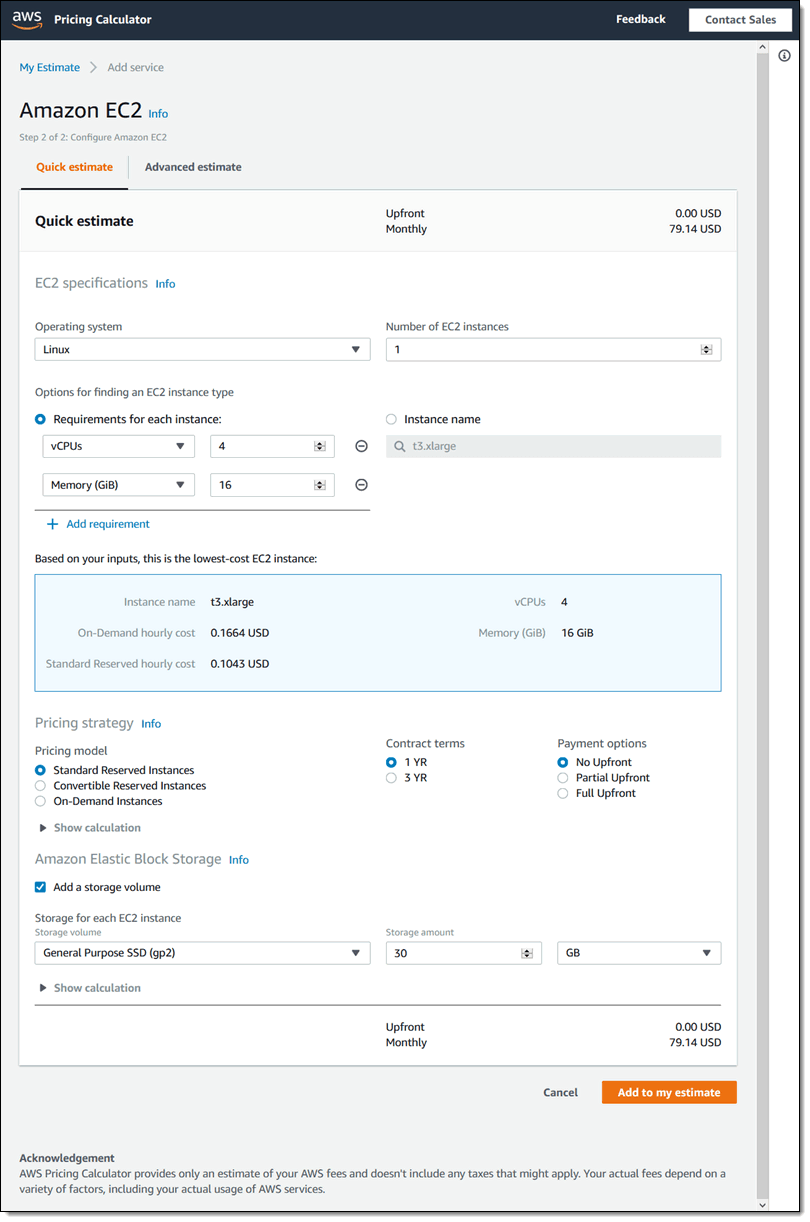
Default values are available on the Quick estimate page, allowing you to view an estimate without having to add or change any information. You may choose to modify or retain the defaults for each of these parameters:
- Description
- Region
- Operating system
- The number of Amazon EC2 instances
- Search options for EC2 instances
- Storage amounts
- Storage volumes
- Pricing model
- Term of reservation
- Payment scheme
- Select Add to my estimate to add your chosen EC2 instance and return to the estimate page. The added EC2 instance will include the parameters you selected, with your service estimates listed in the service section.
Go to My service group to see the likely cost of your selected default instance. You will find a list of services in your specified Region in the service section. To compare the projected costs for different Regions, create multiple estimates.
Learn more about reducing AWS costs in our guide to AWS cost savings
Important Considerations When Using the AWS Cost Calculator
The AWS Pricing Calculator is not a quote tool. The AWS Pricing Calculator does not guarantee the actual cost of using AWS services, and it only provides an estimate. The cost may vary based on the usage parameters specified and depends on several factors:
- Currency—all cost calculations are in USD, so if you convert the estimate to another currency, you should expect changing currency exchange rates to impact your cost assessments.
- Region—different AWS Regions have different pricing schemes. For an accurate cost estimate, specify the exact Region you intend to use in the Price Calculator.
- Usage—your actual usage may differ from your projected usage, which will determine the ultimate cost of the AWS services. The more accurate the data input, the more accurate the estimate.
- Timeframe model—AWS bills you per month, assuming 730 hours per month. The Pricing Calculator does not account for differences between months or leap years. If you start using a service in the middle of the month, the Calculator shows you a portion of the total cost for a regular month, which may differ from your actual usage by a day or two. The Calculator does not support estimates for services billed per second.
- Pricing changes, fees, and taxes—AWS may change its prices over time. If you use a pay-as-you-go pricing model for on-demand services, you can only calculate an estimate based on current rates, which are liable to change. In some cases, you can set a price for a one- or three-year period based on the current price at the time of reservation. The Pricing Calculator does not account for any taxes that may apply when you purchase AWS services. Likewise, cost estimates exclude any third-party licensing fees.
- Free tier and discount options—other factors beyond the scope of the AWS Pricing Calculator include discounts, free tier pricing, and promotional credits.
Learn more in our guide to AWS cost management
AWS Cost Optimization with Spot.io
AWS offers multiple pricing models that can generate savings, including Savings Plans, reserved instances (RIs) and spot instances. However, all these all have inherent challenges:
- Spot instances can be 90% less expensive than on-demand instances, however, as spare capacity, AWS can reclaim those instances with just a two minute warning, making them less than ideal for production and mission-critical workloads.
- AWS Savings Plans and RIs can deliver up to 72% cost savings, but they do create financial lock-in for 1 or 3 years and if not fully utilized can end up wasting money instead of saving it.
Spot by NetApp addresses these challenges, allowing you to reliably use spot instances for production and mission-critical workloads as well as enjoy the long-term pricing of RIs without the risks of long-term commitment.
Key features of Spot by NetApp’s cloud financial management suite include:
- Predictive rebalancing—identifies spot instance interruptions up to an hour in advance, allowing for graceful draining and workload placement on new instances, whether spot, reserved or on-demand.
- Advanced auto scaling—simplifies the process of defining scaling policies, identifying peak times, automatically scaling to ensure the right capacity in advance.
- Optimized cost and performance—keeps your cluster running at the best possible performance while using the optimal mix of on-demand, spot and reserved capacity.
- Enterprise-grade SLAs—constantly monitors and predicts spot instance behavior, capacity trends, pricing, and interruption rates. Acts in advance to add capacity whenever there is a risk of interruption.
- Serverless containers—allows you to run your Kubernetes and container workloads on fully utilized and highly available compute infrastructure while leveraging spot instances, Savings Plans and RIs for extreme cost savings.
- Intelligent and flexible utilization of AWS Savings Plans and RIs—ensures that whenever there are unused reserved capacity resources, these will be used before spinning up new spot instances, driving maximum cost-efficiency. Additionally, RIs and Savings Plans are fully managed from planning and procurement to offloading unused capacity when no longer needed, so your long-term cloud commitments always generate maximum savings.
- Visibility and recommendations—lets you visualize all your cloud spend with the ability to drill-down based on the broadest range of criteria from tags, accounts, services to namespaces, annotations, labels, and more for containerized workloads as well as receive cost reduction recommendations that can be implemented in a few clicks.
Learn more about Spot by NetApp’s cloud financial management solutions
