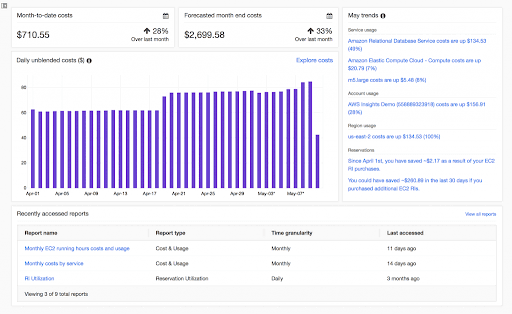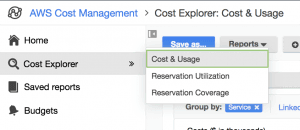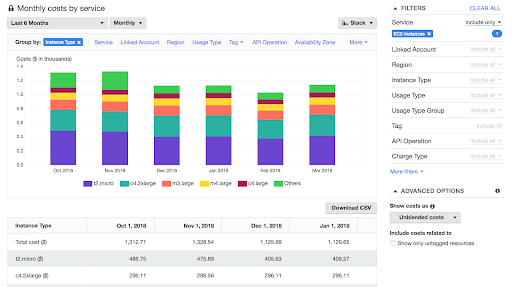Amazon Web Services offers a Cost Explorer tool to analyze and view AWS costs and usage. Cost Explorer gives cost and usage reports, RI reports and a main graph that you can employ to explore costs and usage.
You can see data for up to 12 months, receive recommendations for purchasing RIs, and forecast your expenses over the following 12 months. Cost Explorer allows you to isolate areas that require further inquiry and gain insights into your costs. You can also set preconfigured views to display overall data about your cost trends and provide you with an advantage when customizing views that meet your requirements.
You can make use of the Cost Explorer user interface to see your usage and costs for free. The Cost Explorer API lets you access your data programmatically—paginated API requests each cost $0.01. You cannot disable Cost Explorer once it has been enabled.
Related content: Read our guide to AWS cost savings
- Getting Started with AWS Cost Explorer
- Exploring Your Data Using Cost Explorer
- Understanding Your Reservations with Cost Explorer
- AWS Cost Explorer with Spot
Starting with AWS Cost Explorer
Use these steps to use Cost Explorer for your AWS account:
- Log into the AWS Management Console and go to the console Billing and Cost management via https://console.aws.amazon.com/billing/. You can’t use the API to enable Cost Explorer.
- Pick Cost Explorer, via navigation pane
- Pick Launch Cost Explorer via the page: Welcome to Cost Explorer
Once you’ve enabled Cost Explorer, AWS collects the details about costs for the previous 12 months and the current month, and calculates an estimate for the upcoming 12 months.
You can view the current month’s data within approximately 24 hours, but the remainder of your data may take several days. Cost Explorer updates the cost data every 24 hours at least.
You can view data about your forecasted costs, monthly trends, and month-to-date expenditure via on the overview dashboard. Cost Explorer can also provide a cost summary of the previous and current months, to let you see if your cost and usage movements are in keeping with your predictions.
Image Source: AWS
The Monthly Trends section draws attention to anomalous usage (based on your type of usage in previous months).
To begin studying your costs and usage independently, select Cost Explorer and then Costs and Usage on the left navigation pane.
Image Source: AWS
This lets you use the data exploration surface. There you can view your monthly costs organized by service. This information is designed to track the previous six months of AWS usage, providing specifics on a monthly level.
Related content: Read our guide to the AWS cost management console
Exploring Your Data Using Cost Explorer
Navigate to the Cost Explorer dashboard to see your approximate costs for the month (to date), a graph indicating your daily costs, your predicted costs for the month, your five major cost trends, and a record of recently viewed reports.
Image Source: AWS
Cost Explorer costs
The Cost Explorer page provides details about monthly costs:
- Month-to-date costs compare your predictions for monthly spending to date with actual costs. You can also compare costs to the same period in the previous month.
- Forecasted month end costs provide an estimate of your incurred costs at the conclusion of the month. You can also compare this forecast to your real costs for the last month. Note that neither the month-to-date nor the forecasted month end costs calculate refunds.
- Unblended monthly and daily costs – Cost Explorer provides a graph of the up-to-date unblended daily expenditures. Select Explore costs to modify parameters and filters for the chart.
Cost Explorer trends
Cost Explorer outlines your major cost trends in the “This month trends” section. Select View all trends to view your overall cost trends.
Select a trend to view a more in-depth report. You will be shown a Cost Explorer chart that outlines the costs that were used to calculate that trend. This will reveal, for example, if the costs associated with a certain service have grown.
Amortized RI costs
You can view the costs of your Reserved Instance (RI) purchases over the usage of the reservation. AWS calculates the amortized costs by using the unblended recurring and upfront reservation costs and determining the effective rate of relevant instances. In the daily report, Cost Explorer outlines the unused parts of your reservation costs at the purchase date or at the start of the month.
Understanding Your Reservations with Cost Explorer
A large component of using AWS includes balancing your usage of Reserved and On-Demand Instances. To assist with this, Cost Explorer offers tools that provide insight into your largest RI costs and how you might minimize your costs.
It achieves this by granting a rundown of your up-to-date reservations, outlining the RI coverage and utilization, and providing recommended RIs, which might minimize your expenses if you buy them.
Learn more about how AWS pricing works in our in-depth guide
Leveraging RI reports
Open the page: RI reports, in the console and look at the amount of reservations you possess, how many of the reservations will expire this month, and how much you are saving with your reservations in comparison to equivalent use of On-Demand Instances.
Cost Explorer outlines your savings and reservations by service and provides recommendations to help you save. It compares On-Demand usage costs to potential RI costs.
Cost Explorer use the following process to provide RI usage recommendations:
- Pinpoints the On-Demand Instance utilization for a service over a particular time period
- Puts your utilization into categories, which qualify for an RI
- Tries each combination of RIs in every usage category
- Pinpoints the optimal number of every sort of RI to buy to achieve optimal savings
Managing alerts for reservation expiration
You may employ Cost Explorer to keep track of your reservations and get alerts when they expire. You can establish email alerts about reservation expiration for one week, one month, or two months prior to the expiration date of your reservation.
Such notifications can be received by up to ten recipients. Reservation expiration alerts are supported for Amazon ElastiCache, Amazon OpenSearch Service reservations, Amazon Redshift, and more.
To activate reservation expiration alerts:
- Open the AWS Management Console and go to AWS Cost Management
- Go to the Overview page in the section: Reservations
- Got to Reservation expiring and select Manage alerts (at the top right of the page)
- Choose the checkboxes for the time you wish to get your alerts
- Provide email for those you wish to alert. You can provide as many as ten emails
- Select Save
Learn more in our guide to AWS Cost Management
AWS Cost Optimization with Spot
AWS Cost Explorer is a useful tool for reducing cloud costs, but it is limited to the current pricing models you are utilizing. Spot lets you cut costs dramatically by switching to lower-cost pricing models like spot instances and reserved instances.
Spot allows you to reliably use spot instances for production and mission-critical workloads as well as enjoy the long-term pricing of RIs without the risks of long-term commitment.
Key features of Spot’s cloud financial management suite include:
- Predictive rebalancing—identifies spot instance interruptions up to an hour in advance, allowing for graceful draining and workload placement on new instances, whether spot, reserved or on-demand.
- Advanced auto scaling—simplifies the process of defining scaling policies, identifying peak times, automatically scaling to ensure the right capacity in advance.
- Optimized cost and performance—keeps your cluster running at the best possible performance while using the optimal mix of on-demand, spot and reserved capacity.
- Enterprise-grade SLAs—constantly monitors and predicts spot instance behavior, capacity trends, pricing, and interruption rates. Acts in advance to add capacity whenever there is a risk of interruption.
- Serverless containers—allows you to run your Kubernetes and container workloads on fully utilized and highly available compute infrastructure while leveraging spot instances, Savings Plans and RIs for extreme cost savings.
- Intelligent and flexible utilization of AWS Savings Plans and RIs—ensures that whenever there are unused reserved capacity resources, these will be used before spinning up new spot instances, driving maximum cost-efficiency. Additionally, RIs and Savings Plans are fully managed from planning and procurement to offloading unused capacity when no longer needed, so your long-term cloud commitments always generate maximum savings.
- Visibility and recommendations—lets you visualize all your cloud spend with the ability to drill-down based on the broadest range of criteria from tags, accounts, services to namespaces, annotations, labels, and more for containerized workloads as well as receive cost reduction recommendations that can be implemented in a few clicks.
Learn more about Spot’s cloud financial management solutions