What is a Cloud Cost Calculator?
Cloud computing is revolutionary technology that allows individuals and organizations to store data and manage applications in remote data centers managed by cloud providers, rather than on their own personal computers or a local data center. However, as with any technology, using the cloud comes with its own set of costs. That’s where a cloud cost calculator comes into play.
A cloud cost calculator is a tool that helps businesses estimate the cost of using cloud services. It takes into account various factors, such as the specific cloud service you’re using, the resources you need (CPU, storage, network, etc.), and your usage patterns (24/7, peak hours, etc.). With this information, the calculator can provide you with an accurate estimate of your monthly or annual cloud costs.
Knowing the cost of using cloud services is crucial for budgeting and cost management. Without this information, you could end up overspending on your cloud services, which can have a negative impact on your organization. A cloud cost calculator provides a clear picture of cloud costs, allowing you to make informed decisions about your cloud usage.
In this article, we’ll review vendor-specific calculators, which are cloud calculators offered by specific cloud providers and limited to their own services, and third-party calculators, which allow you to compare costs across multiple cloud providers.
In this article:
- Vendor-Specific Cloud Cost Calculators
- Third-Party Cloud Cost Calculators
- Best Practices for Using Cloud Cost Calculators
Vendor-Specific Cloud Cost Calculators
1. AWS Pricing Calculator
The AWS Pricing Calculator enables users to estimate the cost of using Amazon Web Services (AWS). It supports a wide range of AWS services, including computing, storage, and database services. Users can model their solutions before building them, explore price points and calculations behind their estimates, and see a breakdown of services and pricing options.
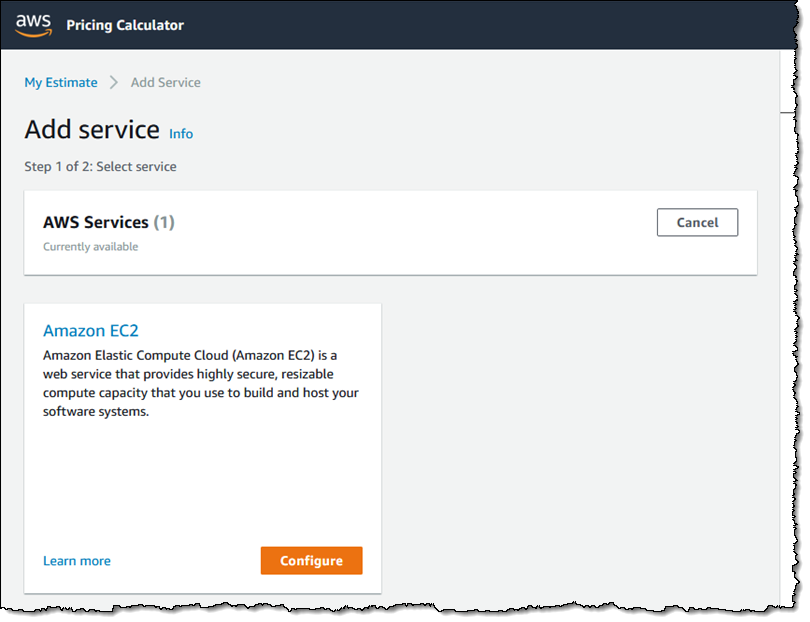
Key features:
- Comprehensive service coverage: Covers a broad spectrum of AWS services, enabling detailed cost estimates for various configurations.
- Customizable templates: Offers templates for common AWS solutions to help users start quickly.
- Detailed breakdowns: Provides a detailed breakdown of costs, including options for on-demand, reserved, or spot instances.
- Export options: Allows exporting estimates in various formats for easier analysis and reporting.
- Scenario comparison: Supports comparing multiple cost scenarios side by side.
Learn more in our detailed guide to cloud pricing.
2. Azure Pricing Calculator
The Azure Pricing Calculator is a tool for estimating the cost of Microsoft Azure services. It supports a wide variety of Azure services, including but not limited to virtual machines, App Services, and Azure SQL Database. The calculator provides a flexible interface where users can specify the exact resources and configurations they need, and it gives a detailed cost estimate, including both pay-as-you-go and reserved instance pricing.
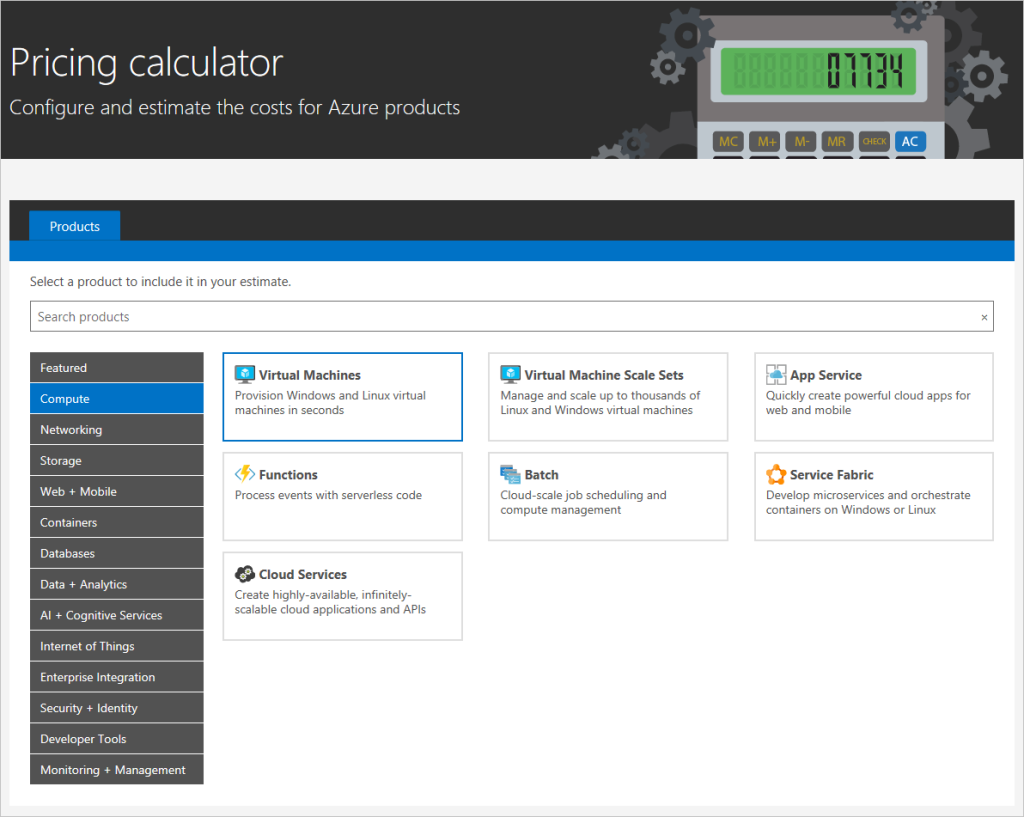
Key features:
- Region-specific pricing: Shows prices specific to the user’s selected Azure region.
- Support for various pricing models: Includes pay-as-you-go, reserved instances, and spot pricing options.
- Integrated savings calculator: Helps users understand potential savings with Azure reserved instances.
- Detailed service options: Allows users to customize settings for each service to match their exact needs.
- Export and share: Enables exporting the estimate and sharing it with team members or stakeholders.
3. Google Cloud Cost Calculator
Google Cloud Cost Calculator, also known as Google Cloud Pricing Calculator, is a tool for estimating costs on Google Cloud. It covers a comprehensive range of services, including Compute Engine, Cloud Storage, and BigQuery. Users can input their expected usage details, such as the number of instances, storage size, and data transfer needs, and the calculator provides a detailed estimate of the costs.
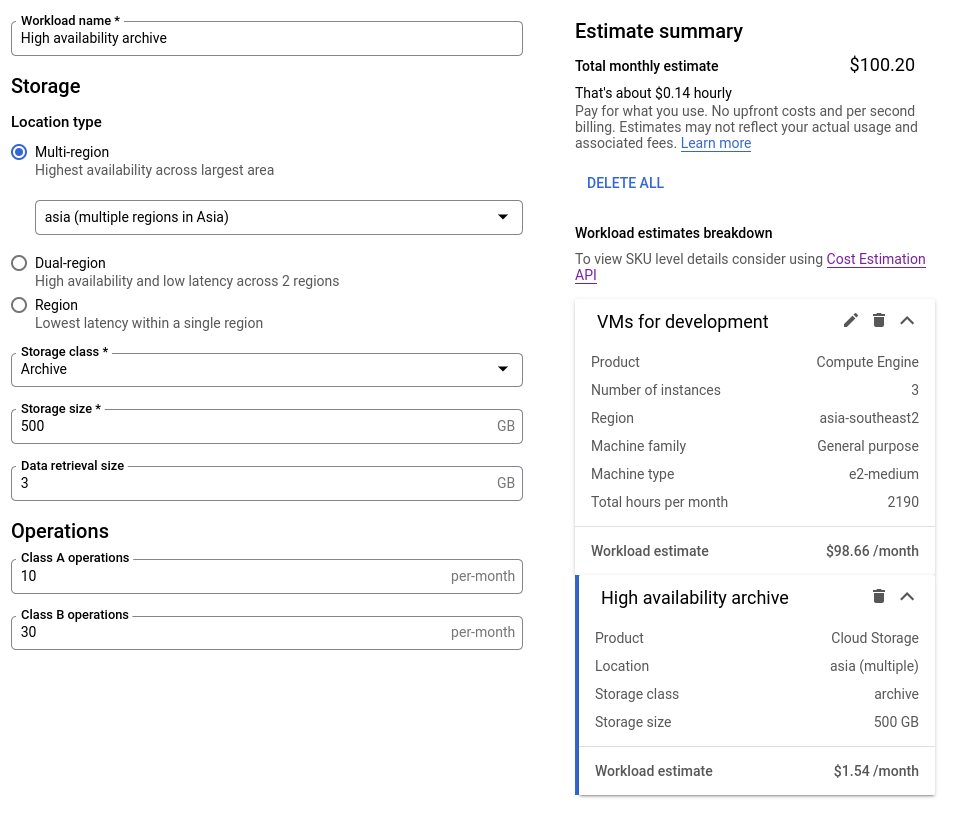
Key features:
- Intuitive interface: User-friendly and easy to navigate, even for those new to GCP.
- Customization options: Offers detailed customization options for each service.
- Sustained use discounts: Automatically calculates sustained use discounts for services like Compute Engine.
- Real-time cost estimation: Provides real-time cost estimations as users adjust their service requirements.
- Integration with Google services: Seamlessly integrates with other Google services for enhanced functionality.
4. IBM Cloud Cost Estimator
The IBM Cloud Cost Estimator is designed to provide cost estimates for using IBM Cloud services. It includes various IBM Cloud offerings such as virtual servers, Kubernetes, and Watson AI services.
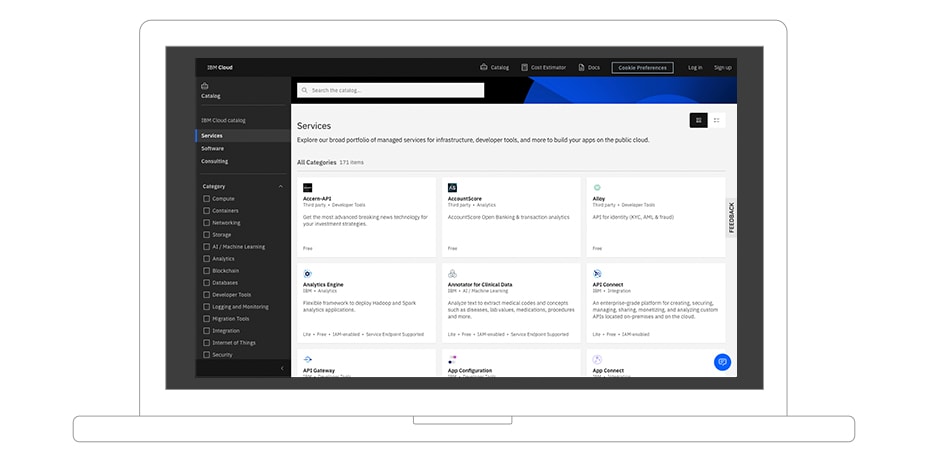
Key features:
- Flexible configuration options: Users can tailor configurations to match their specific requirements.
- Cost breakdowns and summaries: Provides detailed cost breakdowns and summaries for better understanding and analysis.
- Scenario modeling: Allows users to create and compare different deployment scenarios.
- Export functionality: Users can export their estimates for further analysis or sharing with stakeholders.
5. Digital Ocean
Digital Ocean’s Pricing Calculator is a tool for estimating the costs associated with Digital Ocean’s cloud services. Digital Ocean is known for its simplicity and focus on providing cloud services to developers, startups, and small to medium-sized businesses. Its calculator reflects this focus, offering straightforward cost estimations for various products such as Droplets (virtual machines), Managed Kubernetes, and database services.
Key features:
- Droplet cost estimations: Provides detailed pricing for different Droplet configurations, including standard, general purpose, CPU-optimized, and memory-optimized instances.
- Additional services pricing: Includes cost calculations for additional services like Managed Kubernetes, App Platform, and Block Storage.
- Monthly and hourly pricing: Displays both monthly and hourly pricing to suit different use cases.
- Instant updates: The calculator updates the cost estimate instantly as users change their selections.
6. Linode
Linode’s Pricing Calculator offers a way to estimate costs for using Linode’s cloud services. Linode is a popular choice among developers and small to medium-sized businesses, offering a range of services from virtual private servers to managed Kubernetes and object storage. The calculator is designed to provide clear and precise cost estimations based on the user’s specific requirements.
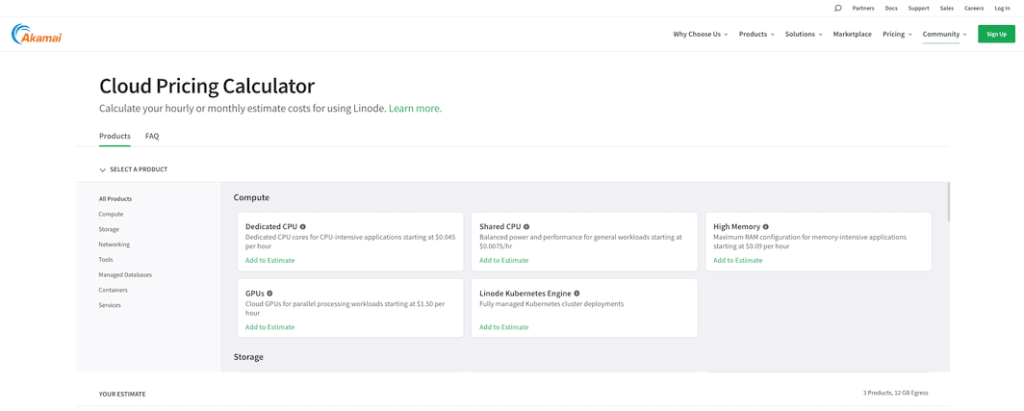
Key features:
- Comprehensive service selection: Allows users to estimate costs across a wide range of services, including Linode instances, NodeBalancers, and Block Storage.
- Configurable options: Provides customizable options for each service, including choice of plan, data center location, and additional features like backups.
- Clear cost breakdowns: Presents a detailed breakdown of costs, helping users understand the pricing structure.
- Flexible pricing models: Includes options for both standard and high-memory instances.
- Easy comparison: Enables users to easily compare different configurations and plans to find the most cost-effective solution.
7. Atlassian
The Atlassian Cloud Pricing Calculator is tailored for estimating costs related to Atlassian’s suite of productivity and collaboration tools, such as Jira, Confluence, and Trello. Atlassian’s offerings are widely used in software development, project management, and team collaboration. This calculator helps businesses and teams forecast their expenses when using Atlassian cloud products.
Key features:
- Product-specific estimations: Allows users to calculate costs for each Atlassian product separately, including Jira Software, Confluence, Jira Service Management, and Trello.
- User tier pricing: Offers pricing based on user tiers, accommodating different team sizes.
- Add-on costs: Includes the ability to estimate costs for add-ons and additional features.
- Annual and monthly options: Provides cost estimations on both a monthly and annual basis, offering flexibility in budgeting.
Third-Party Cloud Cost Calculators
8. Spot Cost Optimization Calculators
Spot by NetApp, a popular tool for optimizing cloud costs and workloads, offers several cloud cost calculators that focus on maximizing savings. Spot offers several different calculators that stand out for their ability to analyze current cloud usage and recommend changes to reduce costs, such as using reserved instances and containers more effectively.
These calculators are particularly useful for businesses with flexible or scalable workloads, as they help identify the most cost-effective ways to deploy resources. The Spot calculators’ predictive algorithms can provide insights into future costs based on current usage patterns, making them invaluable tools for budgeting and forecasting cloud expenses.
There are three calculators available from Spot:
- AWS Cost Optimization Calculator
- Azure Cost Optimization Calculator
- Reservation Optimization Calculator

9. Holori
Holori’s cloud cost calculator provides pricing estimates and comparisons across all major cloud providers. It helps users quickly understand the costs associated with various cloud services, including computing, storage, and networking. Holori’s tool is particularly helpful for small to medium-sized businesses looking for a straightforward way to estimate their cloud costs.
The calculator allows for adjustments in variables like storage size, bandwidth requirements, and server types, providing a clear and concise overview of potential costs.
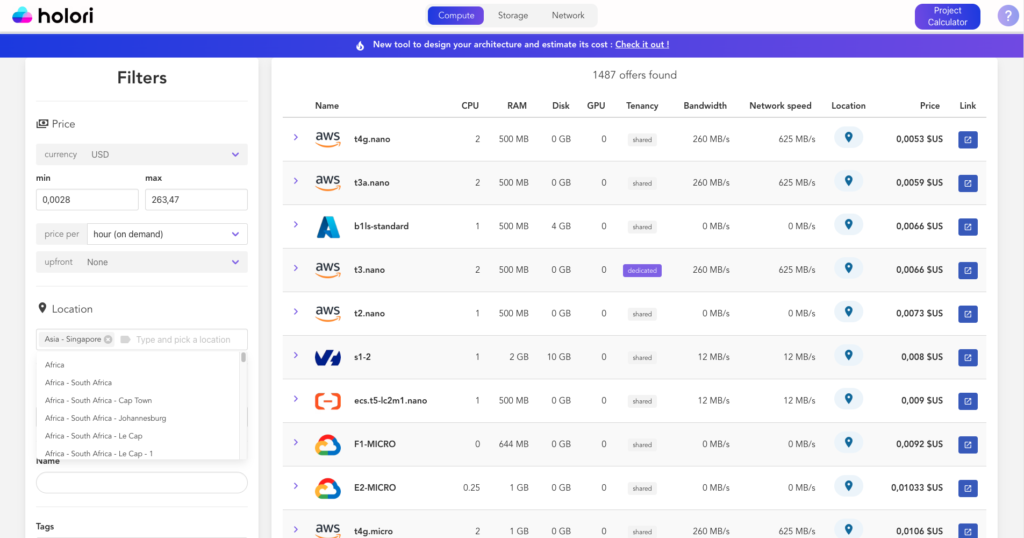
10. Cloudorado
Cloudorado is a third-party cloud computing cost comparison tool. Cloudorado provides a neutral platform to compare prices from multiple cloud service providers. This is particularly beneficial for users who want an unbiased cost comparison to aid in their decision-making process.
Cloudorado offers cost comparisons across AWS, Azure, Google Cloud, and others, enabling users to find the most cost-effective solution for their needs. Users can input specific requirements like CPU, RAM, storage, and data transfer, and the tool generates comparisons based on these inputs. It also takes into account the geographical location of data centers, which can significantly impact pricing.
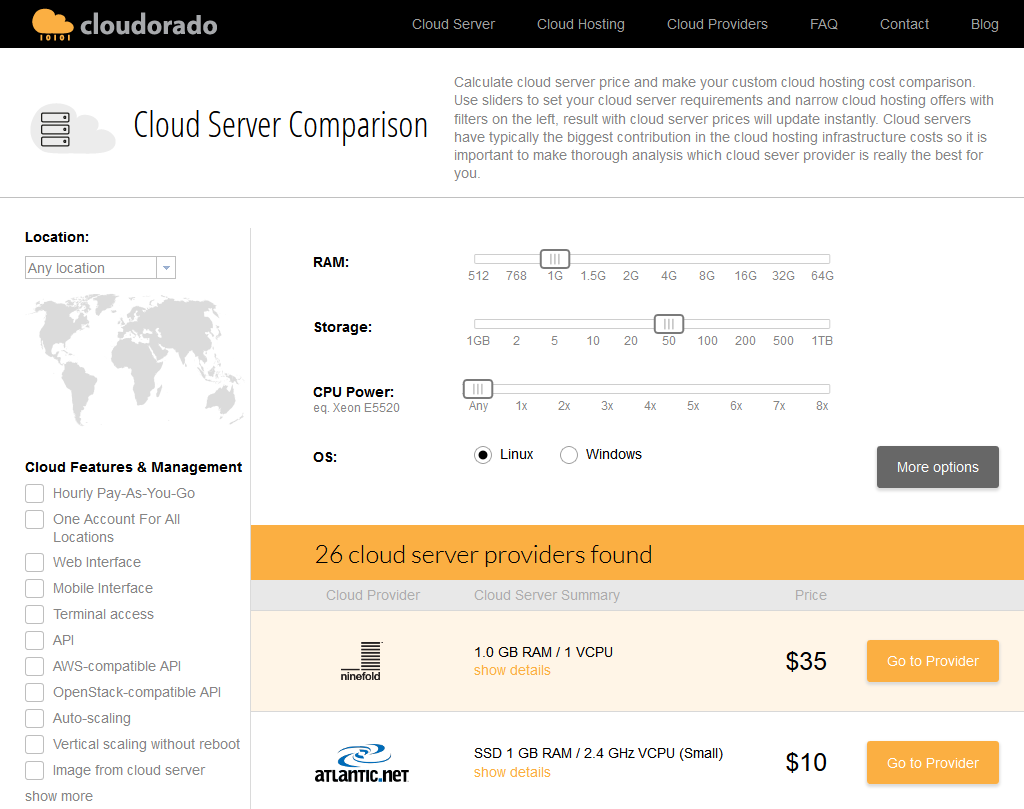
Best Practices for Using Cloud Cost Calculators
Define Scope Clearly
Having a clear scope allows you to input accurate data into the calculator, which in turn provides a more precise estimate of your cloud costs. Without a well-defined scope, you risk either overestimating or underestimating your costs, which can lead to budgeting issues down the line.
Start by identifying the services that you require. Are you looking for data storage, computing power, or perhaps an all-inclusive platform-as-a-service (PaaS) solution? Once you’ve identified these, you can then determine the volume of each service that you need.
Consult Both Vendor-Specific and Third-Party Calculators
Vendor-specific calculators are those provided by individual cloud service providers. These are tailored to the specific services and pricing structures of that provider, making them a valuable tool for estimating costs. However, they may not take into account certain factors, such as discounts for long-term contracts, which could impact the total cost.
On the other hand, third-party calculators are independent tools that allow you to compare costs across multiple cloud service providers. This can be particularly useful if you’re considering switching providers or if you want to ensure you’re getting the best value for your money.
By using both types of calculators, you can cross-verify the estimates and ensure you’re getting a comprehensive view of your potential cloud costs.
Update Inputs Regularly
As your business grows and changes, so too will your cloud needs. Therefore, it’s crucial to regularly update the inputs in your calculator to reflect these changes.
This could mean adjusting the volume of services you require, updating the types of services you’re using, or even changing the cloud provider you’re considering. Regularly updating these inputs ensures that your cost estimates remain accurate and relevant to your current business needs.
Furthermore, cloud service pricing can change over time. Providers may offer new discounts, change their pricing structures, or introduce new services that could be relevant to you. By regularly revisiting and updating your cost calculator, you can stay abreast of these changes and incorporate them into your budgeting process.
Factor in Future Growth
When using a cloud cost calculator, it’s also important to factor in future growth. This means considering not just your current cloud needs, but also how these might evolve over time.
For example, as your business grows, you might need more storage space, increased computing power, or additional SaaS solutions. These will all impact your cloud costs and should therefore be factored into your calculations.
Additionally, you should also consider potential changes in your business strategy. If you’re planning to expand into new markets, launch new products, or invest in new technologies, these could all impact your cloud needs and costs.
Validate with Real Usage
Finally, one of the most effective ways to ensure the accuracy of your cloud cost estimates is to validate them with real usage.
This means comparing the estimates provided by the calculator with your actual cloud costs. If there’s a discrepancy, you can then adjust your inputs or assumptions to better align with your actual usage.
Validating with real usage not only helps ensure the accuracy of your cost estimates, but also provides valuable insights into your cloud usage patterns. This can help you identify areas where you might be overspending, or where you could potentially save money.
Related content: Read our guide to cloud cost optimization
Optimizing Cloud Costs with Spot by NetApp
Spot by NetApp not only offers comprehensive visibility into cloud spend, but actively manages and optimizes compute deployments with advanced automation that ensures customers get more out of their cloud for the lowest cost possible.
Learn how Spot by NetApp continuously optimize cloud cost and infrastructure for a fully operationalized FinOps practice.
