What Is Cloud Cost Management?
Cloud cost management is a strategic approach to controlling and optimizing the costs associated with cloud computing. It involves understanding the financial implications of cloud services, making cost-effective decisions, and continuously monitoring and managing these expenses.
Cloud cost management is a critical part of any organization’s IT strategy, especially as more businesses move towards a digital-first approach. It’s not just about saving money, but about maximizing the value of your cloud investments.
Cloud cost management requires an understanding of the various components that make up your cloud expenditure. These can range from data storage and compute resources to network costs and third-party services. Cloud cost management tools can help you understand the impact of these components on your costs, identify areas of inefficiency, and find opportunities for cost reduction.
This is part of an extensive series of guides about cloud costs.
In this article, you will learn:
- The Importance and Benefits of Cloud Cost Management
- AWS Cost Management Tools
- Azure Cost Management Tools
- Google Cloud Cost Optimization Tools
- Cloud Cost Management with Spot
The Importance and Benefits of Cloud Cost Management
By taking a proactive approach to managing your cloud costs, you can realize substantial savings, improve budgeting and forecasting accuracy, ensure compliance and governance, and simplify reporting. Let’s explore these benefits in more detail.
Cost Savings
One of the most tangible benefits of cloud cost management is cost savings. By understanding your cloud usage and identifying areas of inefficiency, you can eliminate unnecessary expenses and optimize your cloud spend.
For example, you may find that you’re paying for unused or underused resources, or that you’re overpaying for services you could get cheaper elsewhere. By addressing these issues, you can reduce your cloud expenditure and free up funds for other strategic initiatives.
Improved Budgeting and Forecasting
With a clearer understanding of your cloud costs, you can more accurately predict future expenditure and budget accordingly. This not only helps you avoid unexpected costs but also allows you to allocate resources more efficiently. For example, you can invest more in areas that deliver higher ROI and cut back on less profitable activities.
Furthermore, with accurate forecasting, you can better plan for growth and expansion. You can anticipate the additional cloud resources you’ll need as your business grows and budget for them in advance, avoiding any last-minute surprises.
Compliance and Governance
By effectively managing your cloud costs, you can ensure compliance with internal policies and external regulations. For example, you may have policies in place regarding the use of certain cloud services or the maximum amount that can be spent on cloud resources. By monitoring and managing your cloud costs, you can ensure these policies are adhered to.
Similarly, external regulations may require you to keep certain data in specific locations or restrict the use of certain cloud services. Cloud cost management can help you comply with these regulations and avoid any legal issues.
Simplified Reporting
Finally, cloud cost management can simplify your reporting process. With a clear understanding of your cloud costs, you can easily report on your cloud expenditure, identify trends, and make data-driven decisions.
For example, you can track your cloud spend over time, compare it with your budget, and identify any discrepancies. This can help you identify areas of overspend and take corrective action quickly.
AWS Cost Management Tools
1. AWS Cost Explorer

Image Source: AWS
AWS Cost Explorer is a user-friendly interface that allows you to visualize, understand, and manage your AWS costs and usage over time. It provides detailed reports that can be customized based on your needs, helping you identify trends, pinpoint cost drivers, and detect anomalies.
With AWS Cost Explorer, you can forecast future costs based on your past usage. This feature can be beneficial for budgeting purposes, as it gives you a clearer picture of your potential future expenditure. Additionally, AWS Cost Explorer offers Reserved Instance (RI) reports, which provide recommendations on how to optimize your RI usage and reduce costs.
Related content: Read our guide to reserved instances.
2. AWS Cost Anomaly Detection

Image Source: AWS
AWS Cost Anomaly Detection is a tool designed to help you manage unexpected cost spikes. It uses machine learning to continuously monitor your spending patterns and alerts you when it detects unusual activity.
This tool is particularly useful in preventing cost overruns, as it provides timely notifications about unexpected cost increases. Moreover, it offers an Anomaly Investigation feature, which aids in identifying the root cause of the anomaly, helping you take immediate corrective action.
3. AWS Budgets
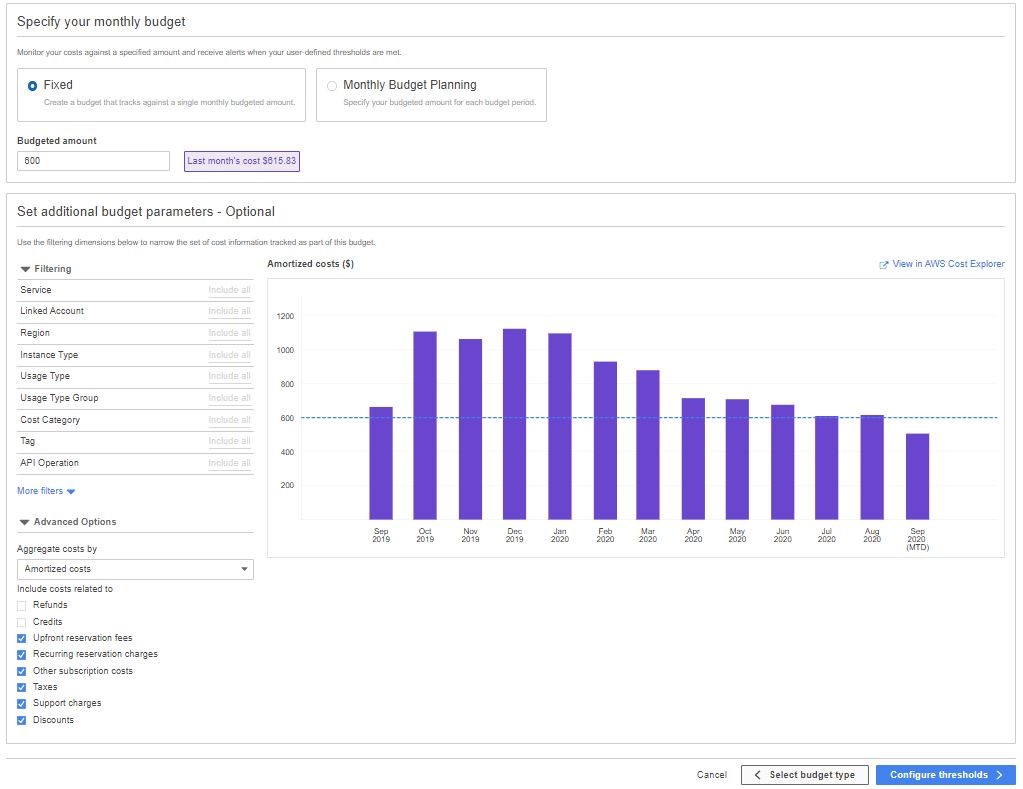
Image Source: AWS
AWS Budgets allows you to set custom cost and usage budgets that alert you when your costs or usage exceed (or are forecasted to exceed) your budgeted amount.
With AWS Budgets, you can also track your RI utilization and coverage, ensuring that you’re making the most of your RIs. Furthermore, AWS Budgets offers advanced budgeting features, such as the ability to create monthly, quarterly, and annual budgets, as well as the option to include or exclude certain types of costs from your budget.
4. AWS Trusted Advisor
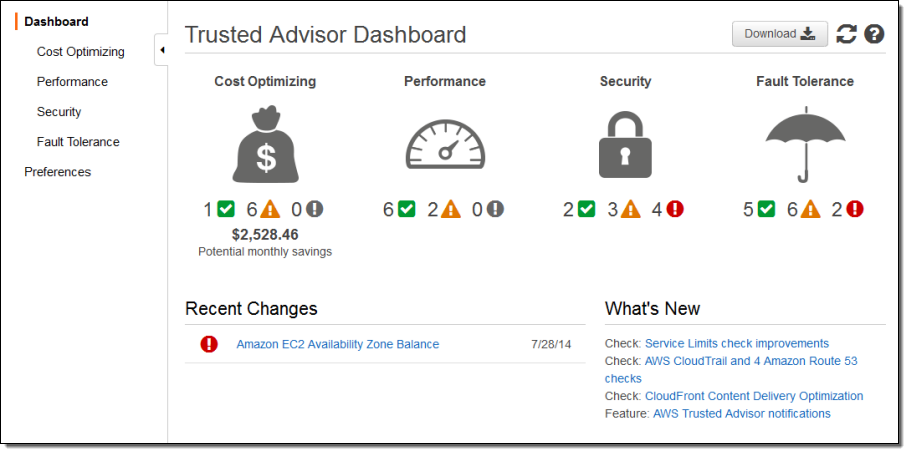
Image Source: AWS
Lastly, the AWS Trusted Advisor is a tool that provides real-time guidance to help you provision your resources following AWS best practices. It offers recommendations in five categories: cost optimization, performance, security, fault tolerance, and service limits.
Learn more in our detailed guide to cloud cost optimization.
In terms of cloud cost management, AWS Trusted Advisor can be invaluable. It identifies unused or underutilized resources, recommends more cost-effective resources, and alerts you when you’re close to reaching your service limits—all of which can help you optimize your cloud spend.
Azure Cost Management Tools
5. Azure Cost Management
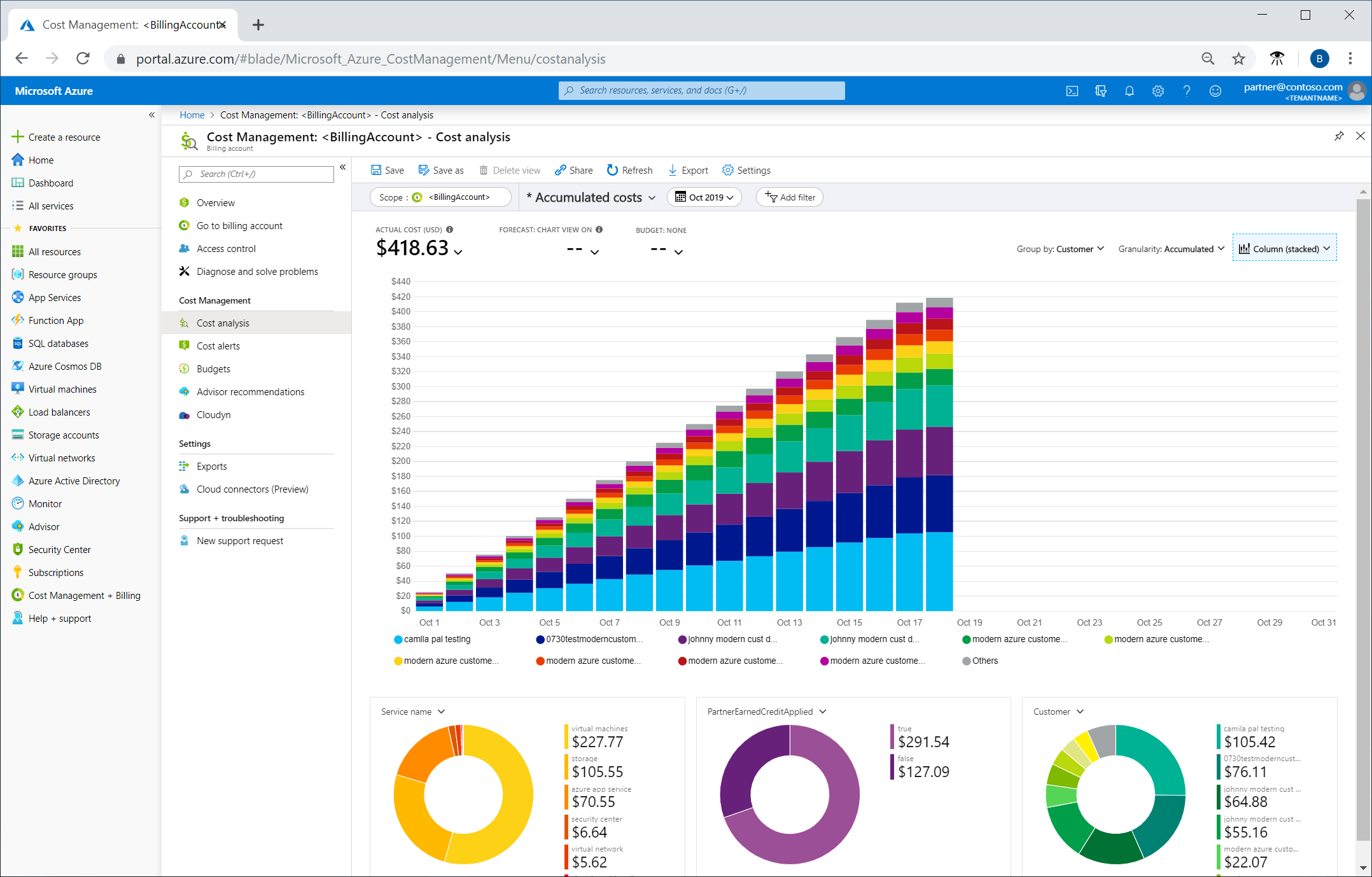
Image Source: Azure
Azure Cost Management helps you plan and control your spending through cost analysis and budget implementation. Cost management also provides recommendations and allows you to export cost management data.
You can analyze your costs by aggregating your expenses and organizing them according to various categories. This allows you to identify spending trends, break down the cost of using each service, and view your overall costs for a given time frame. You can also specify budget thresholds and implement automated tools to help ensure that you stick to your budgetary limits.
You can take advantage of Cost Management recommendations to see where you can increase efficiency or if there is a less expensive solution. This helps you optimize your costs and avoid paying for underutilized resources. You can respond to a recommendation by automatically adjusting Azure resources.
6. Azure Advisor
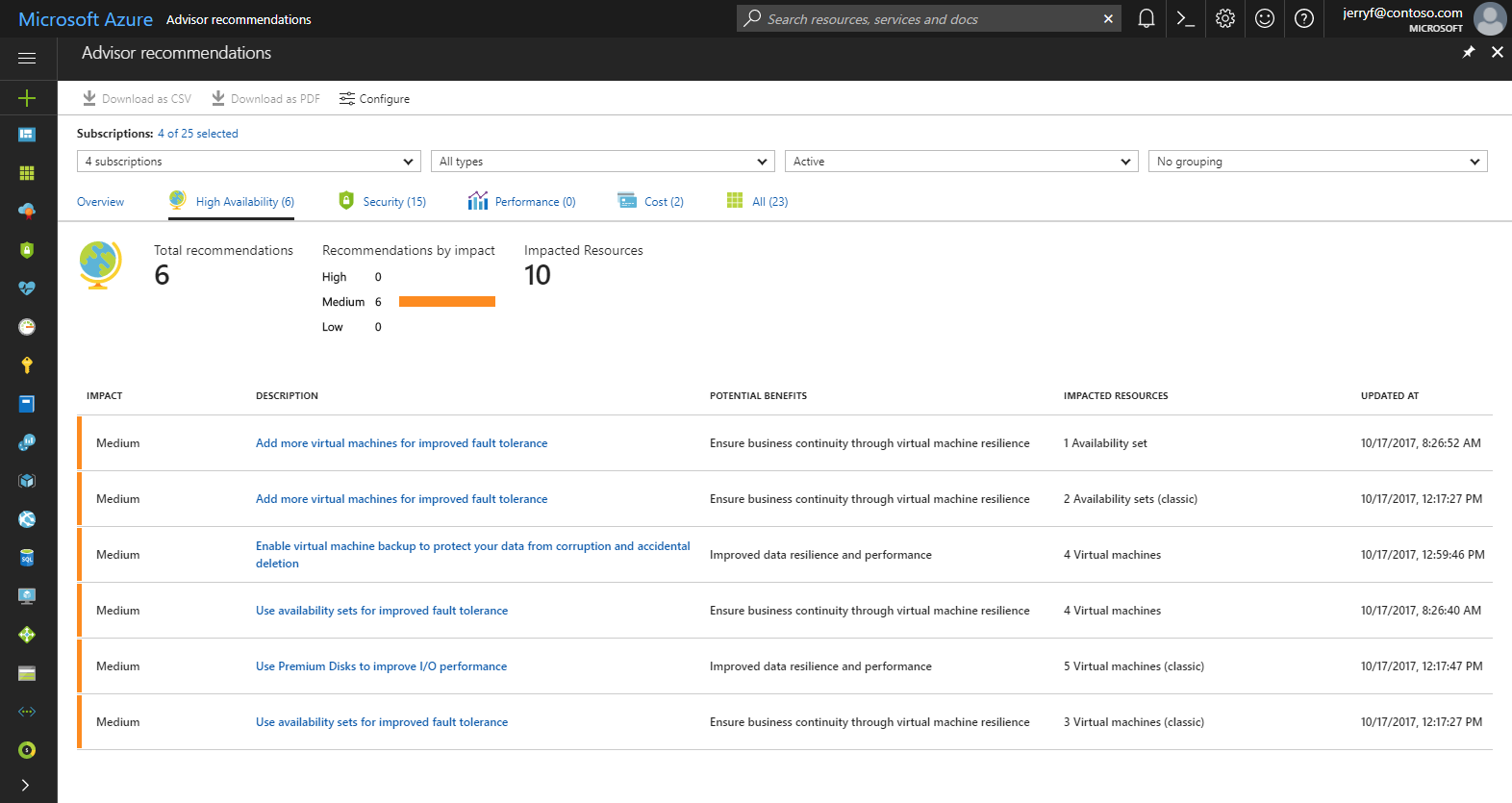
Image Source: Azure
Azure Advisor is a free service offering personalized recommendations to help you optimize your use of Azure products. Advisor analyzes your resource usage and configuration and offers solutions for improving the cost effectiveness, security, reliability and performance of your Azure deployments.
Azure Advisor allows you to:
- Receive actionable recommendations for implementing best practices
- Identify cost inefficiencies so you can better optimize your Azure resource usage and costs
- Enhance the security and performance of your resources
7. Azure Cost Anomaly Detection
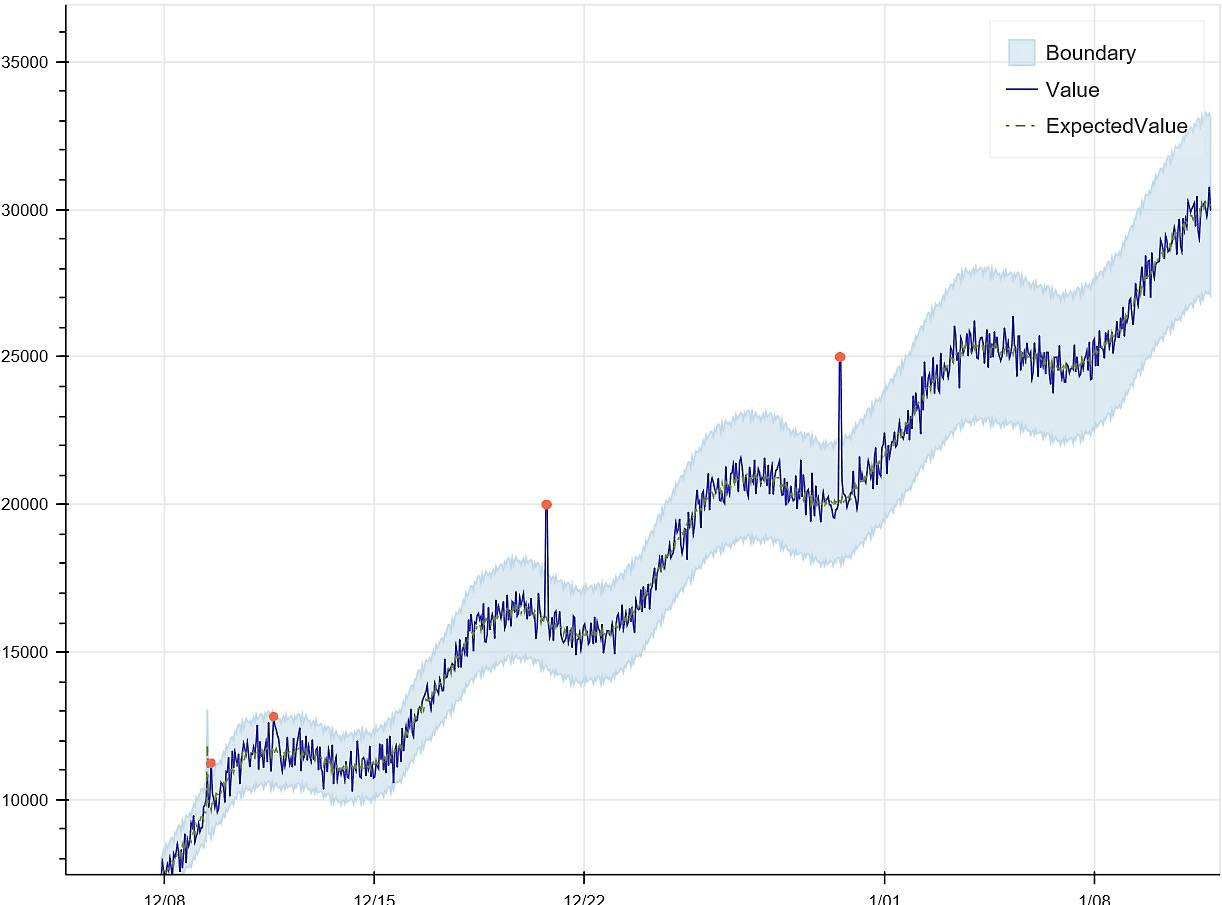
Image Source: Azure
Azure Cost Anomaly Detection is a relatively new addition to Azure’s suite of cost management tools. This tool uses machine learning to detect unusual patterns in your cloud usage and costs, alerting you to potential cost anomalies. This can help businesses quickly identify and address potential issues before they lead to significant cost overruns.
Azure Cost Anomaly Detection provides businesses with the insights they need to quickly identify and address cost anomalies. With this tool, businesses can gain a deeper understanding of their cloud costs, identify unusual patterns, and take action to control costs.
Google Cloud Cost Optimization Tools
8. Cloud Billing Reports
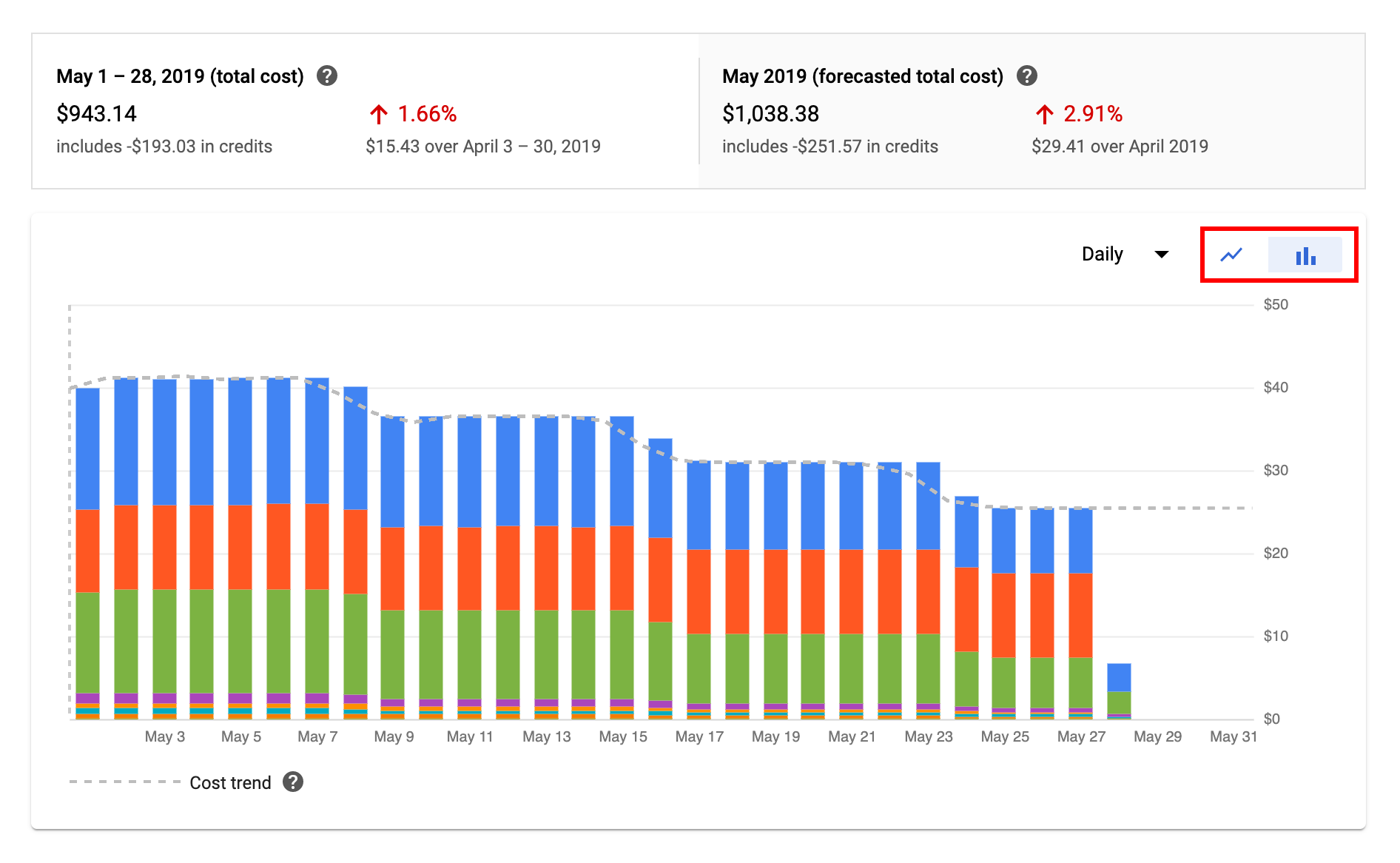
Image Source: Google Cloud
Cloud Billing Reports provide a detailed breakdown of your cloud usage and costs, allowing you to see exactly where your money is going. By analyzing these reports, you can identify patterns in your cloud usage, spot areas of inefficiency, and make changes to reduce costs.
Cloud Billing Reports offer a high level of granularity. You can break down your costs by project, service, or even by individual resources. This level of detail enables you to pinpoint exactly where your biggest costs are and take action to reduce them. Moreover, these reports can be customized to focus on the data that matters most to you, making them a flexible tool for cloud cost management.
Cloud Billing Reports are not just about cost control; they also provide valuable insights into your cloud usage. By understanding your usage patterns, you can better plan your cloud strategy and make more effective use of your resources.
9. CUD Analysis Reports
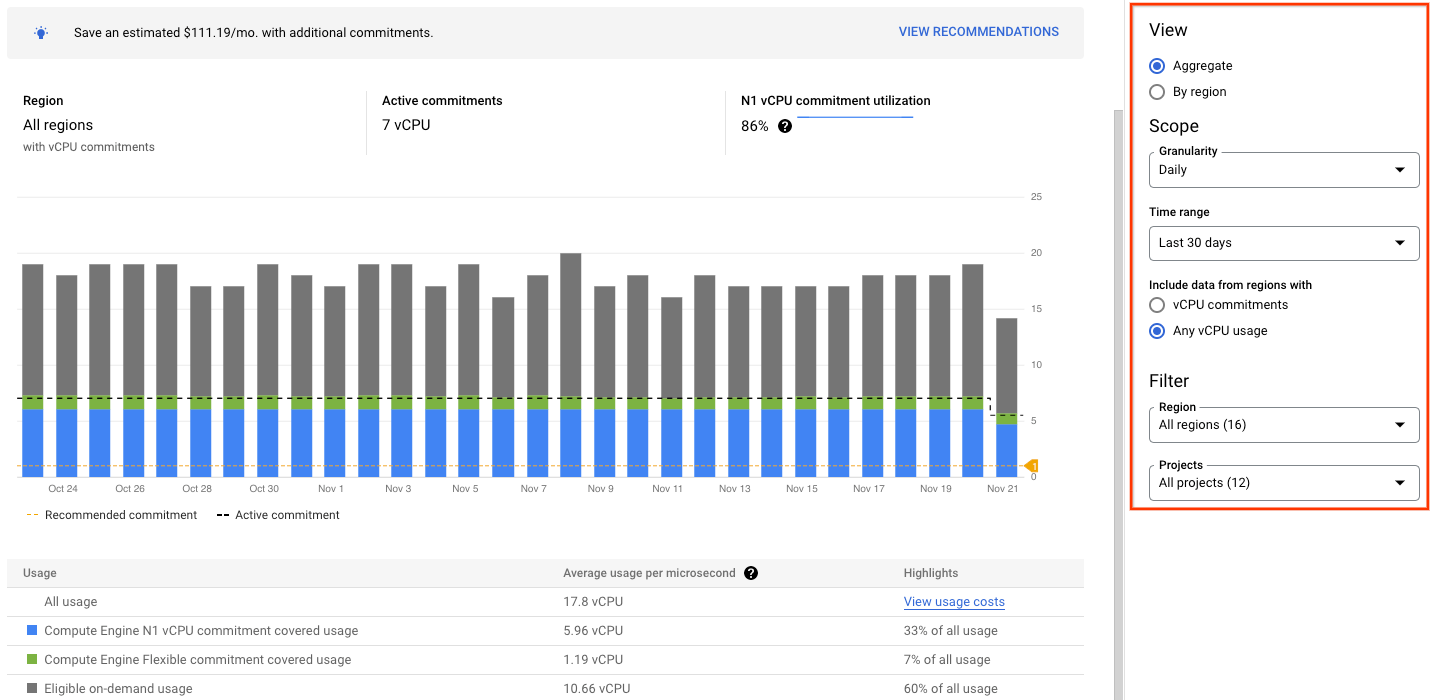
Image Source: Google Cloud
Committed Use Discount (CUD) Analysis Reports provide insights into your usage of committed use contracts, which offer discounted rates in exchange for committing to a certain level of usage over a set period.
CUD Analysis Reports can help you understand whether you’re making the most of your committed use contracts. They show you how much of your commitment you’re using, how much you’re wasting, and how much you’re saving. By analyzing these reports, you can identify opportunities to optimize your commitments and reduce your cloud costs.
One of the key benefits of CUD Analysis Reports is that they allow you to plan for the future. By understanding your usage patterns, you can make more accurate forecasts and negotiate more favorable contracts. This proactive approach to cloud cost management can result in significant savings over the long term.
Cloud Cost Management with Spot
While public cloud providers offer native tools for monitoring your cloud spend, and even provide recommendations for potential cost reduction, they stop short of actually implementing any of those optimizations for you.
This is where Spot’s portfolio can help. Spot not only provides comprehensive visibility into what is being spent on your cloud compute and by whom, but also:
- Generates an average saving of 68% by showing you exactly where you can use either EC2 spot instances or reserved capacity (RIs and Savings Plans) to save costs. It lets you reliably automate workload optimization recommendations in just a few clicks.
- Guarantee continuity for spot instances, ensuring even production and mission-critical applications can safely run on spot instances, using predictive algorithms and advanced automation to guarantee workload continuity.
- Manage RIs and Saving Plans portfolios, providing maximum utilization and ROI with minimal risk of financial lock-in and cloud waste.
- Maximize savings for DevOps teams running Kubernetes with proven machine learning and automation to continuously determine and deploy the most balanced and cost-effective compute resources for your container clusters.
