AWS savings plans are a flexible but committed capacity pricing model that provides cloud users with a way to purchase compute instances at a discounted price.
In exchange for a discount price on compute capacity, customers who sign up for savings plans opt for one-year or three-year terms while the plans cover hourly, on-demand usage up to your designated commitment threshold. Any spend that exceeds the committed amount will be charged at the on-demand rates. Similar to the discount afforded by reserved instances, rates for savings plans can deliver between 66-72% cost reduction over on-demand.
In this article:
- How do savings plans work?
- What are the different types of savings plans?
- Getting started with savings plans
- What reports does Amazon provide to help manage savings plans?
- Will savings plans replace reserved instances?
- What are the differences between savings plans and reserved instances?
- What are the limitations of Amazon savings plans?
- Managing Amazon savings plans with cloud cost optimization
How do savings plans work?
Customers have three payment options when purchasing savings plans:
- No upfront payment with commitments charged on a monthly basis
- Partial upfront payment offers lower prices and customer are charged at least half of their commitment upfront, with the rest billed monthly
- All upfront payment offers capacity at the lowest price with the entire commitment paid in one full payment
You can find a detailed cost breakdown for Savings Plans across instance types and sizes here.
What are the different types of AWS savings plans?
Along with different payment options, there are three different types of savings plans that customers can choose from, depending on their goals and workload requirements.
- Compute Savings Plans can reduce EC2 costs by up to 66%, and can be applied to any EC2 instance with no limitation on region, instance family, operating system and tenancy. For example, at anytime, users can change from one instance type to another, or from one region to another, and can move their workload from EC2 to Fargate or Lambda.
- EC2 Savings Plans can reduce compute costs by up to 72%, but requires customers to commit to an instance family and region.
- SageMaker Savings Plans is a flexible pricing model for Amazon SageMaker, in exchange for a commitment to a consistent amount of usage (measured in $/hour) for a one or three year term. Amazon SageMaker savings plans can reduce your costs by up to 64%.
Compute Savings Plan |
EC2 Savings plan |
SageMaker Savings Plan |
|
| Commitment | 1 or 3 years | 1 or 3 years | 1 or 3 years |
| Services | EC2, Lambda, Fargate | EC2 only | SageMaker instances |
| Region | Any | Single region | Any |
| Instance | Any | Single Family | Any |
| Savings | Up to 66% | Up to 72% | Up to 64% |
Getting started with savings plans
Savings Plans can be accessed and purchased through the AWS Cost Management Console. Within the console, recommendations for Savings Plans are generated based on your usage and cost data, and provides you with options for the greatest estimated savings. You can specify parameters, including type, term, and payment options.
Follow these steps to create a new savings plan:
- See savings plan recommendations – the Cost Management Console provides specific recommendations for resources in your account that could benefit from a savings plan. There are three key metrics to watch:
- Monthly On-Demand Spend – shows your total usage of relevant Amazon services over a selected period. This can help you arrive at the optimal spend for a savings plan commitment.
- Estimated Monthly Spend – estimates how much you will spend if you switch from on-demand spend to a savings plan.
- Estimated Monthly Savings – the net savings over a selected period based on current commitment recommendations.
- Consider your organization’s current resource needs – Amazon services, instance types, and specific regions you need to operate in.
- Start by right-sizing existing resources to avoid over-spending on resources you do not utilize.
- Determine the level of spend you can commit to with an AWS savings plan.
- Navigate to the Purchase Savings Plan page and activate a savings plan commitment.
- Monitor your commitment to ensure you make optimal use of your committed spend.
What reports does Amazon provide to help manage savings plans?
Utilization report
Where to find it: Navigate to AWS Cost Management > CostExplorer > Savings Plans > Utilization Reports.
The utilization report shows what percentage of the savings plan commitment your organization is actually using. For example, if your organization has a commitment of $200 per hour, and actual usage is $180, your utilization is 90%. Here are additional metrics displayed in the utilization report:
- On-Demand Spend Equivalent – the amount Amazon would have charged the account if the savings plan was not in place (calculated according to current on-demand rates).
- Savings Plans spend – the current spend in the loopback period, given the savings plan discount.
- Total Net Savings – the amount saved due to the savings plan commitment compared to the On-Demand Spend Equivalent.
You can visualize utilization and other metrics over a selected time period, with the ability to select specific saving plans or filter the data. The report calculates utilization over a configurable loopback period.
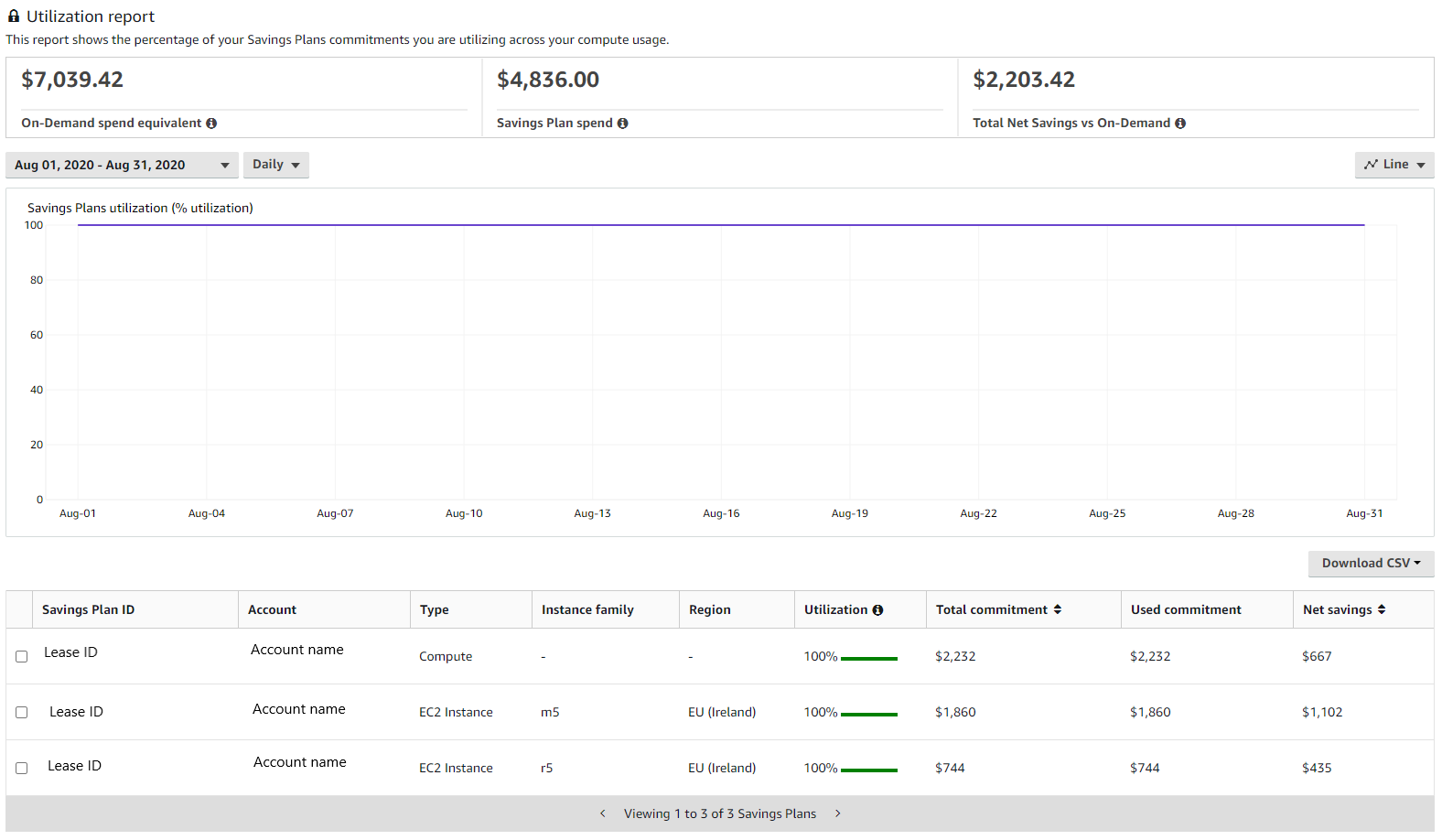
Coverage report
Where to find it: Navigate to AWS Cost Management > Cost Explorer > Savings Plans > Coverage.
The coverage report shows how much of eligible spend was covered by existing savings plans. The report shows the following metrics:
- Average Coverage – percentage of eligible spend covered by savings plans, given the currently applied filters and loop-back period.
- Additional potential savings – additional monthly savings you could achieve if you accept your savings plans recommendations.
- On-Demand spend not covered – the amount of eligible spend that was not covered by savings plans or reserved instances. You can consider increasing your savings plan commitment to receive a discount for this spend.
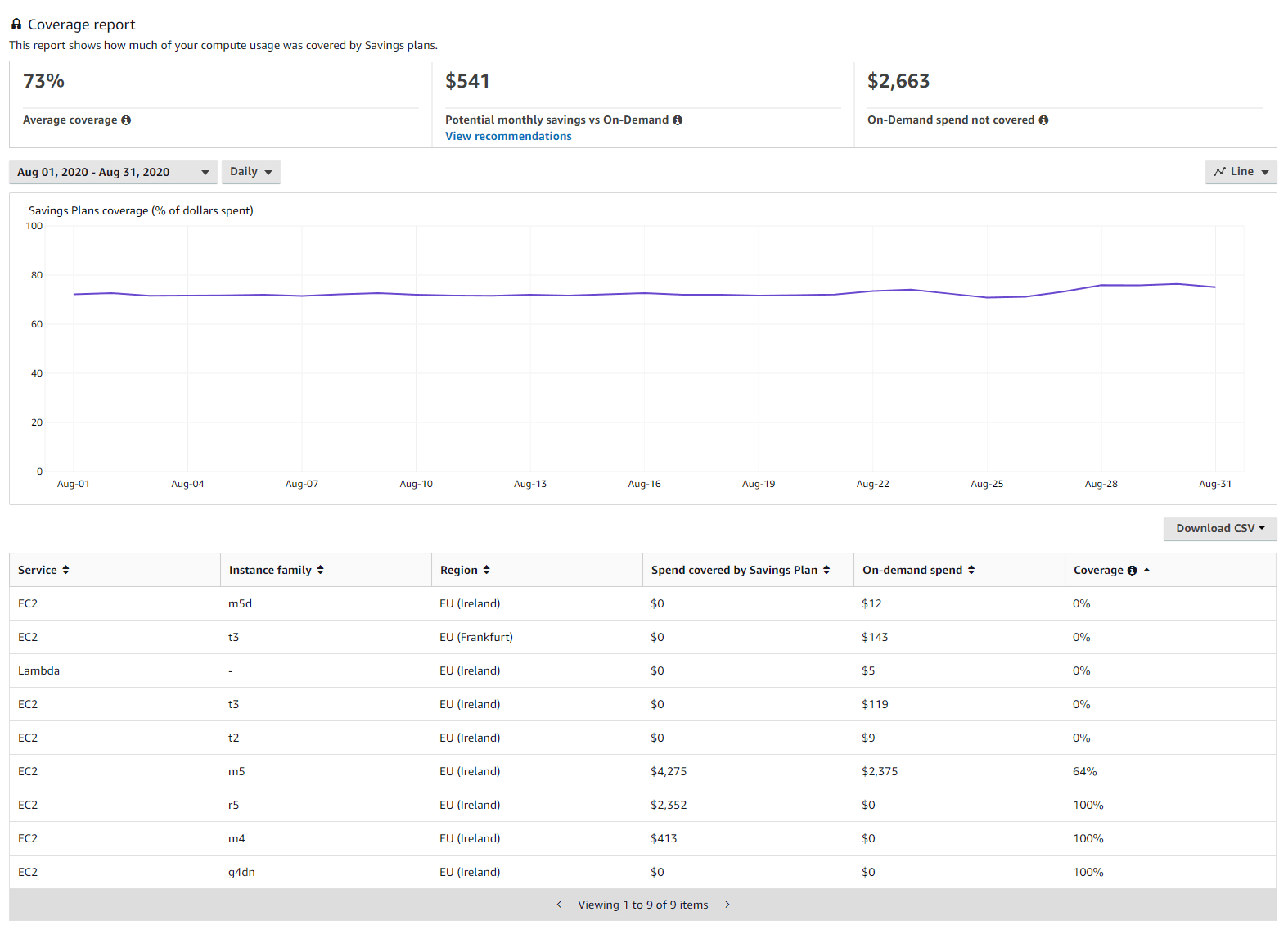
Will savings plans replace reserved instances?
Savings plans are similar to reserved instances. Both involve making a long-term commitment to Amazon resources in order to receive a discount. When Amazon released savings plans, some believed that they would replace reserved instances – but in reality, Amazon is maintaining both of these discount options side-by-side.
There are two types of AWS savings plans which correspond to two types of reserved instances:
- EC2 Savings Plans are similar to Standard Reserved Instances. They both offer the highest discount level of up to 72%, but are less flexible, because they can only be applied to EC2 instances belonging to one instance family, in one region.
- Compute Savings Plans are similar to Convertible Reserved Instances. Both of these provide up to 66% discount compared to on-demand rates.
What are the differences between savings plans and reserved instances?
Savings Plans and Reserved Instances both offer compute at significantly lower cost than On-demand. However, these pricing models differ in notable ways, as summarized in the following table.
| Compute Savings Plans | Standard Reserved Instances | Convertible RIs | |
| Cost savings | Up to 66% | Up to 72% | Up to 66% |
| Time commitment | 1 or 3 year term | 1 or 3 year term | |
| Relevant for | EC2, Lambda, Fargate, SageMaker | Also relevant for Redshift, ElastiCache, RDS | |
| Commitment determined by | Minimum dollar per hour spend | Number of instances used | |
| Liquidity | Cannot be traded on AWS Marketplace | Can be sold on the AWS Marketplace if not required | |
| Flexibility | Any new purchases treated as a new commitment period starting from day 0 | Possible to add commitments without restarting the commitment period | |
| Scoping | Apply across all usage types in multiple regions (in EC2 savings plan, any EC2 instance families) | Applies to one instance type in one region. You may modify Availability Zone, scope, networking type, and instance size (within the same instance type) of your Reserved Instance. | Applies to one instance type in one region, can be exchanged with other instance types or families for equal or higher value. |
What are the limitations of Amazon savings plans?
While these Savings Plan options offer significant cost savings, users should keep in mind that there are some limitations to consider before committing to a plan. Most notably, Savings Plans can only be applied to Sagemaker, EC2, Fargate and Lambda, while other pricing model options (i.e. reserved instances) have a broader application.
Again, Savings Plans could be a riskier investment than Reservations. There are no options for exchanges and there is no marketplace to sell them.
Also, iIf you are also using reserved instances, AWS will prioritize RIs first and then fill in any gaps with Savings Plans, so actively managing your cloud infrastructure is critical to ensure your fully optimizing your infrastructure and not letting resources sit idle.
Managing Amazon savings plans with cloud cost optimization
While AWS offers Savings Plans, RIs and spot instances for reducing EC2 cost, these all have inherent challenges:
- Spot instances can be 90% less expensive than on-demand instances, however, as spare capacity, AWS can reclaim those instances with just a two minute warning, making them less than ideal for production and mission-critical workloads.
- AWS Savings Plans and RIs can deliver up to 72% cost savings, but they do create financial lock-in for 1 or 3 years and if not fully utilized can end up wasting money instead of saving it.
Spot addresses these challenges, allowing you to reliably use spot instances for production and mission-critical workloads as well as enjoy the long-term pricing of RIs without the risks of long-term commitment.
Key features of Spot’s cloud financial management suite include:
- Predictive rebalancing—identifies spot instance interruptions up to an hour in advance, allowing for graceful draining and workload placement on new instances, whether spot, reserved or on-demand.
- Advanced auto scaling—simplifies the process of defining scaling policies, identifying peak times, automatically scaling to ensure the right capacity in advance.
- Optimized cost and performance—keeps your cluster running at the best possible performance while using the optimal mix of on-demand, spot and reserved capacity.
- Enterprise-grade SLAs—constantly monitors and predicts spot instance behavior, capacity trends, pricing, and interruption rates. Acts in advance to add capacity whenever there is a risk of interruption.
- Serverless containers—allows you to run your Kubernetes and container workloads on fully utilized and highly available compute infrastructure while leveraging spot instances, Savings Plans and RIs for extreme cost savings.
- Intelligent and flexible utilization of AWS Savings Plans and RIs—ensures that whenever there are unused reserved capacity resources, these will be used before spinning up new spot instances, driving maximum cost-efficiency. Additionally, RIs and Savings Plans are fully managed from planning and procurement to offloading unused capacity when no longer needed, so your long-term cloud commitments always generate maximum savings.
- Visibility and recommendations—lets you visualize all your cloud spend with the ability to drill-down based on the broadest range of criteria from tags, accounts, services to namespaces, annotations, labels, and more for containerized workloads as well as receive cost reduction recommendations that can be implemented in a few clicks.
Learn more about Spot’s cloud financial management solutions
