What Are CI/CD Tools?
CI/CD tools, at their core, are designed to improve the software development process, making it more efficient and reliable. They help to automate steps in the software release process, such as initiating code builds, running automated testing, and deploying to production environments.
CI/CD tools enable rapid software development and deployment, making it possible for developers to integrate their changes and deploy updates frequently. This leads to improved software quality, as any bugs or errors can be detected and fixed swiftly. They also support the agile principle of delivering value to customers as quickly as possible.
This is part of a series of articles about CI/CD
In this article:
Core Functions of CI/CD Tools
Source Code Management
Source code management involves tracking and controlling changes to the code. This is crucial for maintaining the integrity of the code and ensuring that it is always in a deployable state. CI/CD tools assist in managing the source code by providing a platform for developers to merge their changes, resolve conflicts, and track revisions.
CI/CD tools also enable developers to work on different parts of the project simultaneously without disrupting the main codebase. This is made possible by the creation of isolated environments known as branches. Once the work is completed, the changes can be merged back into the main codebase.
Lastly, source code management includes version control. This is the process of recording changes to the code so that specific versions can be recalled later. This is particularly useful when a bug is detected and the developer needs to revert to a previous version of the code.
Build Automation
This function involves automating the process of converting code into a software artifact that can be run on a computer, known as the build process. This is a vital step in the software development process as it allows for the detection of any integration issues early in the development cycle.
CI/CD tools facilitate build automation by running predefined tasks such as compiling the source code, running tests, and packaging the code into executable forms. This process ensures that the software is always in a state that is ready to be deployed.
Deployment Automation
Deployment automation is another core function of CI/CD tools. This process involves automating the deployment of the software to staging and production environments.
CI/CD tools provide a platform for managing and controlling the deployment process. This includes scheduling the deployment, monitoring the deployment process, and rolling back in case of any failures. These tools also facilitate the automation of other related tasks, such as database migrations and configuration management.
Deployment automation reduces the risk of human error, as it eliminates the need for manual intervention. It also ensures consistency in the deployment process, as the same tasks are executed in the same order every time.
Monitoring and Reporting
Finally, CI/CD tools are responsible for monitoring and reporting the status of the software delivery pipeline. They can track various metrics such as response times, error rates, and resource usage. They can also generate reports that provide insights into the performance and health of the delivery pipeline.
Monitoring and reporting is critical to identify and respond to problems in the CI/CD pipeline. This could be anything from a malfunctioning build tool to failed deployments in the production environment.
10 Notable CI/CD Tools
Jenkins
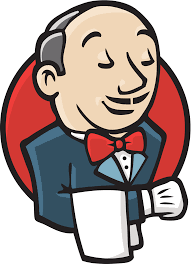
Jenkins is an open-source automation server widely used for continuous integration and continuous deployment. It stands out for its extensibility, as it supports a vast ecosystem of plugins, allowing it to integrate with almost any other DevOps tool. Jenkins facilitates the automation of various stages of development workflows, including building, testing, and deploying applications.
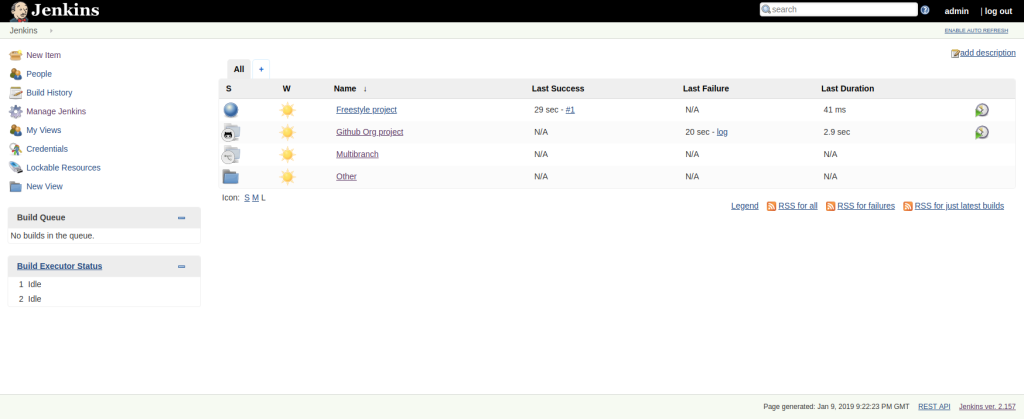
Source: Wikimedia
Jenkins offers a Pipeline as Code feature, where pipelines are defined using a text format called a Jenkinsfile. This allows for easy version control and replication of CI/CD processes. Jenkins operates on a master-slave architecture, which is effective in distributing workloads across multiple machines, thereby enhancing build times and efficiency. Moreover, its open-source nature has fostered a large and active community, providing robust community support.
CircleCI

CircleCI is a cloud-based CI/CD service that enables rapid software development and deployment. It introduces the concept of Orbs, which are reusable snippets of code that automate repeated processes. CircleCI is known for features like parallelism and caching, which significantly speed up the CI/CD process by running jobs simultaneously and caching dependencies.
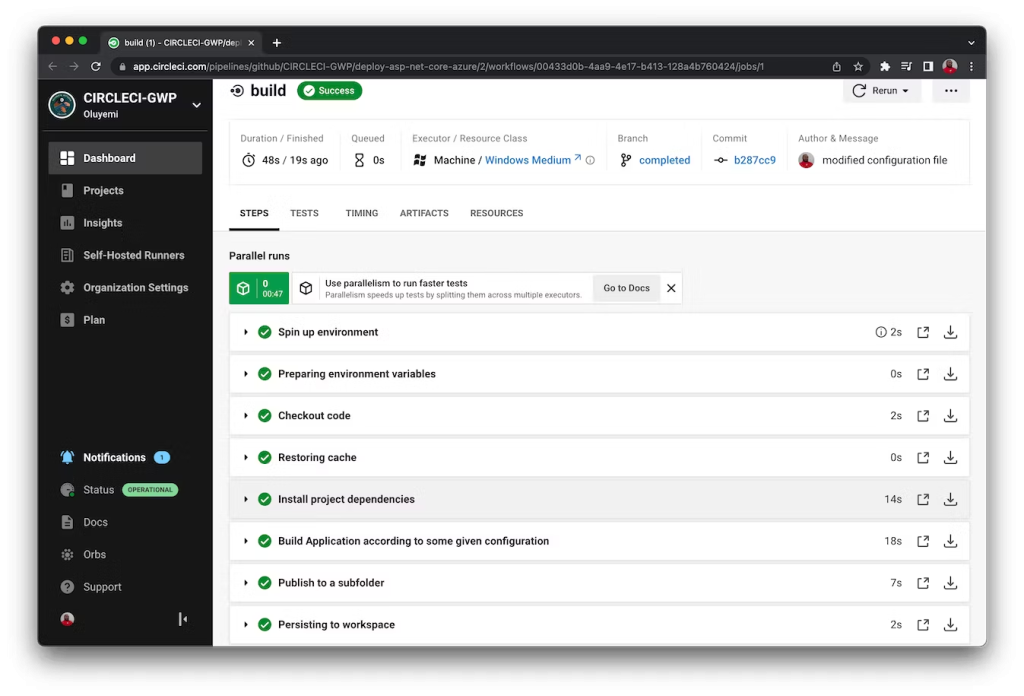
Source: CircleCI
CircleCI also offers strong Docker support, allowing the building and testing of Docker containers. Additionally, CircleCI provides a customizable environment, supporting a wide range of programming languages and frameworks, making it versatile and adaptable to various development needs.
GitLab

GitLab is not just a repository manager but also offers a web-based DevOps lifecycle tool that includes a full CI/CD pipeline. One of its standout features is Auto DevOps, which automatically detects, builds, tests, deploys, and monitors applications, simplifying the DevOps process.
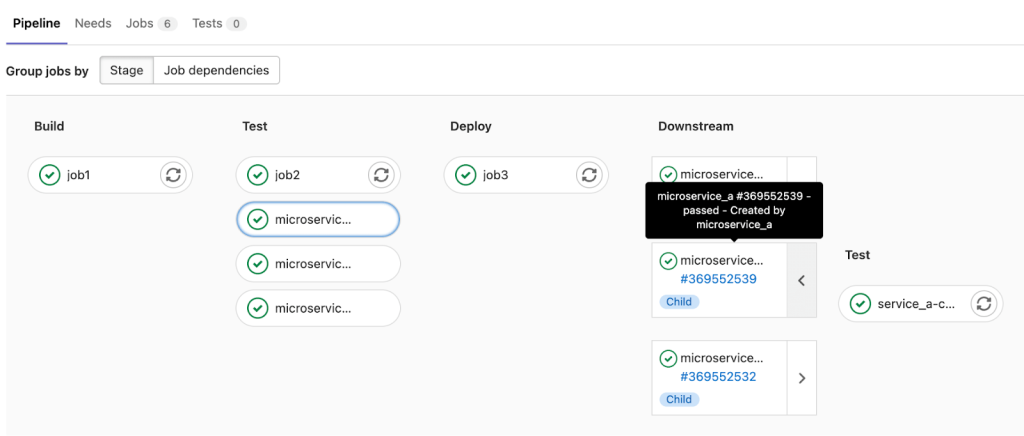
Source: GitLab
GitLab also includes security scanning features such as Static Application Security Testing (SAST) and Dynamic Application Security Testing (DAST), enhancing the security aspect of the development lifecycle. It also provides monitoring and analytics tools, offering insights into code quality and performance metrics.
GitHub Actions

GitHub Actions is an automation tool that enables the creation and management of CI/CD pipelines directly within GitHub repositories. Its workflow control feature allows the creation of custom workflows, triggered by GitHub events like pushes or pull requests. GitHub Actions integrates seamlessly with the GitHub marketplace, granting access to a large number of pre-built actions, extending its functionality.
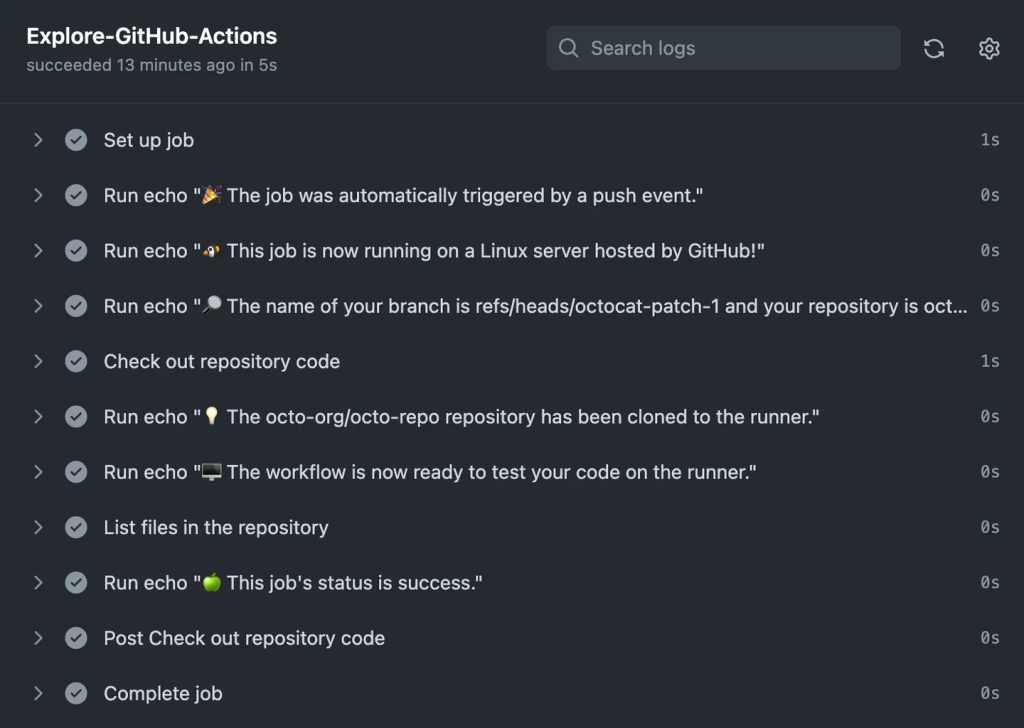
Source: GitHub Actions
GitHub Actions supports matrix builds, enabling tests to run across multiple operating systems and versions simultaneously. Additionally, it offers hosted runners, providing hosted virtual environments for a wide range of testing and deployment needs.
Travis CI

Travis CI is a cloud-based continuous integration service that integrates seamlessly with GitHub repositories. It integrates tightly with GitHub, automatically syncing with GitHub projects and providing a straightforward setup.
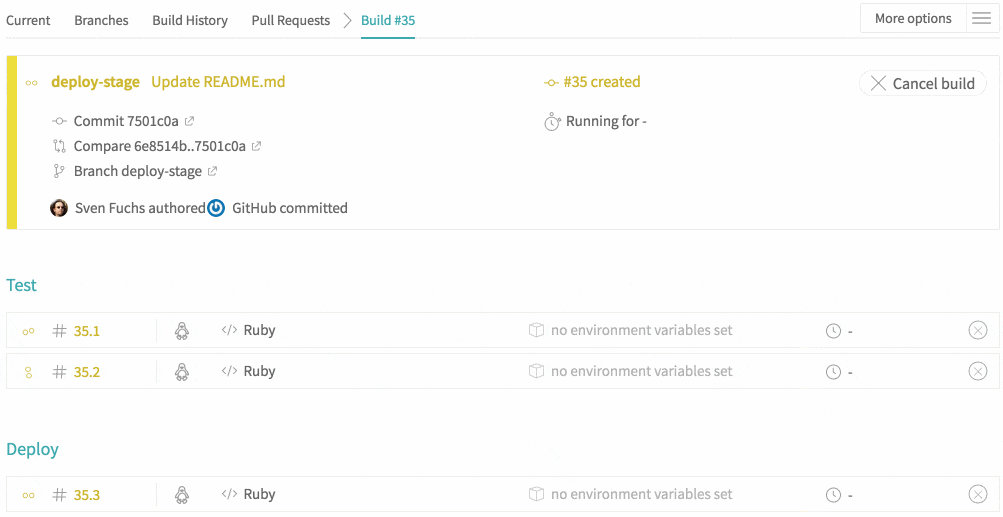
Source: Travis CI
Travis CI supports multiple languages and frameworks, catering to a wide variety of development environments. It features matrix builds, allowing for simultaneous testing in different environments, and provides custom build configuration through a .travis.yml file in the repository, giving developers control over the build process.
Semaphore

Semaphore is a cloud-native CI/CD service that focuses on delivering speed and simplicity. It promises fast execution times for CI/CD pipelines, reducing the wait time in software development cycles. Semaphore supports parallel execution of jobs, cutting down build times by running tasks concurrently.
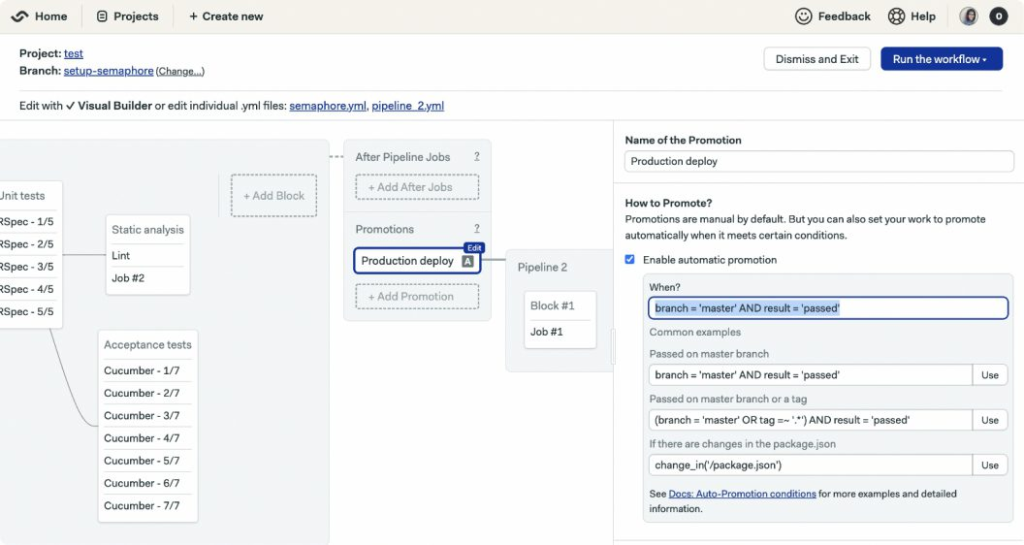
Source: Semaphore
Its auto-scaling feature adjusts infrastructure automatically to meet demand, ensuring efficient resource utilization. Semaphore also features promotion pipelines, which manage the deployment and delivery processes efficiently, streamlining the movement of code through the pipeline.
Harness
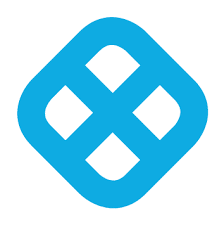
Harness is a Continuous Delivery as a Service platform that automates the deployment process. It offers smart automation features, using machine learning to optimize the efficiency of deployment processes. A notable feature is continuous verification, which employs AI to automatically verify deployments, enhancing reliability.
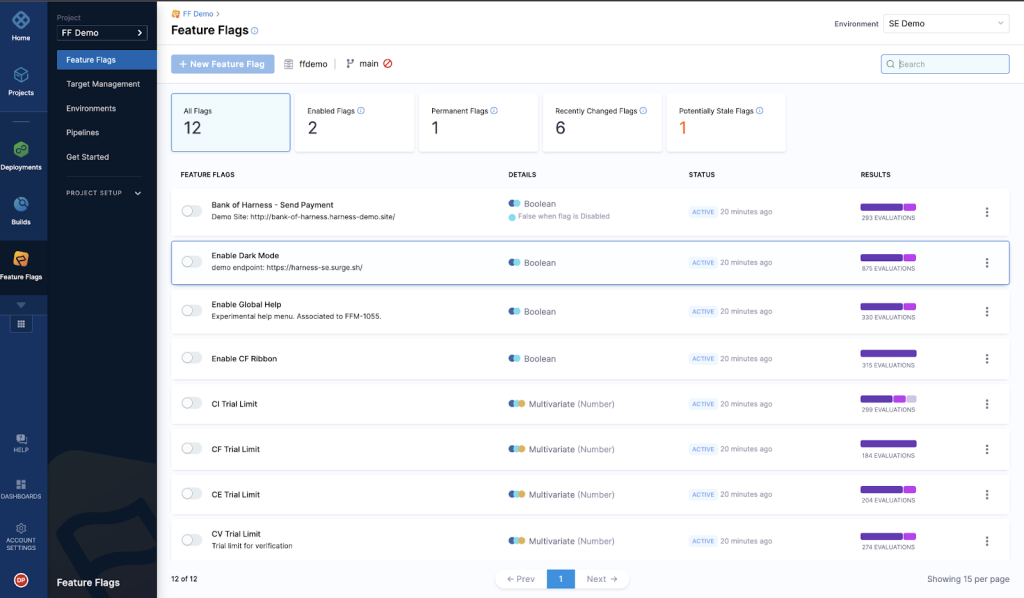
Source: Harness
Harness is cloud-agnostic, supporting multiple cloud providers and Kubernetes, offering flexibility in deployment environments. It promotes a self-service model, enabling developers to deploy applications with minimal intervention, thereby accelerating the deployment process.
Azure DevOps
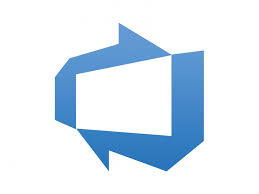
Azure DevOps is a suite of tools provided by Microsoft for DevOps solutions, including CI/CD, testing, and deployment. Azure Pipelines, a part of Azure DevOps, offers cloud-hosted pipelines for Linux, macOS, and Windows. Azure DevOps is designed to integrate seamlessly with other Azure cloud services.
Learn more in our detailed guide to azure devops pipeline.
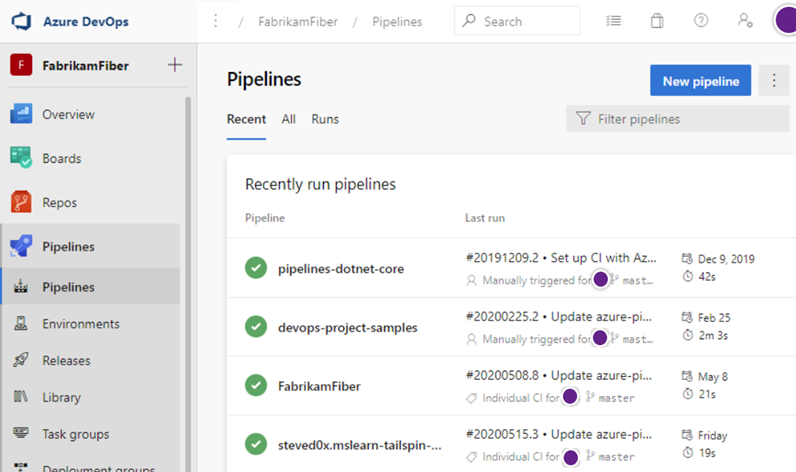
Source: Azure DevOps
Azure DevOps features an extensive marketplace with a wide range of extensions and integrations, enhancing its functionality. It also supports boards for project planning, repositories for source code management, and artifacts for package management, making it a comprehensive tool for DevOps organizations.
Related content: Read our guide to Azure CI/CD
Bitbucket

Bitbucket Pipelines is a feature integrated directly into the Bitbucket cloud solution, offering CI/CD capabilities within the Atlassian Bitbucket environment. This integration allows Bitbucket users to run an entire CI/CD pipeline without the need for third-party CI/CD tools.
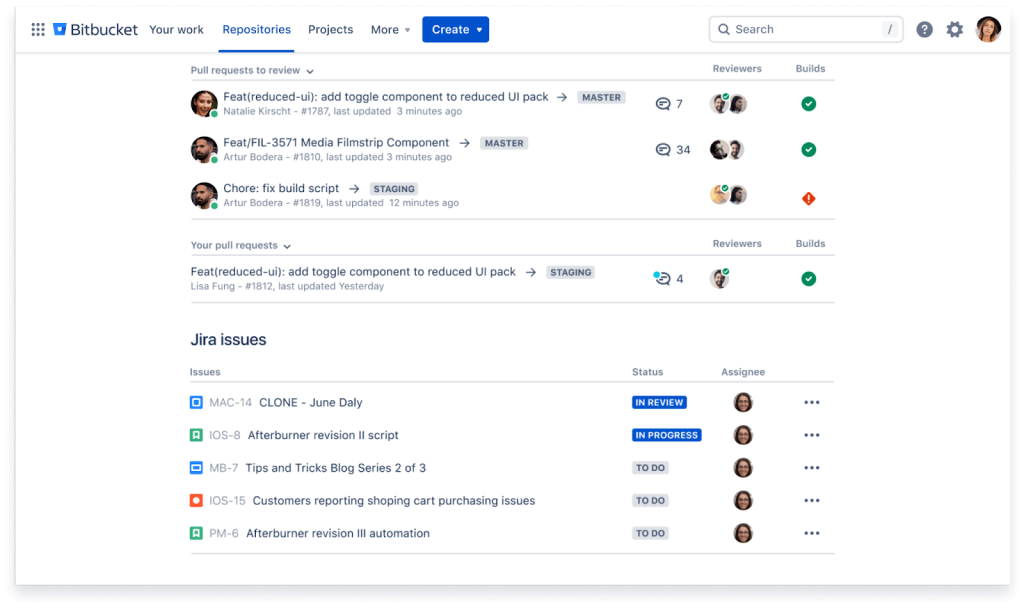
Source: Bitbucket
Bitbucket Pipelines supports Docker, enabling users to build and test Docker images within their pipelines. It offers flexible deployment models, supporting deployments to various environments, and stores build artifacts, which can be used in later stages of the pipeline, improving the efficiency of the build process.
TeamCity
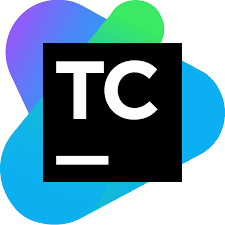
TeamCity, developed by JetBrains, is a Java-based build management and continuous integration server. It offers flexible configuration options, with Kotlin-based configuration scripts, enabling detailed, custom build configurations. TeamCity’s Build Grid feature makes it possible to run multiple builds and tests under different configurations simultaneously, increasing the thoroughness of testing.
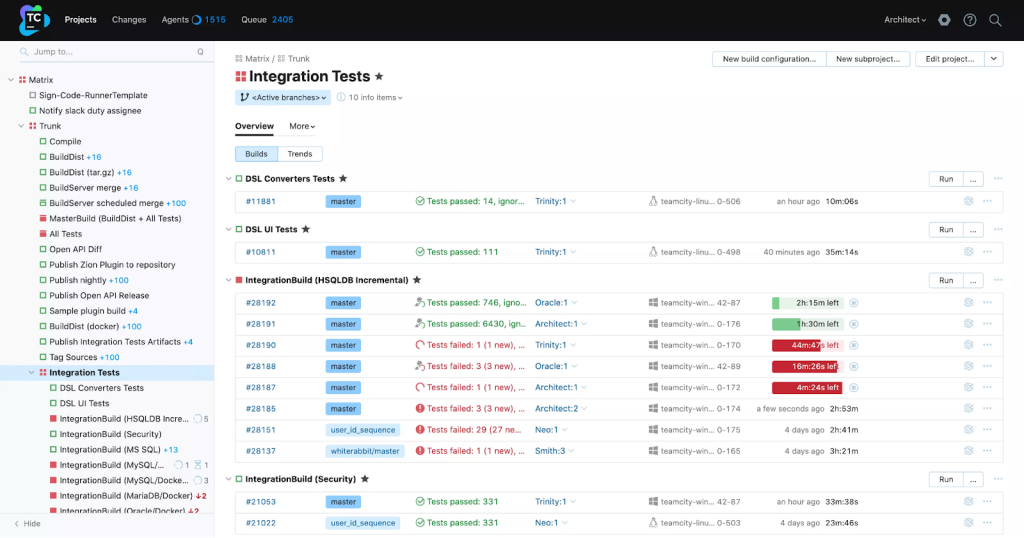
JetBrains integrates seamlessly with other JetBrains tools and services, most notably JetBrains IDEs, and offers an extensive plugin ecosystem, with a wide range of plugins to extend its capabilities.
Optimizing CI/CD Workflows with Spot
Continuous Delivery has entered a new phase as more and more applications are migrating to microservices, with Kubernetes as the container orchestrator of choice for many. Kubernetes enables agility and faster software development cycles, but as release frequency increases, supporting delivery at large-scale becomes complex and inefficient.
Spot introduced Ocean CD as part of the Ocean suite for Kubernetes to address the specific challenges of modern delivery release cycles. Ocean CD provides complete deployment and verification automation in one fully managed solution, making it easy for users to execute deployments with high confidence. Key features of Ocean CD include:
Out-of-the-box progressive delivery strategies
Canary and blue/green strategies are easy to define, automate and customize. Developers commit code, use any CI tool and Ocean CD detects the deployments, automatically initiating the assigned rollout strategy.
Continuous verification automation
Ensure stability and quality of deployments even as release frequency increases. Routine verifications of deployments are conducted automatically and based on metrics from monitoring tools like DataDog and New Relic.
Automatic rollback
When issues are detected, Ocean CD initiates safe rollbacks and automatically tunes infrastructure to meet changing requirements of workloads. Continuous improvements are made to application deployments based on metrics collected during verification processes.
To learn more about Ocean for Continuous Delivery read our blog post or visit the product page.
