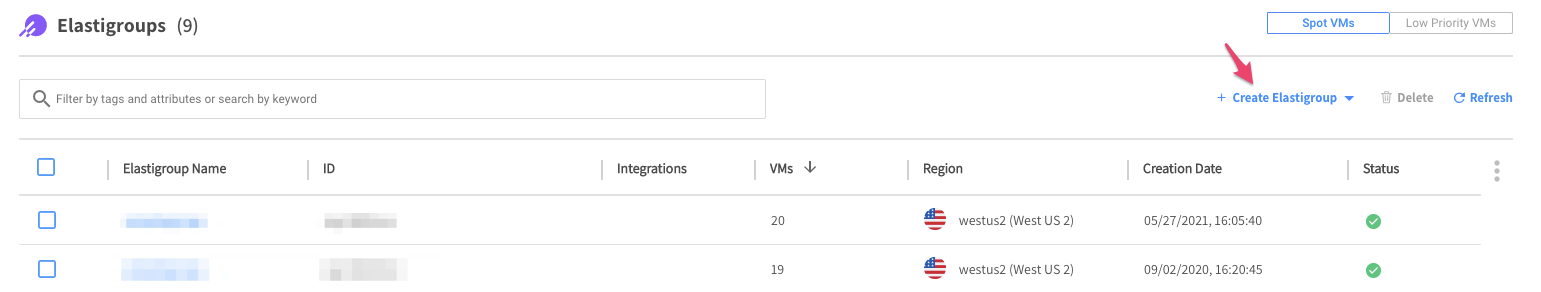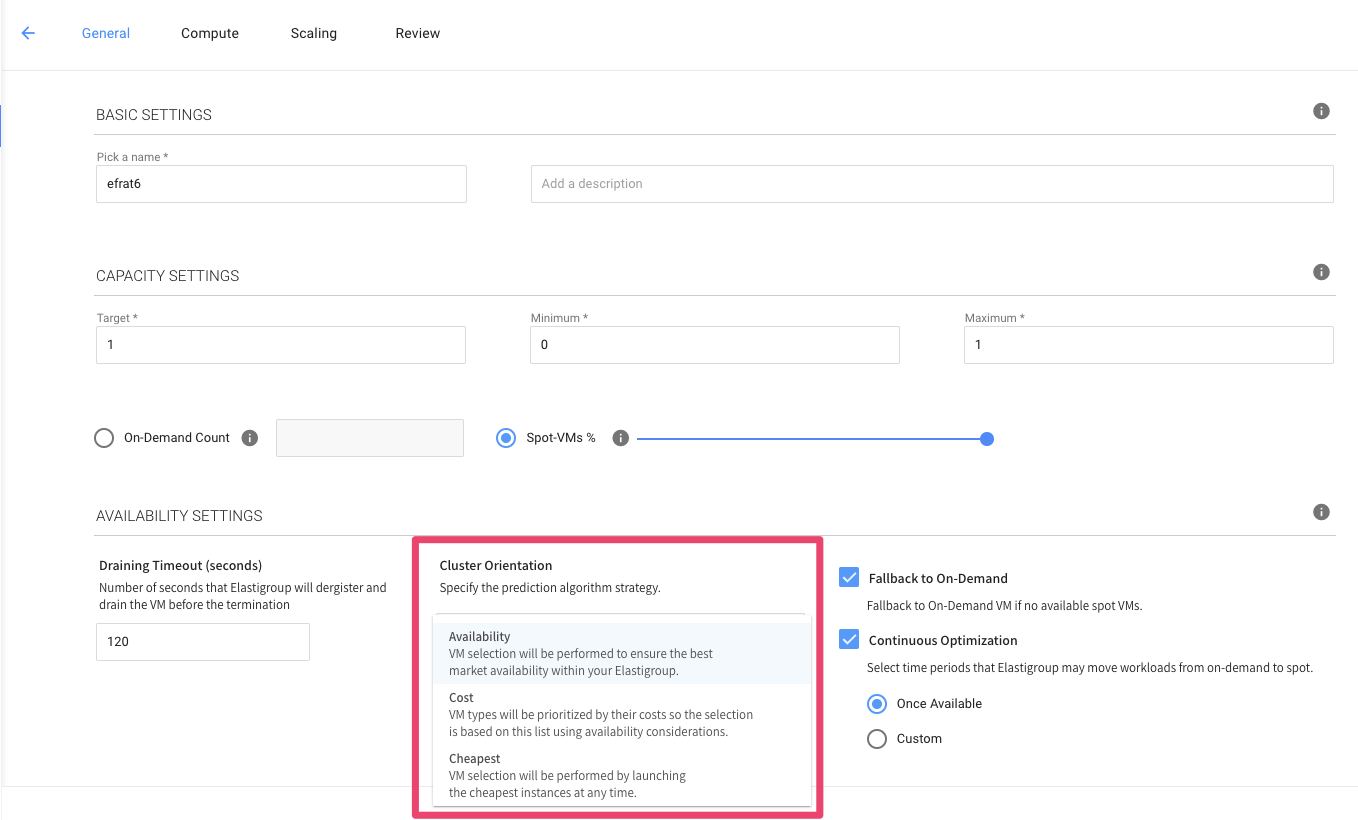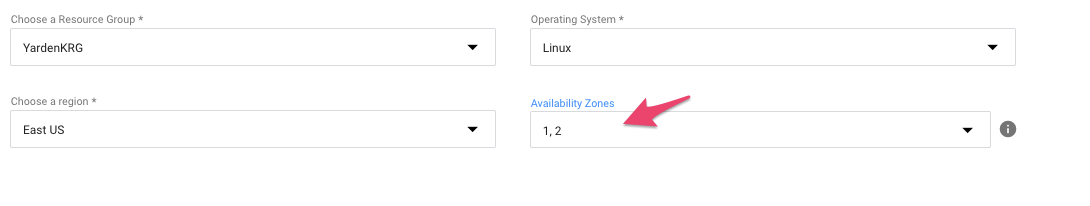When designing a highly available compute environment one needs to determine the infrastructure layout required for uninterrupted application runtime even in the event of component failure.
One key factor to be considered when planning for this is the geographic locations of all relevant resources. One must maintain physical separation between different compute resources with identical roles so that if a single datacenter goes down, applications remain operational.
In the cloud, physical separation is created via regions and AZs (availability zones). Regions are a set of datacenters connected using a low-latency network (all located within the same geographical region) while AZs specify the unique physical location of one or more datacenters within the region.
Separating your core components & data segments between availability zones actually ensures application continuity and protects against datacenter failure. This separation can be used to replicate configurations and applications between physical locations as part of a disaster recovery plan.
Azure introduces availability zones–Elastigroup provides full support
To support multiple AZ selection, Azure has begun introducing the capability to select the desired AZs within an Azure region for any given workload. This empowers Azure customers to customize exactly how their highly available compute environments will be architected.
While Spot by NetApp’s flagship product, Elastigroup has always supported the ability to select specific AZs for other cloud providers, we are now happy to announce our full support for Azure’s availability zones as well. This allows Elastigroup to further optimize the usage of Azure Spot VMs by selecting the spot markets–which are defined by AZ, OS and VM size–with the greatest longevity.
(In addition to the availability advantages mentioned above, this new AZ selection will allow you to control your network costs efficiently as Azure plans to charge additional fees for inter AZ traffic in the near future.)
Elastigroup’s support for Azure availability zones is fully integrated into our “cluster orientation”. These are the three available orientation options:
- Availability – Elastigroup will seek out the spot VM market (each market is defined by AZ, VM size and OS) with the greatest longevity for your workload.
- Cost – This is Elastigroup’s recommended orientation where a balance between cost and availability is sought.
- Cheapest – Elastigroup will focus on obtaining the lowest cost and seek out the least expensive spot VMs to run on.
Get started with Elastigroup support for Azure availability zones
1. Using the Spot by NetApp platform go ahead and create a new Elastigroup for Azure.
2. Using the “General” tab, choose the “Cluster Orientation” option to best describe the group’s desired VM selection behaviour.
Note: Selecting The “Availability” orientation prioritizes availability over cost when choosing which VMs to launch next.
3. Under the “Compute” tab, you can select the availability zone(s) number(s) for the region selected (not a mandatory field).
- Currently Azure has limited regions that support the AZ options.
- In those available regions, the AZs names are identified according to their numbers (1-3).
4. In the “VMs” tab you can view the exact availability zone for each spot VM.
To learn more please visit our Elastigroup for Azure documentation.