Spotinst Ocean is the Serverless Kubernetes Engine that takes away the pains of scaling and managing containers and nodes in a Kubernetes cluster. Ocean will automatically scale your Pods and infrastructure up and down as needed and remove the need to worry about instances sizes and types. When Ocean was first released, users would have to manually create an EKS cluster outside of the Spotinst console. Luckily, that process has improved.
We are pleased to announce that in addition to simplifying Kubernetes operations, Ocean now makes it even easier to create new EKS clusters straight from the Spotinst Web Console. To get started, click on “Create New Cluster” from the Ocean section of the Web Console.
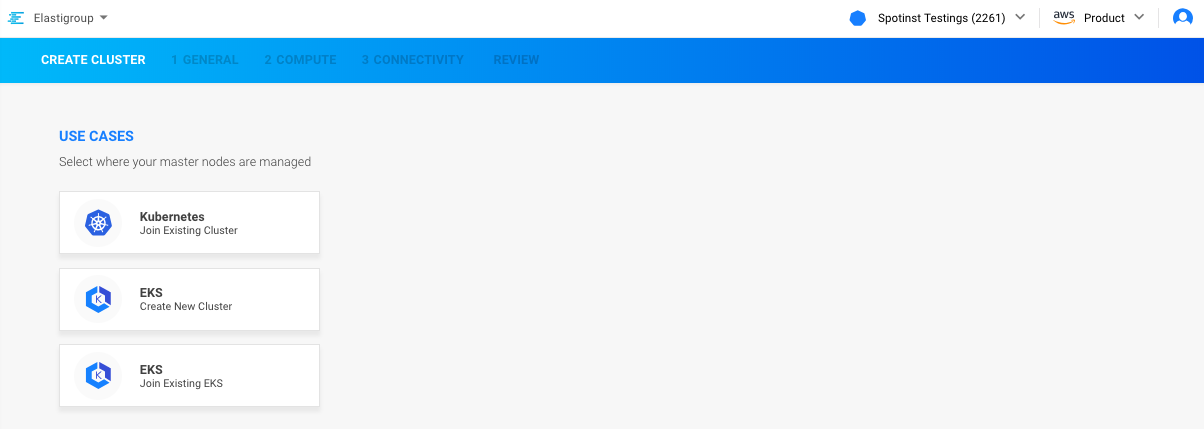
Complete Step 1 to create and use a Token that will provide connectivity from EKS to Elastigroup. For Step 2, set the desired Cluster Name, Region, and Key Pair.
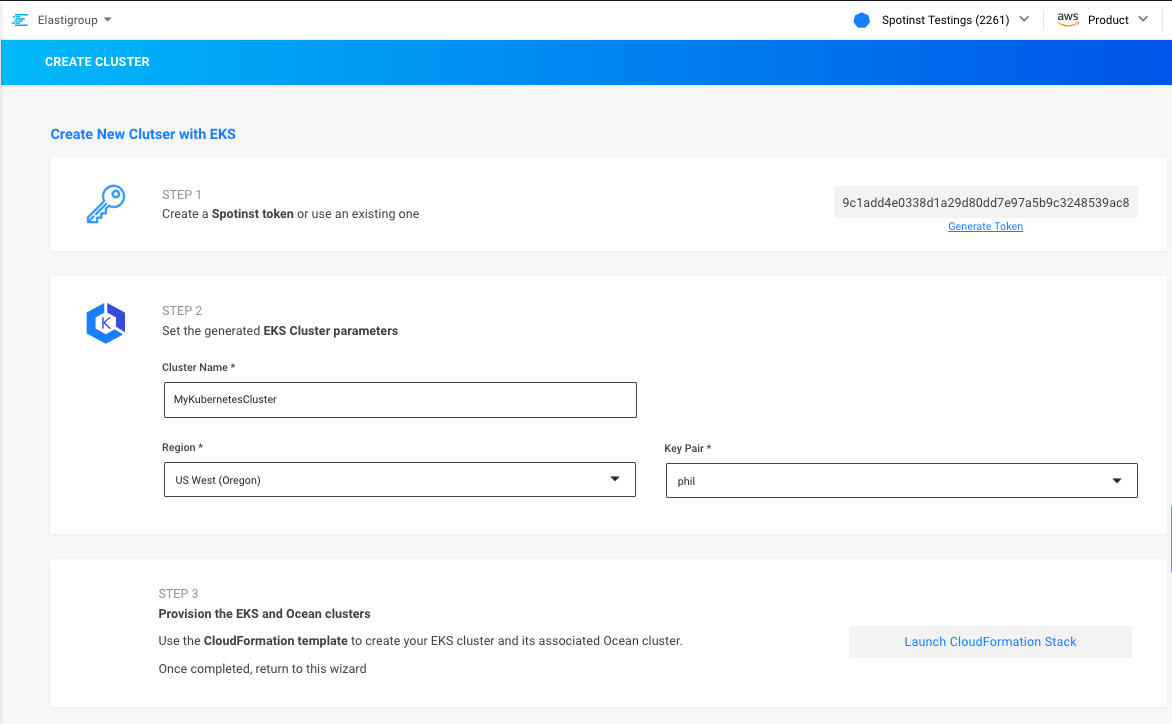
When you are ready to proceed, click on Launch CloudFormation Stack. A new browser window will open where you can configure the CloudFormation stack. Enter the Stack name and EKS ClusterName to use.
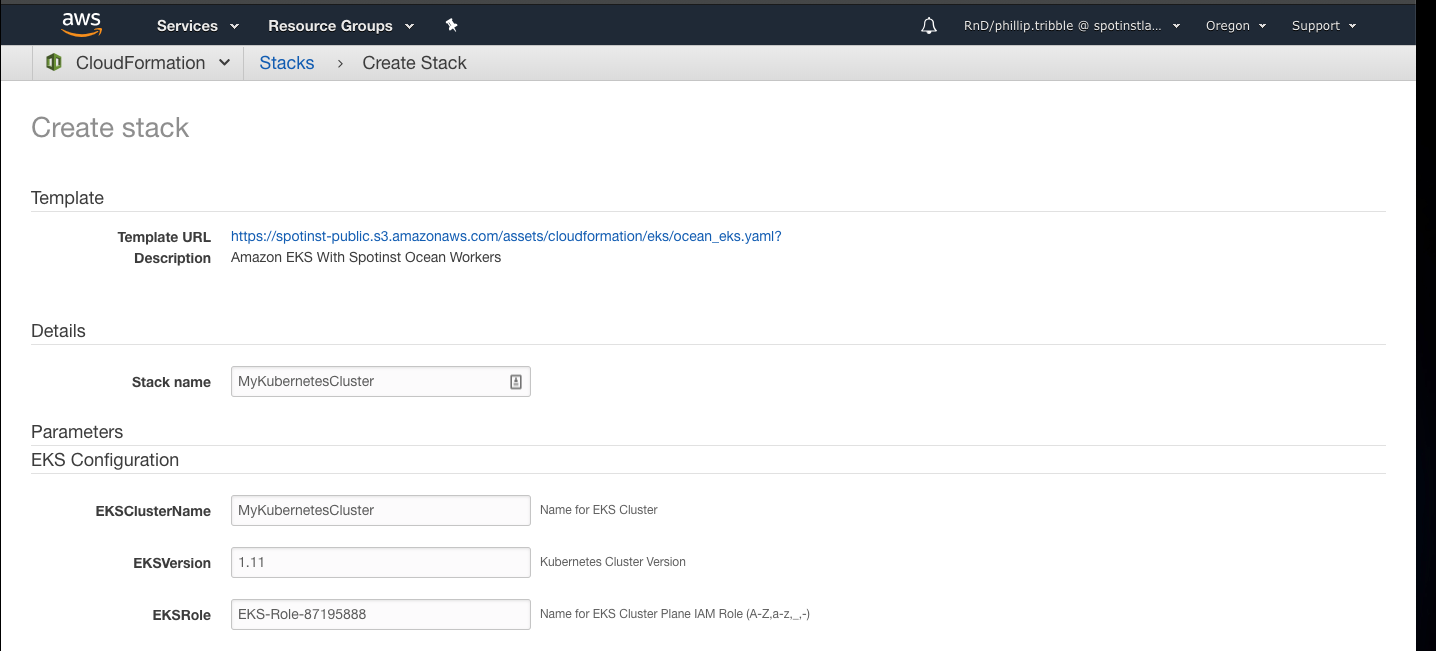
Click Create. This step may take up to 10 minutes to complete. When the EKS cluster is finally created, please return to the Ocean window in your browser.
For Step 4, we need to use the AWS CLI to configure connectivity to the EKS cluster with kubectl.
# aws eks update-kubeconfig –name MyKubernetesCluster
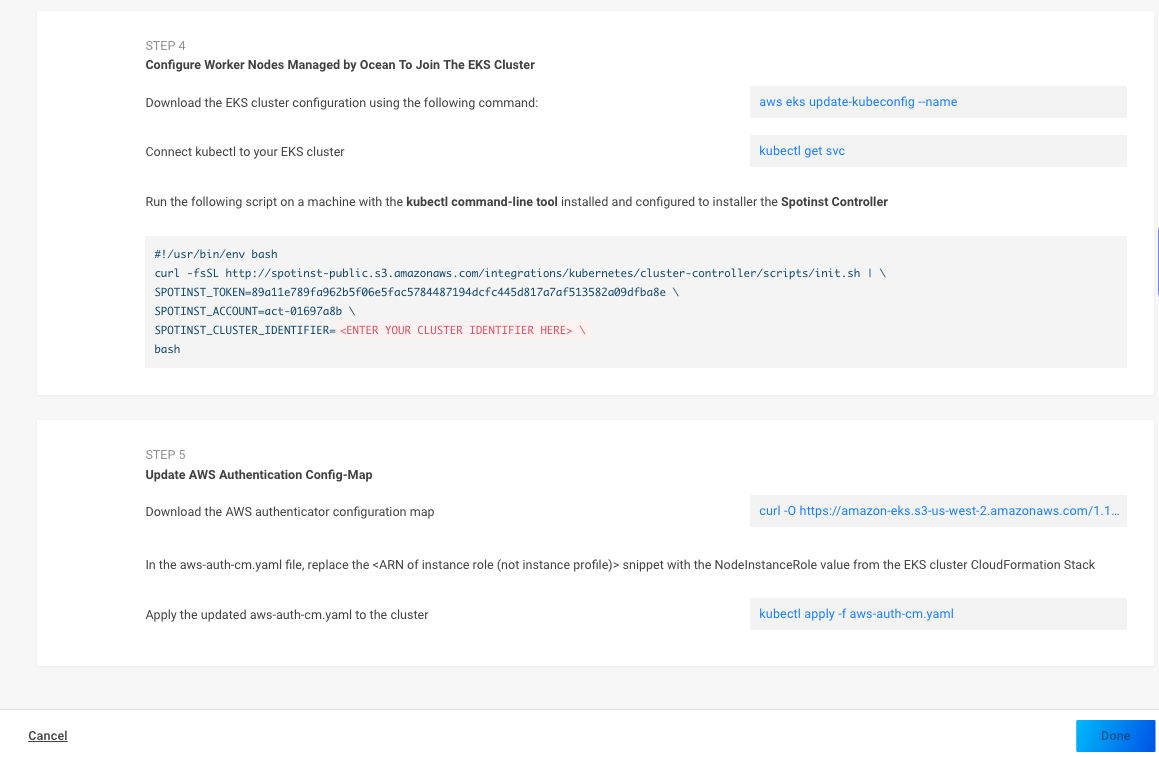
Follow the instructions under Step 5 to configure the AWS Authentication and click Done.
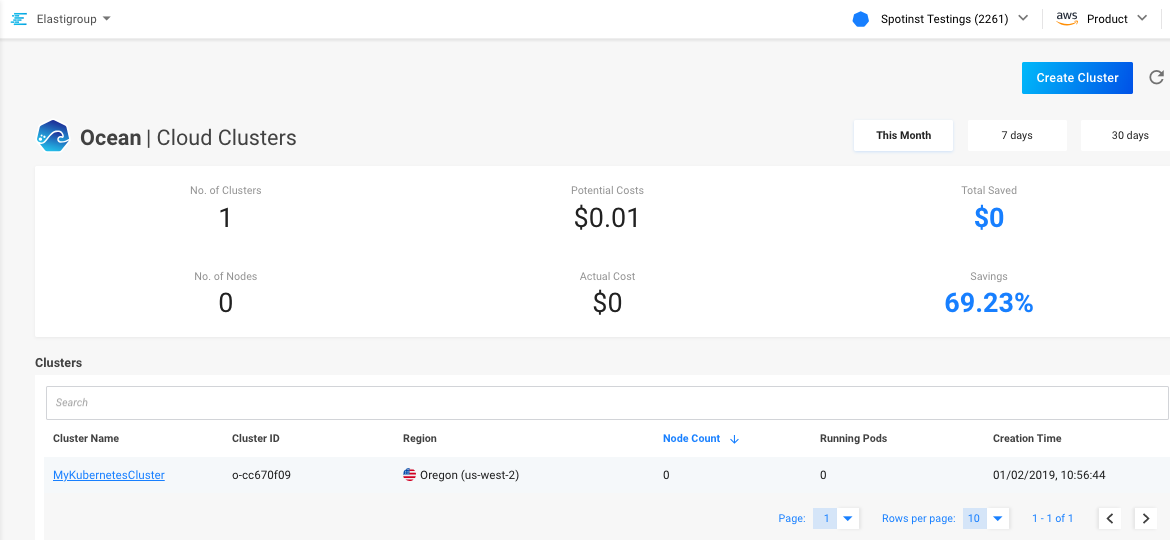
It will take a few minutes for the data to populate and for nodes to register. When the new Ocean cluster is up and running, you will be able to take advantage of Ocean’s exciting and innovative features:
A Serverless Experience – No virtual machines to manage, no cluster to operate. Free yourself from having to pick specific instance types and optimize cluster utilization.
Pod-Driven Autoscaling –The size of your servers is determined by Pods & Deployment parameters. Ocean automatically re-schedules Pods to optimize your cluster for performance and costs.
Instance Group Abstraction –Ocean utilizes multiple Instance Types from different Instance families and sizes to increase the cluster’s performance and efficiency (including GPU & FPGA support). It abstracts multiple Kubernetes Instance groups, into one pool of compute resources. As you deploy Pods, Ocean identifies all the different constraints, labels and compute requirements, and launches the optimal instance into the cluster.
All Life Cycles in one place – On-Demand, Reserved, and Spot Instances in one pool. There’s no need to manage multiple instance groups under the hood anymore.
Infinite Scaling and Scale to Zero –Auto Scale your clusters and Kubernetes Pods based on Container requirements. Reduce costs by automatically scaling to zero when resources are not needed, or outside business hours.
Always Up –Ocean uses excess capacity such as Spot Instances to reduce costs. However, when Spot Instances are not available, Ocean automatically falls back to On-Demand or Reserved Instances when applicable. When Ocean uses On-Demand Instances, it will opportunistically revert back to Spot Instances when capacity is available.
Deep Visibility and Monitoring – Gain deep insights into the health and costs of your Kubernetes clusters, On-Prem or on the cloud. Make migration planning easier by calculating the estimated costs of moving your On-Prem Kubernetes clusters to the cloud.
For more information on Ocean, please read our official documentation and product page.

