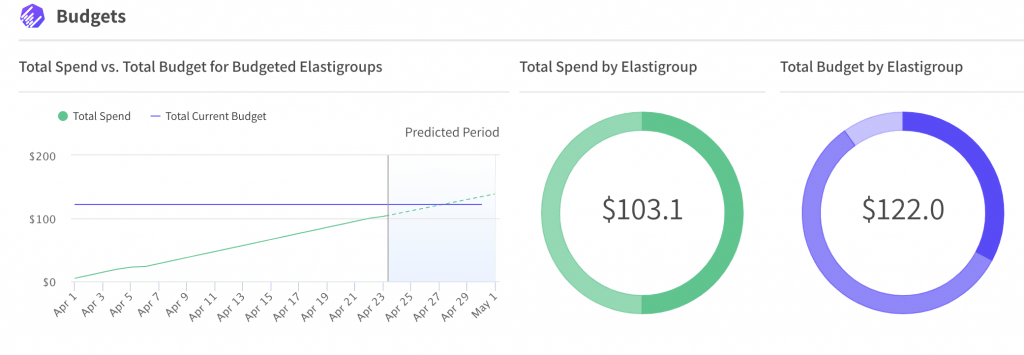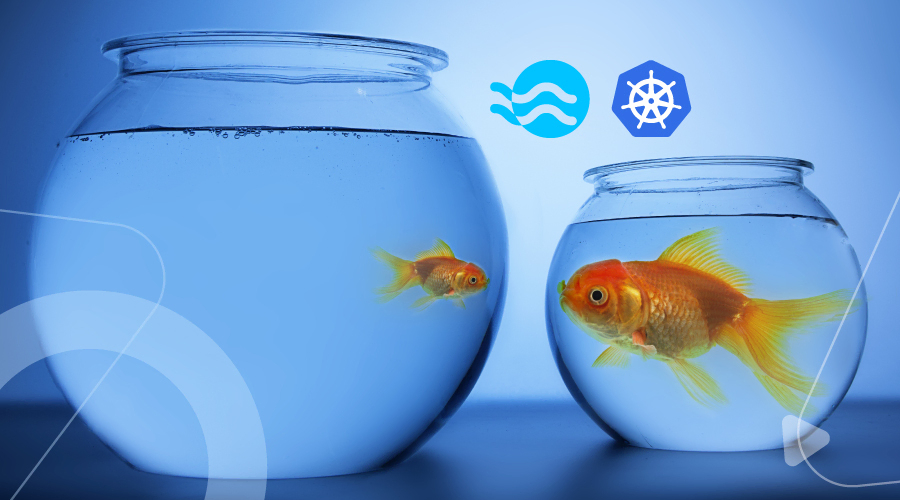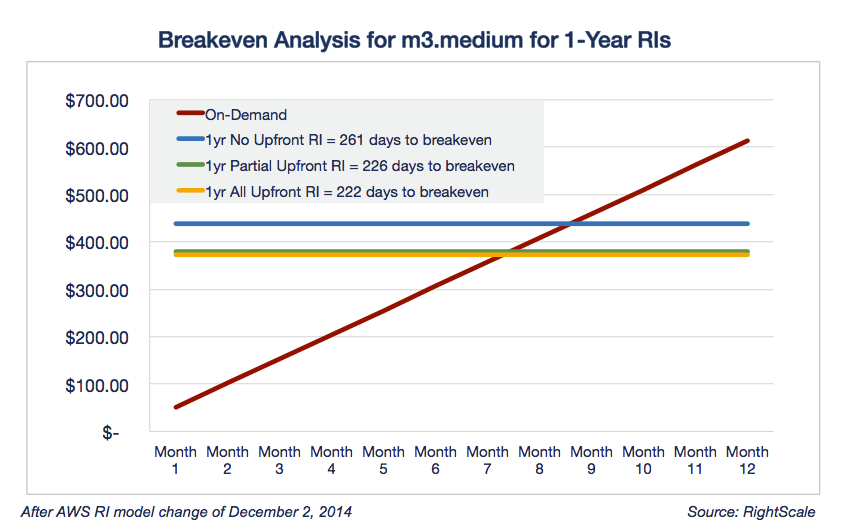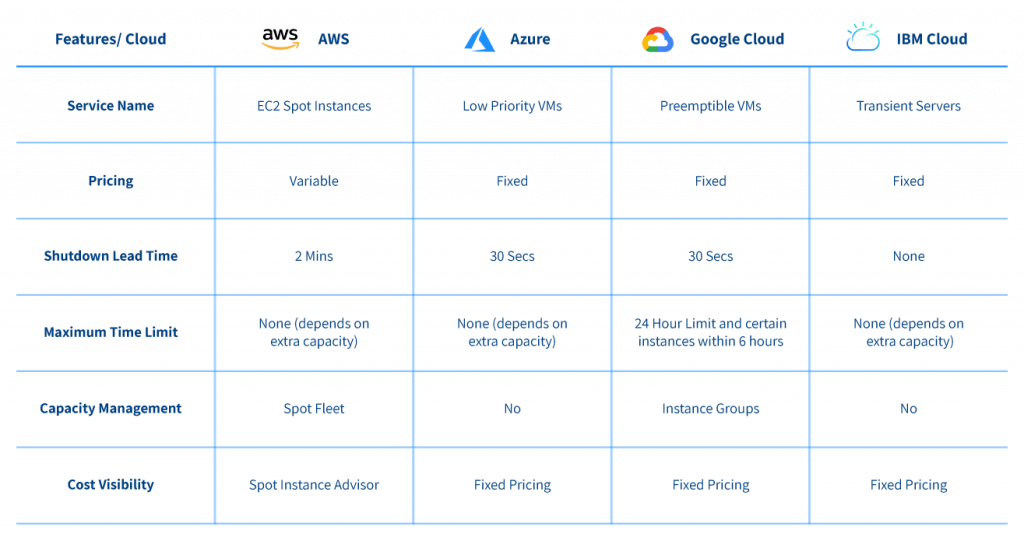What Is Cloud Cost Optimization?
Cloud cost optimization ensures the most appropriate and cost efficient cloud resources are allocated to each workload or application. It balances required performance, cost, compliance and security requirements, to ensure cloud investments are optimal and appropriate to organizational requirements.
Every workload in a cloud deployment is unique, and its requirements evolve over time. To optimize cloud costs, you should identify performance thresholds for each workload, based on domain knowledge and actual operational metrics. Optimization aims to reduce costs while ensuring that performance thresholds are met.
Cloud cost optimization is dynamic, responding to changing application requirements and constantly changing cloud pricing and service options. Due to the enormous complexity of cloud environments, cloud cost optimization requires detailed metrics, analytics, and automated tools.
This is part of an extensive series of guides about cloud costs.
In this article, you will learn about the following cloud cost optimization best practices:
- 1. Review Pricing and Billing Information
- 2. Set Budgets
- 3. Identify Unutilized Resources
- 4. Identify Idle Resources
- 5. Right-Size the Services
- 6. Use Reserved Instances
- 7. Leverage Spot Instances
- 8. Limit Data Transfer Fees
- 9. Choose a Single or Multi-Cloud Deployment
- 10. Monitor Cost Anomalies
- 11. Use Appropriate Storage Options
- 12. Optimize Cloud Costs at Each Stage of the SDLC
- 13. Identify and Minimize Software License Costs
- 14. Implement a Cloud Native Design
- 15. Track Cost Center Spending
15 Cloud Cost Optimization Best Practices
The following best practices can help you optimize the cost of your cloud environment:
1. Review Pricing and Billing Information
Cloud vendors provide billing details explaining the cost of cloud services. You can leverage this information to identify high-cost areas and generate savings. Prioritize and analyze high-spend services and workflows. Understanding the cost of the cloud allows you to make informed spending decisions and avoid paying for redundant resources.
2. Set Budgets
You can control costs by ensuring all parties know the goals and budgets of each project. Never choose an arbitrary number. Instead, facilitate communication between engineering leaders, product leadership, and executives to understand cost requirements.
Base requirements according to the planned packaging and delivery of products and features. For example, determine if it is a free trial or enterprise plan. Reference these requirements as tradeoffs during planning and development alongside requirements like speed and resiliency.
Set a monthly budget to plan your cloud computing strategy. This budget may differ according to your organization’s needs. An established budget is crucial for planning your overall spending and optimizing costs.
3. Identify Unutilized Resources
You can easily optimize cloud costs by looking for unattached and unused resources. Administrators and developers sometimes provision a temporary server for a certain task and might forget to de-provision it after the job finishes. Alternatively, an administrator might forget to remove the storage attached to terminated instances.
These practices result in inflated AWS or Azure bills that charge for resources the organization purchased but no longer uses. A cloud cost optimization strategy helps identify unused and unattached resources and remove them to eliminate unnecessary expenses.
4. Identify Idle Resources
Like the above practice, you can optimize cloud costs by finding and consolidating idle computing resources.
Cloud providers charge for idle resources, even if you do not use them. You can optimize costs by identifying and merging these resources to reduce costs. For example, if your CPU utilization is 10% but the provider charges for 100%, you are wasting a significant amount of computing resources.
You should find all idle resources and merge them to cut costs. There is no need to save idle resources for events such as busy seasons or traffic spikes. You can leverage cloud features like auto-scaling, load balancing, and on-demand options to scale up capacity as needed.
5. Right-Size the Services
Right-sizing enables you to analyze computing services and modify them to the most efficient size. However, it is difficult to manually size instances as there are many possible combinations, as well as memory, graphics, database, storage capacity, and throughput options.
You can use right-sizing tools to get change recommendations across instance families. It helps reduce cloud costs and optimize cloud usage, helping achieve peak performance from existing resources.
Related content: read our guide to cloud savings
6. Use Reserved Instances
Reserved instances (RIs) are prepaid compute instances that offer significant pricing discounts. When purchasing RIs from a cloud provider, you select an instance type and typically a region or availability zone, and commit to using the instance for a period of 1 or 3 years. In exchange, most cloud providers offer discounts of up to 75%. Because you pay up front, you must do the research and plan based on your historic instance usage. AWS also offers Savings Plans programs that offer similar discounts but allow more flexible usage.
7. Use Savings Plans
The Savings Plans pricing model is flexible and helps you save up to 70% on your AWS usage. This model offers consistently low prices, similar to RIs, based on one-year or three-year commitments.
Learn more in our detailed guide to cloud savings.
8. Leverage Spot Instances
Unlike Reserved Instances, Spot Instances are available for last-minute purchases. AWS auctions its leftover resources at low prices. However, these instances are unreliable because they are not always available and can sell out quickly. Spot Instances are useful for batch jobs or jobs you can terminate immediately, but not critical, time-consuming ones.
The table below shows Spot Instance offerings from the leading cloud providers and key service paramteres, such as the lead time for instance shut down and the maximum time a Spot Instance is allowed to run.
Learn more in our detailed guide to reserved instances.
Related content: read our guide to cloud cost models
8. Limit Data Transfer Fees
Migrating data to and from a public cloud can be expensive. Cloud vendors often charge data egress fees to shift data from their platforms and sometimes between regions. You can reduce cloud costs by avoiding unnecessary data transfers.
Assess your cloud vendor’s transfer fees and adjust the cloud architecture to minimize the necessary data transfers. For example, you can reduce unnecessary transfers by shifting on-premises applications that frequently access cloud data to the cloud.
Evaluate the fees of the transfer methods intended to secure and accelerate data transfers between the cloud and private data centers. You can compare the costs of using a dedicated network connection service, like AWS Direct Connect, Google Cloud Interconnect, or Azure ExpressRoute, to the costs of a physical transfer device like AWS Snowball or Azure Data Box.
9. Choose a Single or Multi-Cloud Deployment
Multi-cloud deployments help you avoid vendor lock-in and increase availability, but they can be expensive. With a single vendor, you can leverage discounts with large-volume purchases. Switching between different cloud platforms can be a hassle and require extra training. Evaluate whether a single-vendor or multi-cloud environment meets your organization’s needs.
10. Monitor Cost Anomalies
Use the Cost Management console to set budgets, forecast AWS costs, and optimize your overall cloud costs. The console includes a Cost Anomaly Detection feature that monitors usage and costs with machine learning to identify spending anomalies. You can set alerts to notify you when you approach or exceed expected spending thresholds. Once you analyze an anomaly’s root cause, you can address it to prevent unexpected costs and stick to your planned budget.
11. Use Appropriate Storage Options
Amazon S3 is a widely-used cloud storage option in the cloud. It is user-friendly, easy to integrate with other AWS or external services, and offers almost unlimited storage. However, AWS offers various storage tiers with significantly different costs, so choosing the right tier is important to avoid overspending. You can use S3-Intelligent Tiering to automatically track your usage patterns and select the best storage tier.
12. Optimize Cloud Costs at Each Stage of the SDLC
Costs should not be an afterthought considered after building and launching a product. You should implement cost optimization throughout the software development lifecycle (SDLC).
Here is how to integrate cloud costs optimization into the SDLC:
- Planning – justify the budget and use cost data to inform technical debt-related decisions and the product roadmap. This practice helps reduce unexpected spending and rapidly adjust the budget as needed.
- Deployment and operation – quickly discover unpredicted spending and adjust costs and budgets.
- Design and build – record the data needed to make cost-effective architecture decisions. This data informs reports on planned spending and learn the costs of sold goods (unit costs).
- Monitoring – reassess costs by team, feature, and product to report operational expenditures and return on investment (ROI) according to business initiatives.
Engineering decisions have an associated cost. Shifting cost optimization left turns each stage into an opportunity to maximize cloud ROI as soon as possible.
13. Identify and Minimize Software License Costs
Software licensing is a major component of cloud operating costs. Manual license management is challenging, increasing the risk of paying for unused software licenses. You can find various commercial and public Amazon Machine Instances via the AWS Marketplace. License tracking tools can identify idle or unneeded licenses to help you reduce your spending.
14. Implement a Cloud Native Design
Replace existing cloud systems with more cost-efficient ones to leverage cloud-specific capabilities. For example, you can design a system with auto-scaling to ensure you only pay for the servers you use.
The Well-Architected Tool provides best practice recommendations for cloud architectures. You can also leverage AWS’ extensive documentation and expertise to help design your system and reduce costs using cloud native principles. Cloud native design requires specific skills, so you may need guidance to implement it – typically, organizations modify existing cloud infrastructure rather than designing from scratch.
Your design should balance performance, cost-optimization, and other considerations based on your organization’s priorities and objectives. For example, a fast DevOps pipeline in the cloud might not reduce costs.
15. Track Cost Center Spending
Different teams may individually manage their cloud budgets, so they need a way to track their spending. One way to do this is for each cost center to have a separate AWS account for easy reporting. If multiple teams with different budgets share one account, tying costs to the responsible teams is challenging.
Implement a standard identification method for cloud resource ownership – for example, apply resource tags, not just naming standards. Tags and labels make identifying resources and their owners throughout their lifecycle easier. Align cost centers to the required reporting granularity (i.e., department or individual user).
Large organizations often use configuration management databases to track tagged cloud resources. Metadata also helps you optimize costs and prioritize resources (i.e., lower underutilization thresholds for less critical resources). Resource tags should include contacts for the resource owner to facilitate communication.
Cloud Cost Optimization with Spot
While public cloud providers offer native tools for monitoring your cloud spend, and even provide recommendations for potential cost reduction, they stop short of actually implementing any of those optimizations for you.
This is where Spot’s portfolio can help. Spot not only provides comprehensive visibility into what is being spent on your cloud compute and by whom, but also:
- Generates an average saving of 68% by showing you exactly where you can use either EC2 spot instances or reserved capacity (RIs and Savings Plans) to save costs. It lets you reliably automate workload optimization recommendations in just a few clicks.
- Guarantee continuity for spot instances, ensuring even production and mission-critical applications can safely run on spot instances, using predictive algorithms and advanced automation to guarantee workload continuity.
- Manage RIs and Saving Plans portfolios, providing maximum utilization and ROI with minimal risk of financial lock-in and cloud waste.
- Maximize savings for DevOps teams running Kubernetes with proven machine learning and automation to continuously determine and deploy the most balanced and cost-effective compute resources for your container clusters.