What is Azure Cost Management?
Azure Cost Management is a free solution offered to Azure cloud customers via the Azure portal. It provides information about your overall costs and utilization across all Azure services and Azure Marketplace products. The solution provides insights and reports, and can also provide data about your organization’s use of other cloud providers.
Once enabled, Azure Cost Management continuously monitors your resources and provides ongoing reports. You can integrate Azure Cost Management with Azure Advisor, and gain cost recommendations tailored to your usage. To further customize your cost management, you can use REST APIs and integrate with Microsoft Power BI.
This is part of our series of articles on Azure Pricing.
In this article, you will learn:
- Benefits of Microsoft Azure Cost Management
- 4 Ways to Optimize Azure Costs with Azure Cost Management and Related Tools
- Azure Cost Management Q&A
- Azure Cost Optimization with Spot.io
Benefits of Microsoft Azure Cost Management
Azure cost management can have two key benefits for your organization: gaining visibility over cloud spending, and helping you map costs to specific departments or initiatives.
Monitor and Optimize Azure Costs
Azure Cost Management lets you analyze past cloud usage and expenses, and predict future expenses. You can view costs in a daily, monthly, or annual trend, to identify trends and anomalies, and find opportunities for optimization and savings. This data comes directly from Azure so it shows the actual units on which your Azure bill is based.
Map Cloud Costs to Departments or Initiatives
Azure Cost Management classifies your resources into multiple buckets using the concept of cost entities. A cost entity is a department or project in your organization that pays for Azure services. You can also create a cost model that structures resources according to tags that teams have applied to the actual Azure resources.
Once you have correctly defined cost entities and models, teams can use Azure Cost Management to view and investigate costs associated with their specific project budgets. You can also set budgets and alerts to warn or limit overuse for projects, teams, or specific users.
4 Ways to Optimize Azure Costs with Azure Cost Management and Related Tools
Azure Cost Management is designed to help organizations find underutilized resources, eliminate waste and reduce costs.
Cost Analysis Report
The Cost Analysis report in Azure Cost Management allows you to analyze your organization’s costs in detail, segmenting costs using Azure resource attributes.
Here are a few examples of questions you can answer with the cost analysis report:
- What will be the costs for the current month? See how much you have spent and whether different cost entities are within their budget.
- Have there been cost anomalies? Check abnormal use of services or cost surges, and check that costs are within a reasonable range and appropriate for normal use.
- Is the invoiced amount as expected? Check your Azure bill against actual usage of services and verify that billing is as you expected. See if there were significant changes from previous months and investigate them.
- How can we split costs between departments/cost entities? Check how Azure costs should be distributed across organizational units, projects, or individuals.
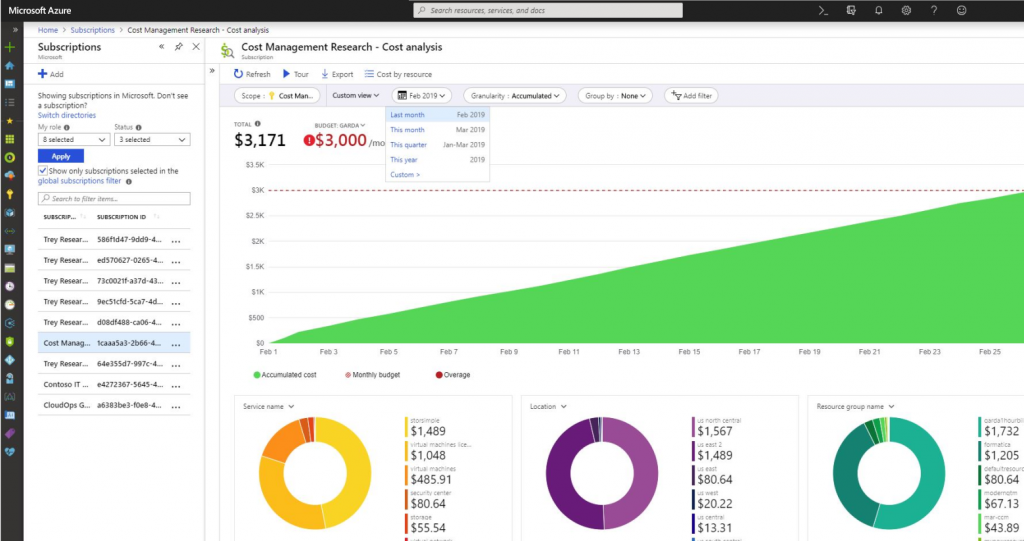
Source: Azure
Azure Budgets
The Budgets function within Azure Cost Management lets you set a budget for Azure services, based on cost or usage. You should revisit budgets on a regular basis to see if specific budgets have run out and make changes as needed.
Azure Budgets also allows you to configure automated triggers for better cloud governance. So for example, when certain budget thresholds are reached, you can configure a service to shut down VMs when the budget is exceeded. You can also switch your infrastructure to different service tiers based on budget triggers.
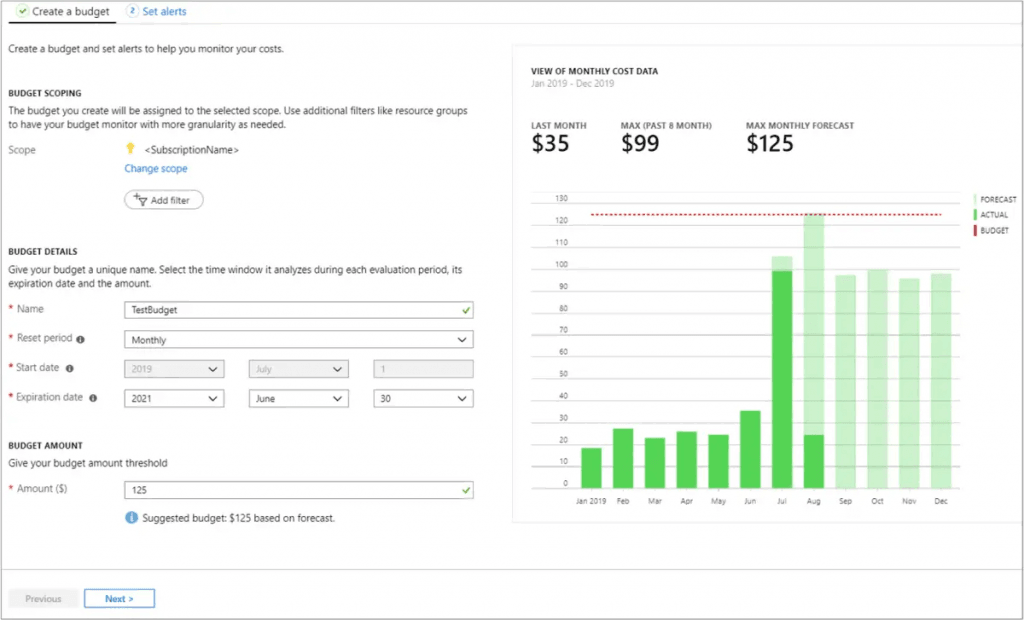
Source: Azure
Azure Pricing Calculator
Azure Pricing Calculator is commonly used alongside Azure Cost Management, to evaluate pricing for different combinations of Azure services. This is valuable when deploying new workloads in Azure, or significantly expanding existing workloads.
There are many ways to run a specific application or service in Azure, and different services, service tiers or options can have a major effect on costs. You can use the Pricing Calculator to simulate costs for different configurations, and understand pricing for future use of Azure.
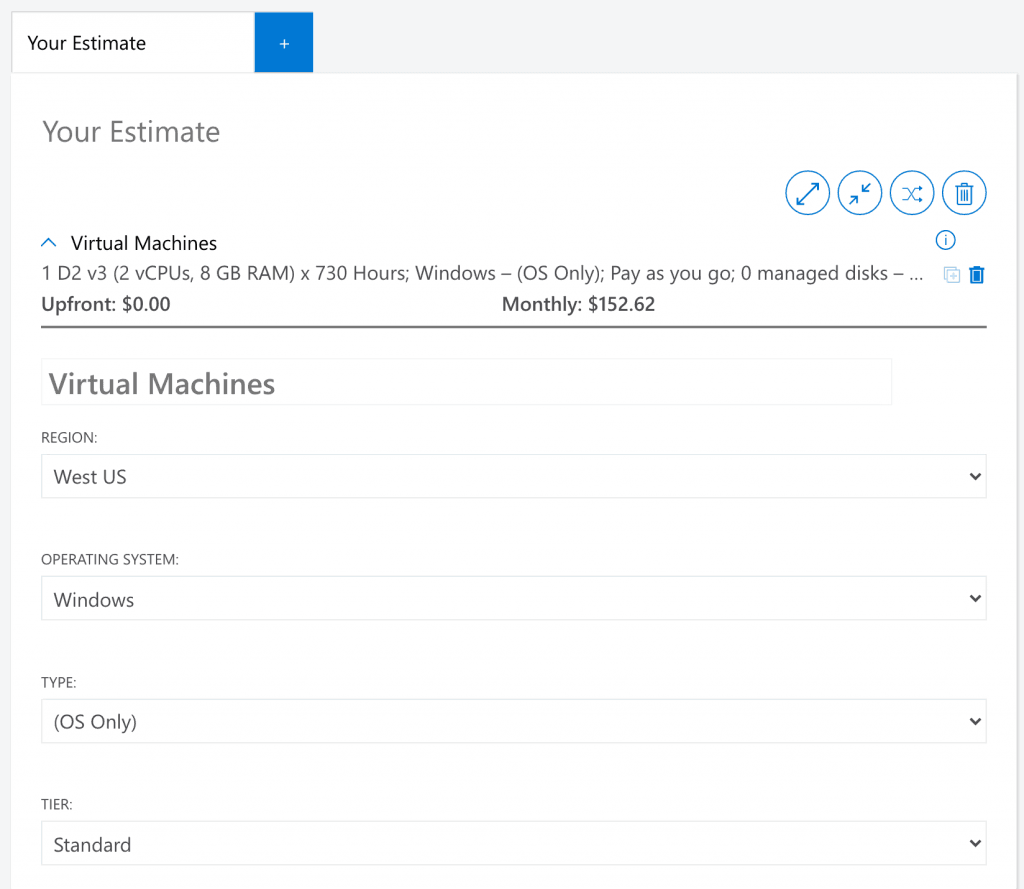
Azure Advisor
Azure Advisor is a service that can identify opportunities for cost savings on Azure, including:
- Underutilized virtual machines, especially in terms of CPU or network utilization. You can then decide whether to shut down or resize the VMs.
- Purchasing Reserved Instances (RIs) for VMs that have been running consistently for a long period of time.
- Removing unused network resources such as ExpressRoute circuits, virtual network gateways or public IPs.
- Optimize database use by right-sizing MariaDB, MySQL or PostgreSQL instances.
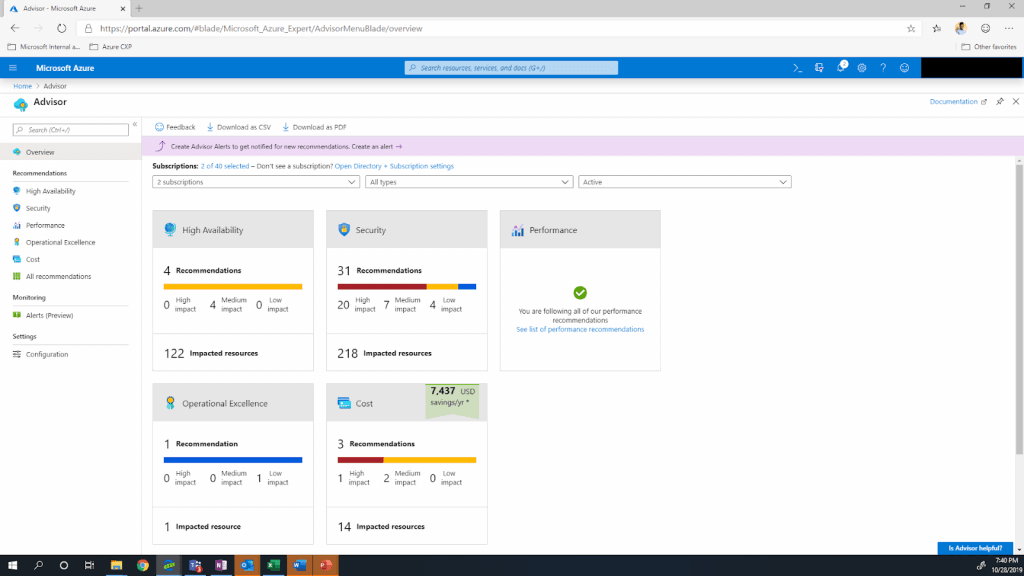
Source: Azure
Azure Cost Management Q&A
How Do I Enable Azure Cost Management?
To enable Azure Cost Management for authorized users:
- Access the Azure portal with an enterprise administrator account
- From the menu, select Cost Management + Billing
- Click Billing scopes and select your billing account
- Click Settings, and select Policies from the menu
- Identify the user you want to grant access to and set the View charges option to On
Is Azure Cost Management Free?
Yes, customers and partners of Azure can use Azure Cost Management for free to manage their Azure costs. The Azure portal provides Azure Cost Management, and additional free tools that can help you manage your spend, including the Azure Price Calculator, Azure Advisor, and Azure Migrate.
Azure Cost Optimization with Spot
Spot allows Azure customers to reliably use Azure spot instances (VMs) for even fault-sensitive workloads.
Whenever there is a risk of spot instance interruption, Spot will spin up new replacement spot instances in advance while gracefully draining at-risk ones. If spot instances are not available, the workload will be moved to pay-as-you-go instances. In those situations, Spot will move workloads back to spot instances as soon as they become available. This allows Azure customers to save up to 90% on their cloud compute with guaranteed workload continuity and availability.
Learn more about Spot for Azure.
