What Is the Azure Budgets Feature in Azure Cost Management?
Azure Budgets is a tool provided by Microsoft as part of the Azure Cost Management solution, to help organizations monitor and control their cloud expenditures. It lets you set customizable budget thresholds based on your spending patterns and business needs. This way, you can keep a close eye on your cloud spending and ensure that it aligns with your financial objectives.
With Azure Budgets, you can create multiple budgets for different scopes, configure budget alerts, and visualize your budget-to-date spending against your budget threshold. This way, you can proactively manage your cloud costs and avoid unwanted surprises at the end of the billing cycle.

Image Source: Azure
This is part of a series of articles about Azure cost optimization
In this article:
- The Need for Budgeting in Cloud Computing
- Key Features of Azure Budgets
- Azure Budgets Tutorial: Creating and Managing Budgets in Azure Cost Management
The Need for Budgeting in Cloud Computing
Pay-as-you-go Nature of Cloud Expenses
One of the key advantages of cloud computing is its pay-as-you-go pricing model. Many cloud services let you only pay for what you use, giving you the flexibility to scale your resources up or down based on your business needs. However, this flexibility can also lead to unexpected costs if not managed properly.
Azure Budgets helps you navigate the pay-as-you-go nature of cloud expenses effectively. It allows you to set budgets for your expected cloud costs and sends alerts when your spending crosses predefined thresholds. This way, you can keep your cloud expenses under control and ensure that your spending aligns with your budgetary constraints.
Predicting and Managing Cloud Costs
Predicting cloud costs can be a tricky process due to the complex nature of cloud pricing models. They are influenced by several factors, including the type of services you use, the amount of data you process, and the regions in which your services are deployed.
Azure Budgets simplifies this process by providing a granular view of your cloud expenditures. It offers detailed cost analysis reports that break down your spending by service, region, and resource. With these insights, you can make more accurate cost predictions and manage your cloud budget more effectively.
Optimal Resource Allocation
Optimizing resource allocation is crucial for maximizing the value of your cloud investments. However, without a clear understanding of your spending patterns, it can be challenging to allocate your resources efficiently.
Azure Budgets addresses this challenge by offering powerful analytics capabilities. It provides a clear picture of your resource usage and helps you identify areas where you can reduce spending without impacting your business operations. This way, you can allocate your resources more optimally and maximize your return on investment.
Related content: Read our guide to Azure cost management
Key Features of Azure Budgets
Budget Creation and Configuration
Azure Budgets allows you to create and configure budgets based on your specific business needs. You can set budgets for different scopes, such as management groups, subscriptions, or resource groups. You can also define your budget amount, time period, and reset period.
Once you have set up your budget, Azure Budgets will track your spending and send alerts when you exceed predefined thresholds. You can configure these alerts to notify you via email or push notifications, helping you stay on top of your cloud spending.
Time-Period-Specific Budgets
Time-period-specific budgets mean that you can establish a budget for a specific time frame, be it a day, a month, a quarter, or an entire year. This feature allows businesses to align their cloud spend with their financial cycles, making it easier to manage costs and ensure that they stay within their budgetary constraints.
For instance, if your company operates on a quarterly financial cycle, you can set a budget for each quarter. This way, you can monitor your cloud spend in real-time, making adjustments as necessary to ensure that you stay within your budget for the quarter.
Threshold Alerts
Another notable feature of Azure Budgets is the threshold alert system. This feature allows you to set up alerts that will be triggered when your spend reaches a particular percentage of your budget. The alerts can be set at multiple levels, providing a high degree of flexibility.
For example, if you have a quarterly budget of $10,000, you could set alerts at 50%, 75%, and 90% of your budget. This means that you would receive an alert when your spend reaches $5,000, $7,500, and $9,000 respectively. These alerts provide a real-time snapshot of your cloud spend, allowing you to take corrective action if necessary.
Azure Budgets Tutorial: Creating and Managing Budgets in Azure Cost Management
Now that we’ve explored the key features of Azure Budgets, let’s move on to a detailed tutorial on how to create and manage budgets.
Create a Budget in the Azure Portal
To create a budget, navigate to the Cost Management and Billing section in the Azure portal. From here, click on Budgets > Add.
You will then be prompted to fill in the details of your budget. Here, you can set the name, time period, and amount of your budget. You can also specify the scope of your budget, whether it applies to a specific resource group or across your entire organization. Once you’ve filled in all the necessary information, click Create to establish your budget.
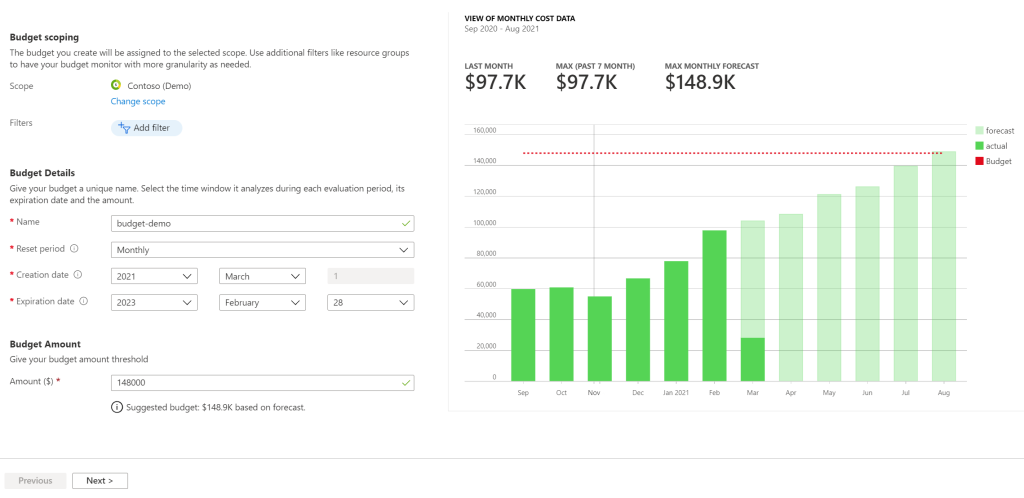
Image Source: Azure
Configure Actual Cost Budget Alerts
Once you’ve created your budget, the next step is to configure alerts for your actual costs. To do this, navigate to the Alerts section in your budget and click Add.
Here, you can set the threshold percentages at which you want to receive alerts. As mentioned earlier, you can set alerts at multiple levels to get a heads up when costs approach your planned budget. Once you’ve set your threshold percentages, click Save to finalize your alerts.
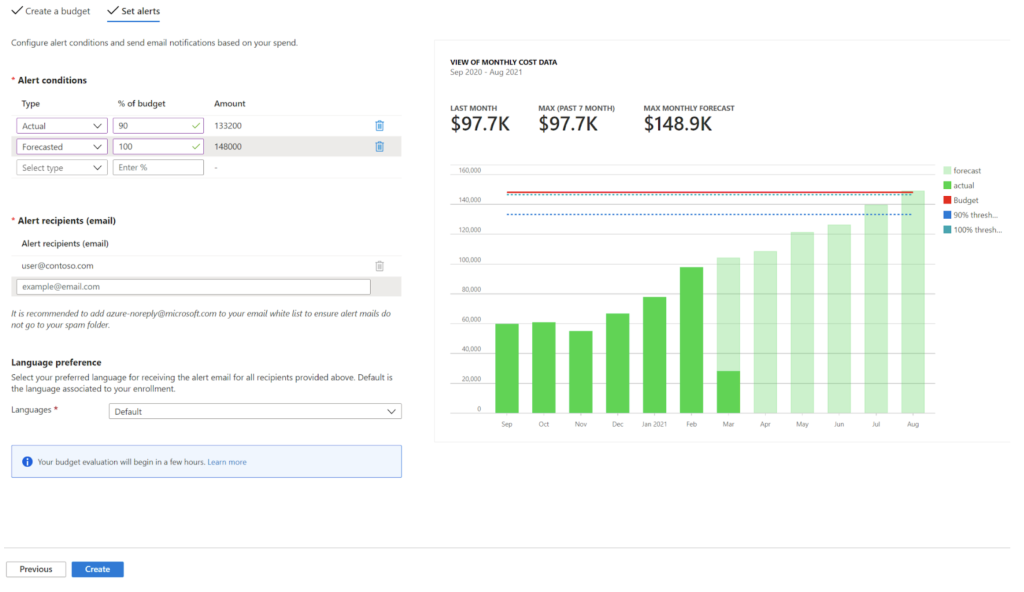
Configure Forecasted Budget Alerts
In addition to actual cost alerts, Azure Budgets also allow for forecasted budget alerts. These alerts are based on your spending trends and can provide an early warning if you are on track to exceed your budget.
The process for setting forecasted budget alerts is the same as that for actual cost alerts. The only difference is that under the Type section, you select Forecasted instead of Actual. You select the threshold percentage, which now refers to predicted spending levels and not actual spending levels. Once you’ve set your thresholds, click Save to finalize your alerts.
Learn more in our detailed guide to Azure cost
Azure Cost Optimization with Spot
Spot allows Azure customers to reliably use Azure spot instances (VMs) for even fault-sensitive workloads.
Whenever there is a risk of spot instance interruption, Spot will spin up new replacement spot instances in advance while gracefully draining at-risk ones. If spot instances are not available, the workload will be moved to pay-as-you-go instances. In those situations, Spot will move workloads back to spot instances as soon as they become available. This allows Azure customers to save up to 90% on their cloud compute with guaranteed workload continuity and availability.
Learn more about Spot for Azure.
