What Is Azure Hybrid Benefit?
Azure Hybrid Benefit is a licensing benefit offered by Microsoft, which allows businesses to use their existing on-premises operating system and application licenses in Azure. To use Azure Hybrid Benefit, your organization must have Microsoft Software Assurance. The program applies to Microsoft Windows, Microsoft SQL Server, and certain Red Hat and SUSE licenses for Linux environments.
Typically, when you use a cloud service that includes a software license (such as a Windows virtual machine), the cost of that license is included in the hourly cost of the cloud service. However, with Azure Hybrid Benefit, you can apply your current licenses to Azure services, and receive a lower hourly cost.
Azure Hybrid Benefit is not just about cost-saving; it’s also about providing businesses with the flexibility to transition to the cloud at their own pace and reduce the financial impact of cloud migration.
This is part of a series of articles about Azure cost optimization
In this article:
- What Is Azure Hybrid Benefit?
- What Is the Azure Hybrid Benefit Savings Calculator?
- Advantages of Azure Hybrid Benefit
- How Azure Hybrid Benefit Works for Different License Types
What Is the Azure Hybrid Benefit Savings Calculator?
The Azure Hybrid Benefit Savings Calculator is a tool designed to help businesses estimate their potential savings when they switch to Azure. It provides an in-depth analysis of your potential savings based on various factors, including the type of workload, region, operating system, and more.
By inputting your current server details, the calculator provides a detailed estimate of the cost of running your workloads in Azure compared to your existing on-premises setup. This gives you a clear picture of your potential savings and can help you make informed decisions.
You can access the calculator here.
Learn more in our detailed guide to azure cost calculator.
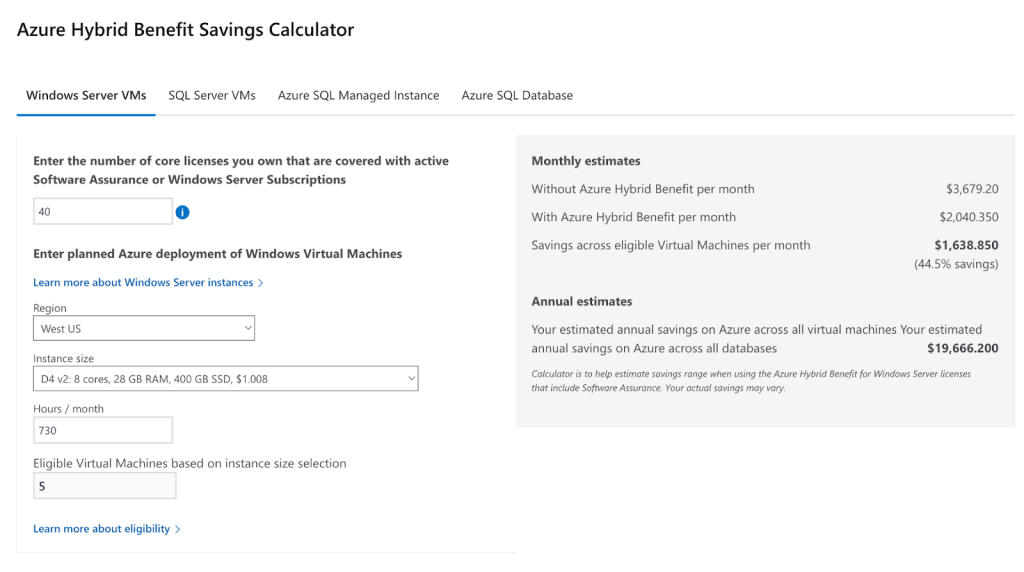
Advantages of Azure Hybrid Benefit
The Azure Hybrid Benefit program offers the following advantages to organizations:
- Cost savings: By leveraging your existing on-premises Windows Server, SQL Server, Red Hat and SUSE licenses, you can significantly reduce the cost of moving to the cloud, because you only pay for the base compute rate (for example, you can pay the Linux rate for Windows VMs).
- Flexibility and versatility: Azure Hybrid Benefit lets you use your licenses on-premises or in the cloud, giving you the flexibility to migrate to the cloud at your own pace. It also supports a wide range of scenarios, including Dedicated Host and Azure VMware Solution, meaning you can use it for a variety of workloads.
- Streamlined migration: By leveraging your existing software, you can move your applications to the cloud without the need for significant operational changes. This saves you and also reduces the risk of disruption to your operations.
Learn more in our detailed guide to azure savings plan.
How Azure Hybrid Benefit Works for Different License Types
The details of the Azure Hybrid Benefit program are correct as of the time of this writing, and are subject to change. For up-to-date information, see the official Microsoft page.
Azure Hybrid Benefit for Windows Server
To utilize Azure Hybrid Benefit for Windows Server, your organization must have an existing license covered by Microsoft Software Assurance. After verifying this, you can apply Azure Hybrid Benefit to new or existing virtual machines (VMs) in Azure. This results in a reduced hourly rate, saving you up to 80% over standard pay-as-you-go rates.
The benefit extends to 180 days of dual-use rights, which means that you can run the same Windows Server license both on-premises and in Azure. This is especially helpful for businesses that are in the process of migrating to the cloud but still need to maintain an on-premises presence for a certain period.
To deploy new VMs with Azure Hybrid Benefit, you would follow specific guidelines laid out in Azure’s documentation. This typically involves setting configuration options when creating the VM, specifying that you wish to apply the Azure Hybrid Benefit.
Azure Hybrid Benefit for Azure SQL Database
For Azure SQL Database, Azure Hybrid Benefit can be applied to both Platform as a Service (PaaS) environments and Azure Arc-enabled SQL Managed Instances. You can achieve savings of up to 85% on SQL Server licenses when opting for Azure Hybrid Benefit.
One key aspect is the vCPU exchange rate. For each core of your existing SQL Server Enterprise Edition license, you get 4 vCPUs in Azure SQL Managed Instance, Azure SQL Database general purpose, and Hyperscale tiers. The same exchange applies to SQL Server Standard edition when running on Azure Virtual Machines (VMs).
The benefit also includes 180 days of dual-use rights, allowing you to use the same SQL Server license in Azure and on-premises concurrently. This enables a smoother transition when migrating SQL Server workloads to Azure.
For organizations with strict compliance or security requirements, the program supports unlimited virtualization on Azure Dedicated Host and Azure VMWare Solution.
Azure Hybrid Benefit for Linux Virtual Machine
In the case of Linux, Azure Hybrid Benefit can be applied to existing Linux VMs, effectively eliminating the software fee. The licensing cost is already covered by your existing Red Hat or SUSE licenses, so you only pay for the VM compute costs.
The post-deployment conversion is seamless, requiring no production redeployment. Operational costs are further lowered by automatic image maintenance, updates, and patches.
Azure, Red Hat, and SUSE offer co-located technical support, streamlining any technical challenges you might face. Deployment and management are simplified through a unified user interface in the Azure Portal and CLI, including the option for scalable batch conversions of multiple Linux VMs.
Learn more in our detailed guide to Azure cost
Optimize Azure Costs with Spot
Spot enables you to analyze and optimize your Azure costs through unparalleled visibility, recommendations, and best practice checks. Whether you’re just starting out on your cloud financial management journey or fully operationalizing your approach to FinOps, Spot can help you maximize the value of your Azure spend.
Learn more about Spot’s solutions for Microsoft Azure users.
