What Is Azure Cost Analysis?
Azure Cost Analysis is a feature provided by Microsoft Azure, one of the world’s leading cloud service providers, as part of the Azure Cost Management tool. Azure Cost Analysis allows you to monitor, allocate, and optimize the cost of Azure resources. It provides an in-depth analysis of your Azure spending, helping you understand where your money is going and how it’s being used.
Azure Cost Analysis provides an easy-to-understand breakdown of your Azure resource usage and costs. It gives you a clear view of your overall Azure expenditure, as well as detailed insights into specific areas such as compute, storage, and network costs. Moreover, Azure Cost Analysis is not just a static report; it’s an interactive tool that allows you to drill down into your data and explore it from different angles.
Azure Cost Analysis capabilities include cost analysis charts, cost filters, and cost alerts. These features allow you to dive deep into your Azure costs, helping you to understand your spending patterns, identify cost drivers, and find opportunities for cost savings.
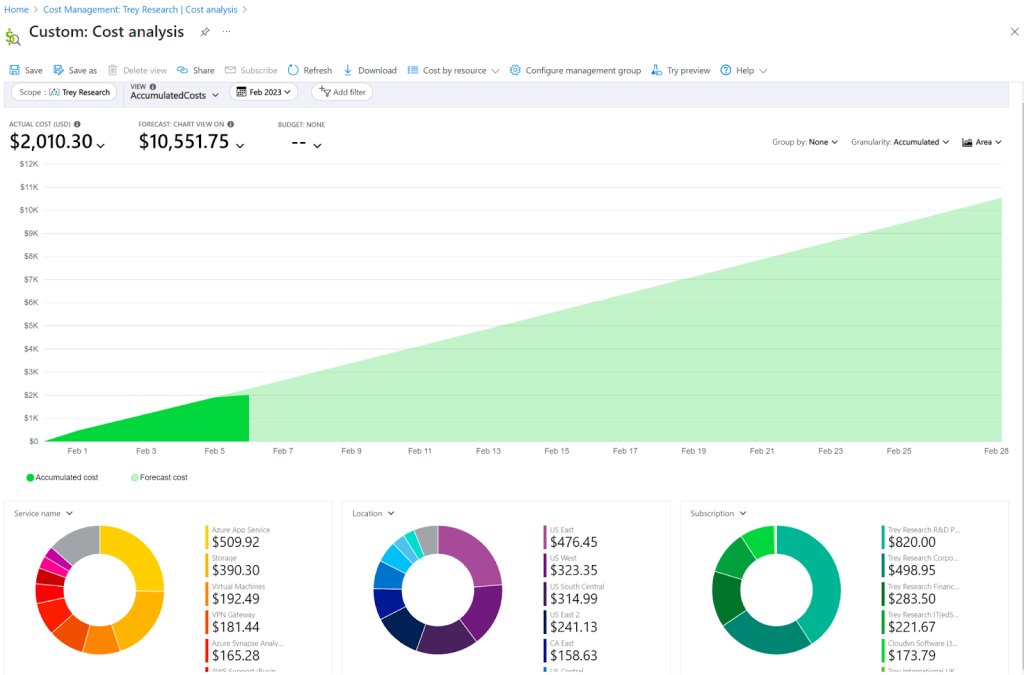
This is part of a series of articles about Azure cost optimization.
In this article:
- Benefits of Azure Cost Analysis
- Using Azure Cost Analysis: Analyzing Azure Costs, Step by Step
- Best Practices for Analyzing Costs on Azure
Benefits of Azure Cost Analysis
Here are some of the key benefits of using Azure Cost Analysis:
Financial Transparency
One of the main advantages of Azure Cost Analysis is that it provides financial transparency. It allows you to see exactly where your Azure spending is going, helping you to understand your costs at a granular level. This transparency enables you to gain a deeper understanding of your Azure cost structure, identify trends and patterns in your spending, and make more informed decisions about your Azure resource allocation.
Informed Resource Allocation
Azure Cost Analysis also enables more informed decision-making for resource allocation. By providing detailed insights into your Azure usage and costs, Azure Cost Analysis helps you to allocate your resources more effectively. For example, you can use Azure Cost Analysis to identify underutilized resources and reallocate them to areas where they are more needed. This can help you to optimize your resource usage and reduce your overall Azure costs.
Improved Budgeting and Forecasting
Another key benefit of Azure Cost Analysis is that it enhances your budgeting and forecasting capabilities. By providing accurate and up-to-date information about your Azure costs, Azure Cost Analysis allows you to forecast your future Azure spending more accurately. This can help you to plan your IT budget more effectively and avoid unexpected costs.
Using Azure Cost Analysis: Analyzing Azure Costs, Step by Step
Analyze Costs with Smart Views
Azure Cost Analysis offers smart views, a feature that provides you with predefined views of your costs. These views are designed to help you quickly identify cost trends and anomalies:
- Cost by resource shows you how much each resource is costing you.
- Daily cost provides an overview of your spending on a day-to-day basis.
- Cost by service breaks down your spending based on the services you’re using.
- Forecasted cost uses your historical data to predict your future costs.
Analyze Costs with Customizable Views
While smart views offer a quick snapshot of your costs, sometimes you need a more detailed analysis. That’s where customizable views come in. Azure Cost Analysis allows you to create your own views based on your specific requirements.
You can filter and group your cost data based on various parameters. For example, you can find out how much you’re spending on a specific service in a particular region, or analyze your costs based on resource groups or tags. The platform also allows you to save your customized views for later use.
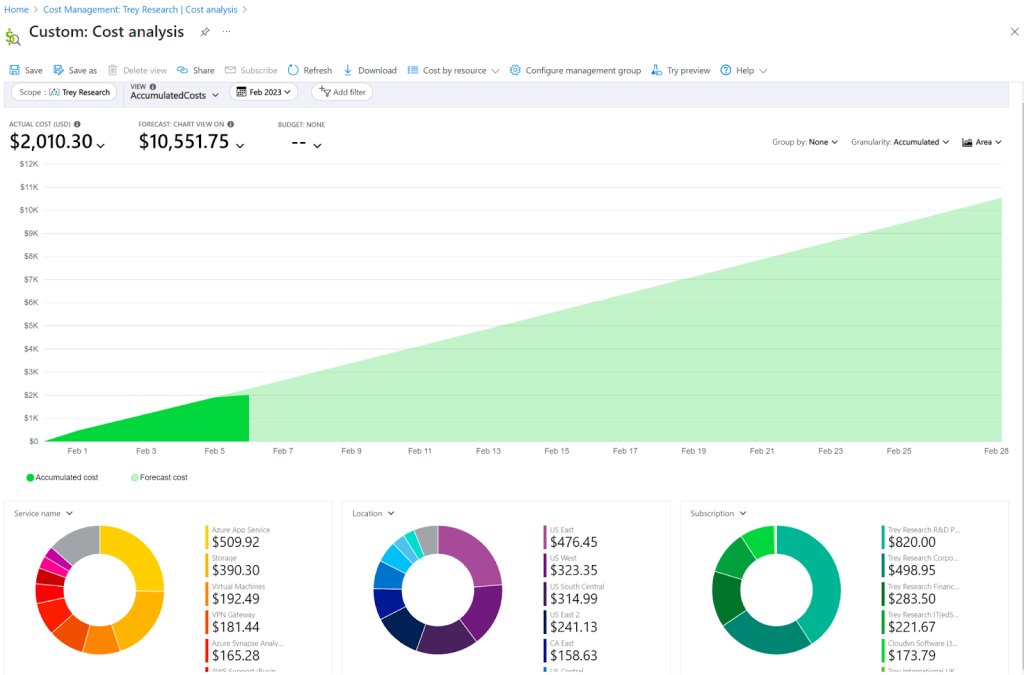
Download Cost Details
Azure Cost Analysis is not limited to just viewing data on the platform. You can also download your cost details for offline analysis. The platform allows you to download your cost data in a CSV file, which you can then open in any spreadsheet application like Microsoft Excel.
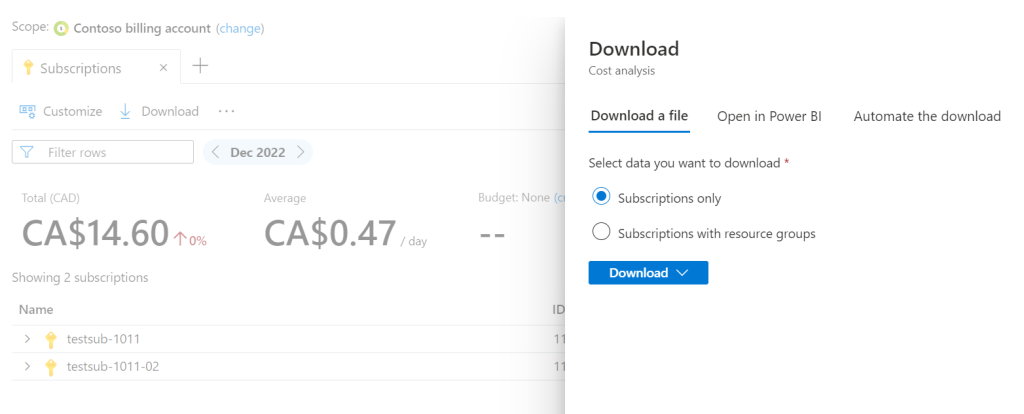
This feature is useful when you need to share your cost details with other team members or when you want to do a more detailed analysis using your own tools. You can download all your cost data or choose to download only specific data based on your filters and groupings.
Best Practices for Analyzing Costs on Azure
Here are a few best practices that will help you use Azure Cost Analysis more effectively.
Implement Resource Tagging
Tags are key-value pairs that can be attached to Azure resources. They allow you to categorize and logically organize your resources based on your business needs. For example, you can tag resources by department, project, or cost center, which can help you track and manage costs more effectively.
Resource tagging is crucial for analyzing costs in Azure as it enables you to filter and group your Azure costs according to different business dimensions. For instance, by tagging resources by project, you can quickly determine the cost incurred by each project. Similarly, tagging by department can help you allocate costs to different departments accurately.
Set Up Alerts and Budgets
Alerts and budgets are critical elements when using Azure Cost Management. Alerts notify you when your spending exceeds a certain threshold, while budgets help you plan and track your Azure expenditures against your financial objectives.
Setting up alert rules can help you proactively manage your Azure costs. You can set alerts for different scopes, such as a subscription or resource group, and customize the alert conditions based on your business needs. For instance, you might want to set an alert when your monthly spending on a particular subscription exceeds a certain threshold.
Budgets, on the other hand, help you to track your spending against your financial goals. You can set up budgets at various levels—from a single resource to an entire subscription—and monitor your spending in real time. If your spending is trending over your budget, Azure will automatically send you an alert, enabling you to take corrective action promptly.
Leverage Azure Advisor Recommendations
Azure Advisor is another valuable tool you can access through Azure Cost Analysis. It’s an automated cloud consultant that provides you with best practice recommendations based on your Azure usage. These recommendations can help you improve the cost efficiency of your Azure resources.
Azure Advisor analyzes your resource configuration and usage telemetry, and provides recommendations to reduce costs. For instance, it might suggest that you resize or shut down underutilized virtual machines, or switch to a more cost-effective service tier.
Resize VMs and Other Resources Based on Actual Usage Patterns
Over-provisioning resources can lead to unnecessary costs. For instance, if you have a VM that’s only utilizing a fraction of its capacity, you’re paying for unused resources. Similarly, under-provisioning can lead to performance issues and could potentially cost more in the long run.
Azure Cost Analysis can give you accurate insights about the actual utilization of cloud resources. Based on data from Azure Advisor and Azure Monitor, it can help you monitor your resource usage and adjust the size of your resources as needed. By ensuring that your resources are appropriately sized, you can optimize your Azure costs and get the most value out of your investment.
Azure Cost Analysis with Spot
Spot enables you to analyze and optimize your Azure costs through unparalleled visibility, recommendations, and best practice checks. Whether you’re just starting out on your cloud financial management journey or fully operationalizing your approach to FinOps, Spot can help you maximize the value of your Azure spend.
Learn more about Spot’s solutions for Microsoft Azure users.
