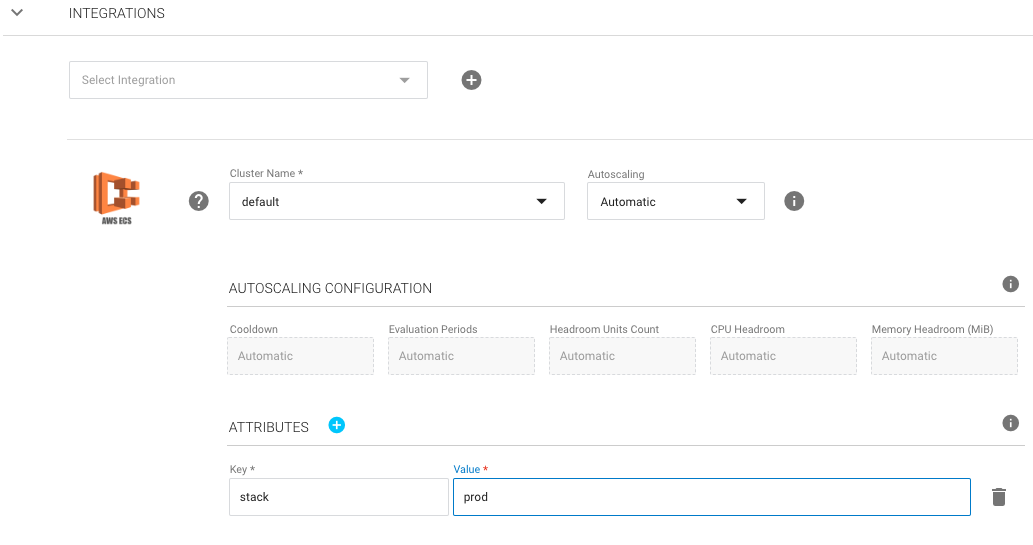We’re excited to announce that Elastigroup now supports built-in and custom ECS task placement constraints within our scaling logic. Task placement constraints give you the ability to control where your tasks are scheduled, such as in a specific Availability Zone or on instances of a specific type. You can utilize the built-in ECS container attributes or create your own custom key-value attribute and add a constraint to place your tasks based on the desired attribute.
There are two ways you can utilize task placement constraints:
- Use ECS’s built-in container attributes and configure your constraints on your ECS cluster. Everything else will be handled by Elastigroup.
- Create custom attributes and add them to your task, your desired instances and to Elastigroup.
Here’s an example of adding custom attribute key stack and value prod in the Elastigroup Creation Wizard:
To use constraints with our API you can check out our API docs here.
You can learn more about the Elastigroup ECS Autoscaler here.