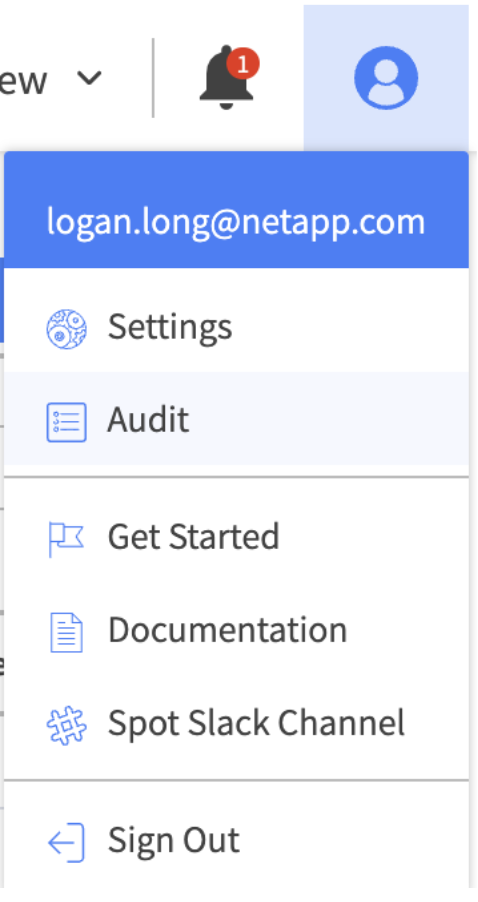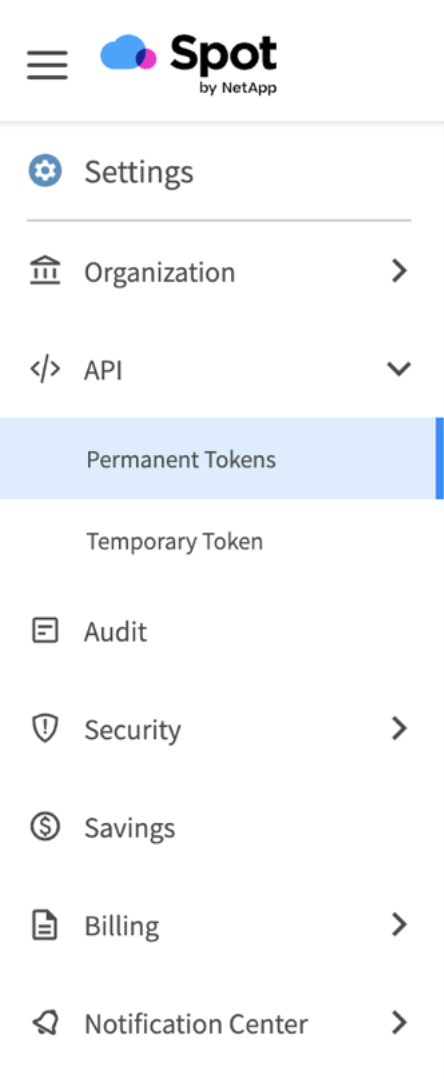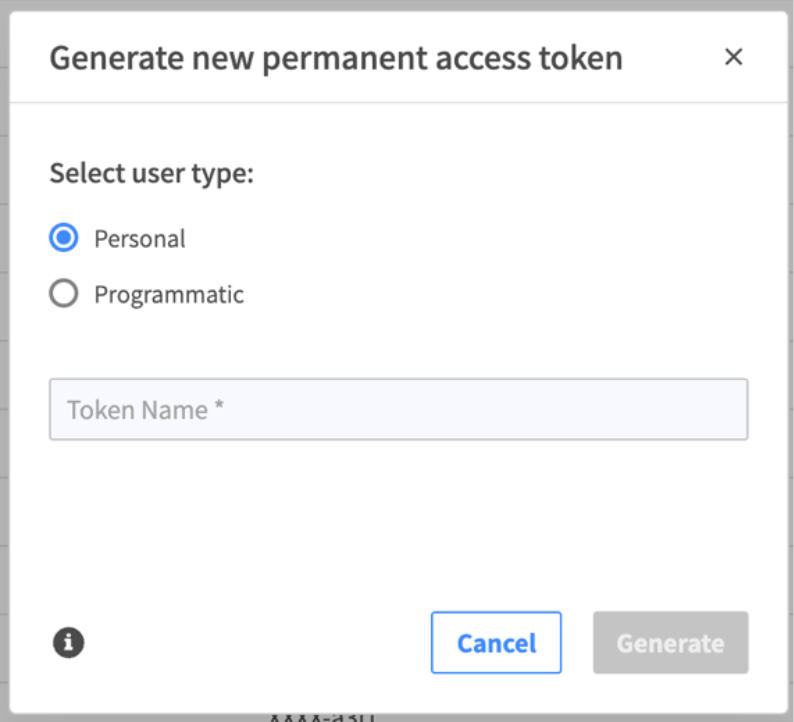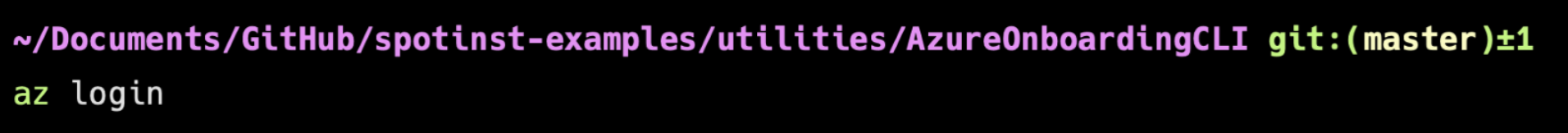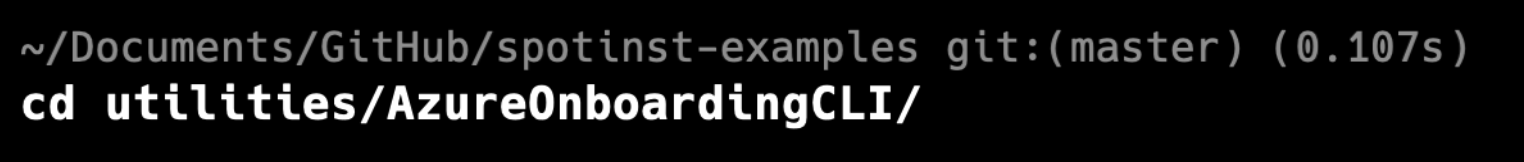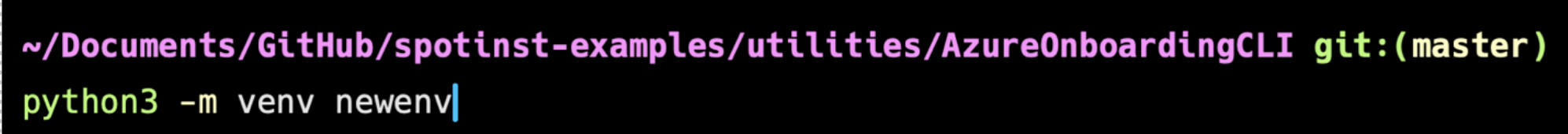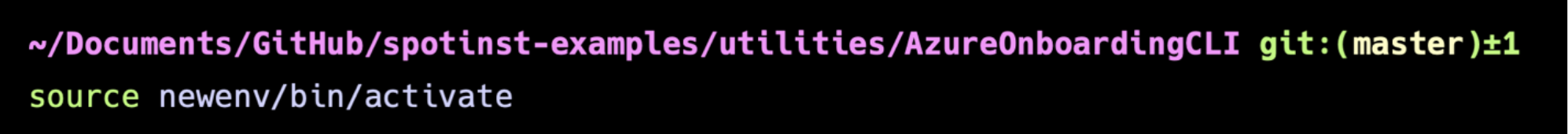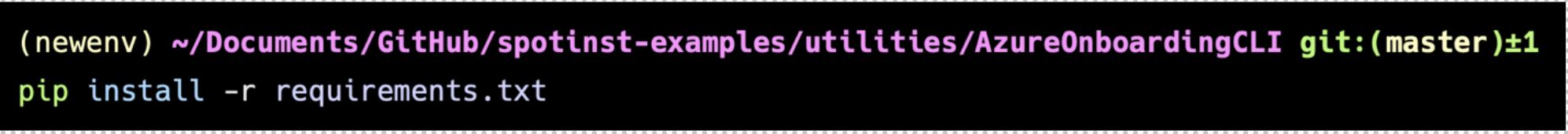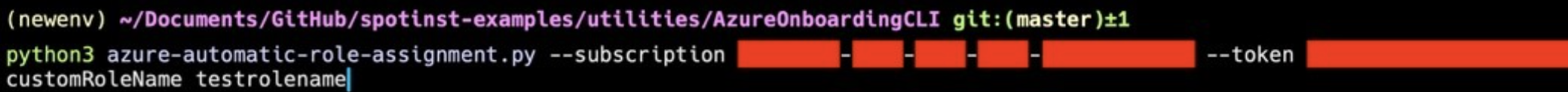We are thrilled to announce the launch of our Azure CLI (Command Line Interface) Onboarding tool! This innovative addition significantly streamlines the process of integrating Azure accounts into the Spot platform. Until now, the process was manual, requiring several steps in the Azure portal that were time-consuming and, quite frankly, a tad cumbersome.
The creation of the Azure CLI Onboarding tool was born from a simple observation: the need to automate an otherwise tedious process. Our primary aim was to create a user-friendly tool that simplified integration while reducing the time involved. By enabling programmatic onboarding, we have eliminated the need for end-users to navigate through the Azure portal, making the onboarding process faster and more efficient.
How does this compare to the old way of doing things? Before, adding Azure accounts to the Spot platform took a lot of time, even for a single subscription. Manually adding app registrations and manually granting permissions to them was tedious and error prone. But with our Azure CLI Onboarding tool, you can add accounts in only a few minutes, no matter how many subscriptions you have. This means you save time and avoid making mistakes.
How to start using the Azure CLI onboarding tool
Prerequisites before you get started:
- Python 3.9+
- git
- An Azure account with at least one active subscription
- az cli
- Spot organization (sign-up/log in)
- Spot token
The Spot token can be found in the Spot console using the following steps:
1. Navigate to “Settings”
2. Select “Permanent Tokens”
3. Finally, select “Generate Token,” fill in the details, and save the outputted token in a safe place
Now, let’s dive into how this tool works:
1. Log in to the az cli
2. Navigate to the repo here and clone it with your git tool of choice
3. Navigate to the “utilities/AzureOnboardingCLI” folder
4. Set up a Python 3 virtual environment
5. Activate the newly created environment
6. Install the required modules
The tool has the following flags:
- –subscription (required) – the Azure subscription ID that you want to onboard.
- –token (required) – the Spot API (Application Programming Interface) token to authenticate with.
- –customRoleName (required) – the name that you would like to give to the role that the Spot platform uses inside of your Azure environment.
- –customRoleJsonPath (optional) – specify a local path to the role definition you would like to use. If this flag is not used, the default permission set will be used.
7. Run the tool – this generally takes 2-3 minutes
And done!
So far, our Solutions Architect team and our customers have tried it and found that it works great! They added dozens of Azure accounts in just a few minutes. Before, this task would have taken hours.
What does the future hold for the Azure CLI Onboarding tool? We’re excited to share that we plan to transition to the Azure SDKs in our next significant release, which promises even smoother integrations and an enhanced user experience.
We’re proud to say that the tool is open-source and available for everyone on GitHub. We strongly encourage our user community to contribute to its improvement and growth.
Seamlessly integrating your Azure environments into the Spot platform has never been this easy. We invite you to discover how Spot can catalyze cost savings and drive automation in Azure for your enterprise. Try out the tool, supply your feedback, or contact us if you need any help.