What Are Azure Automation Tools?
Azure automation tools make it possible to automate manual, frequently repeated tasks that are commonly performed in the Microsoft Azure cloud.
The primary purpose of Azure automation tools is to simplify the management and administration of your Azure resources. This is achieved, for example, by streamlining repetitive tasks and automating the configuration of resources cloud. Some of these tools are not limited to the Azure cloud and can work across different environments.
Cloud automation tools offer features such as process automation, update management, configuration management, and infrastructure as code (IaC). These capabilities allow you to automate cloud infrastructure management, ensure consistency across large cloud environments, and enforce organizational policies.
In this article:
- First-Party Azure Automation Tools
- Third-Party Open-Source Azure Automation Tools
- How to Choose Azure Automation Tools
First-Party Azure Automation Tools
The following tools are provided as part of the Azure Cloud platform, to help you manage and automate resources in the Azure cloud.
1. Azure Automation
Azure Automation is a cloud service that enables orchestration of tasks and configuration of resources in your Azure environment.
Azure Automation provides a reliable, scalable, secure environment for executing automation tasks. It supports a wide variety of tasks including deployment of applications, routine maintenance, and monitoring tasks. In addition to its automation capabilities, Azure Automation also offers features for managing updates and desired state configuration.
2. Azure Resource Manager (ARM) template
Azure Resource Manager (ARM) templates allow you to define and deploy infrastructure as code (known as IaC).
ARM templates are written in JSON and define the resources that need to be deployed. They offer a declarative way to define your infrastructure, which means you only need to specify what you want to achieve, and ARM takes care of how to achieve it. This simplifies resource management and ensures consistent deployments.
Another benefit of using ARM templates is that they support modular and reusable design. You can create templates for common infrastructure patterns and reuse them across your deployments.
3. Azure Blueprints
Azure Blueprints enables you to define a repeatable set of Azure resources that adhere to certain standards, patterns, and requirements. It provides a way to orchestrate the deployment of resource templates and other artifacts such as role assignments, policy assignments, and resource groups.
With Azure Blueprints, you can create a blueprint that defines the design and composition of your environment, and then use this blueprint to deploy your resources in a consistent manner. This simplifies resource management and reduces the risk of configuration drift.
Azure Blueprints also supports versioning, which allows you to track the changes made to your blueprints over time. This feature can be particularly useful when you need to audit your deployments or roll back to a previous version of your blueprint.
4. Azure Automanage
Azure Automanage automates several routine operations related to Azure VMs. It simplifies management of VMs by applying best practices automatically, reducing the time and effort needed for routine tasks.
Azure Automanage offers features such as automated patching, backup, and monitoring. It also provides security and compliance enforcement, which can help you ensure that your VMs meet the necessary regulatory requirements.
5. Azure Functions
Azure Functions lets you run small pieces of code, called functions, in the cloud without worrying about the infrastructure to run them. It’s a serverless solution that allows you to execute your code in response to a variety of events, such as HTTP requests, database operations, and queue messages.
With Azure Functions, you can create and run code that integrates with a variety of services and systems. This makes it suitable for building microservices, real-time data processing systems, and integration solutions.
Azure Functions supports a variety of programming languages, including C#, JavaScript, Python, and more. It allows you to handle high volumes of transactions without worrying about infrastructure or capacity planning.
6. Azure Logic Apps
Azure Logic Apps provides a way to automate and orchestrate tasks, business processes, and workflows. It provides a visual designer to model and automate your process as a series of steps, known as a workflow.
With Azure Logic Apps, you can automate processes that involve various services, systems, and protocols. You can create workflows that integrate with a wide variety of services and systems, including Azure services, third-party services, and on-premises systems.
Azure Logic Apps supports hundreds of connectors that allow you to integrate with various services and systems. This makes it a versatile tool for building complex integration solutions that involve multiple services and systems.
7. Azure Auto Scaling
Azure Auto Scaling allows you to automatically adjust the number of instances of a service based on its current load. It helps to ensure that your applications are able to handle varying levels of demand without overprovisioning or underprovisioning resources.
With Azure Auto Scaling, you can define scaling policies that determine when to scale in (reduce instances) or scale out (add instances). These policies can be based on a variety of metrics, such as CPU utilization, memory usage, and queue length.
Third-Party Open-Source Azure Automation Tools
8. Ansible
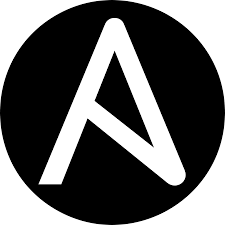
As an open-source automation tool, Ansible helps manage complex IT tasks with ease. It provides a simple, yet powerful, automation language that can be used to describe end-to-end IT infrastructure and applications.
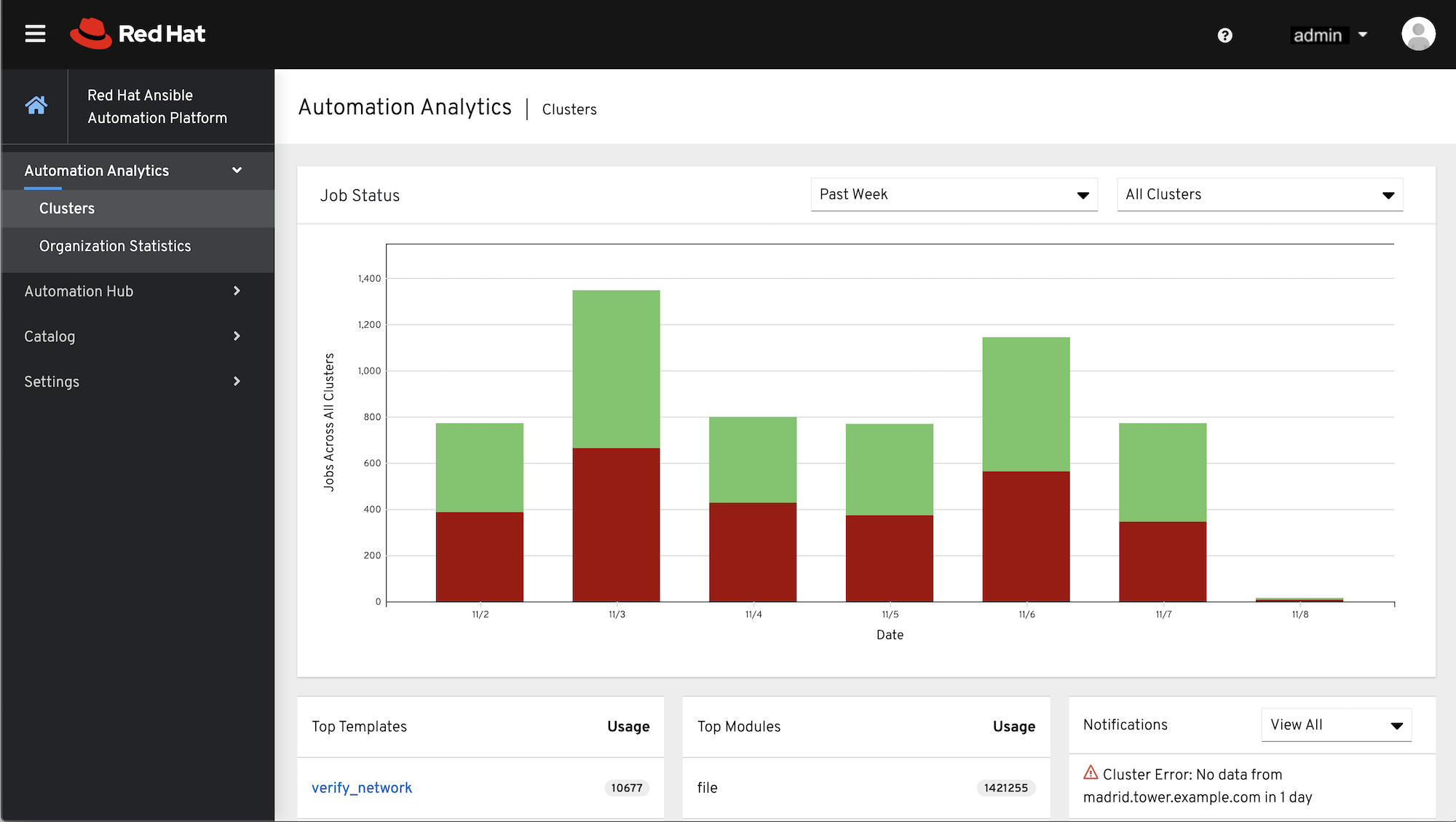
Source: Ansible
Ansible’s YAML syntax is easy to read and write, allowing you to describe your automation jobs in a way that approaches plain English. It also supports a wide range of modules for Azure, allowing you to automate virtually any task on the Azure platform.
Ansible is agentless, meaning you don’t need to install any software on the nodes you’re managing. This makes it less intrusive and reduces the resources required to run your automation tasks.
9. Terraform

Terraform, an open-source tool created by HashiCorp, is another suitable choice for Azure automation. Terraform allows you to define and provide data center infrastructure using a declarative configuration language. It is cloud-agnostic and supports multiple providers, including Azure.
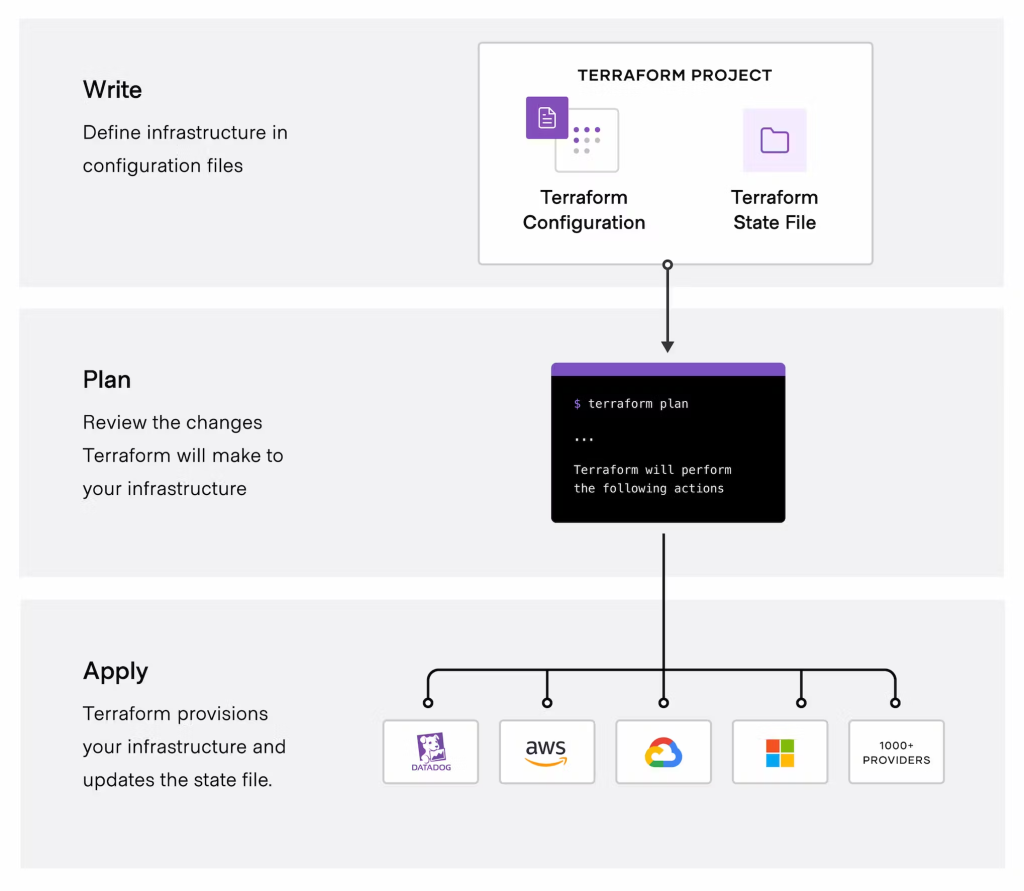
Source: Terraform
Terraform’s strength lies in its ability to manage infrastructure as code (IaC). This means you can version and review it like software code and deploy it repeatedly and reliably. Terraform’s state management capabilities allow you to create, modify, and destroy resources while tracking their state, making it ideal for complex infrastructures.
10. Chef

Chef is a powerful automation tool that lets you define your infrastructure and system configuration as code, making it easy to manage, version, and reproduce. Chef uses a Ruby-based DSL (domain-specific language) for writing system configurations, which are known as “recipes.”
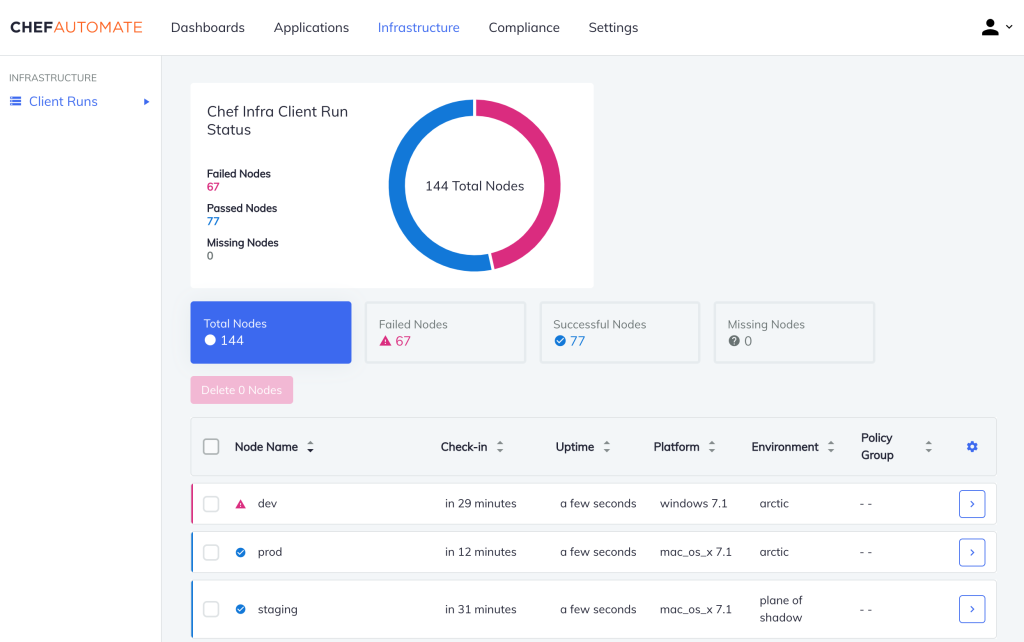
Source: Chef
Chef’s “recipes” can be bundled together in “cookbooks” to describe a working configuration, from the infrastructure level up to the application level. This makes it very flexible and applicable to a wide range of automation tasks.
Chef integrates well with Azure, enabling you to manage both your on-premises and cloud infrastructure seamlessly. Its idempotent nature ensures that automation tasks are safe to run repeatedly, as Chef will only make changes when the desired state does not match the current state.
11. Puppet

Puppet is another powerful open-source tool for automation. Like Chef, Puppet allows you to manage your infrastructure as code, making your infrastructure and configuration easily versionable and reproducible. Puppet uses declarative language, allowing you to state what you want the system to look like, with the tool figuring out how to achieve that state.
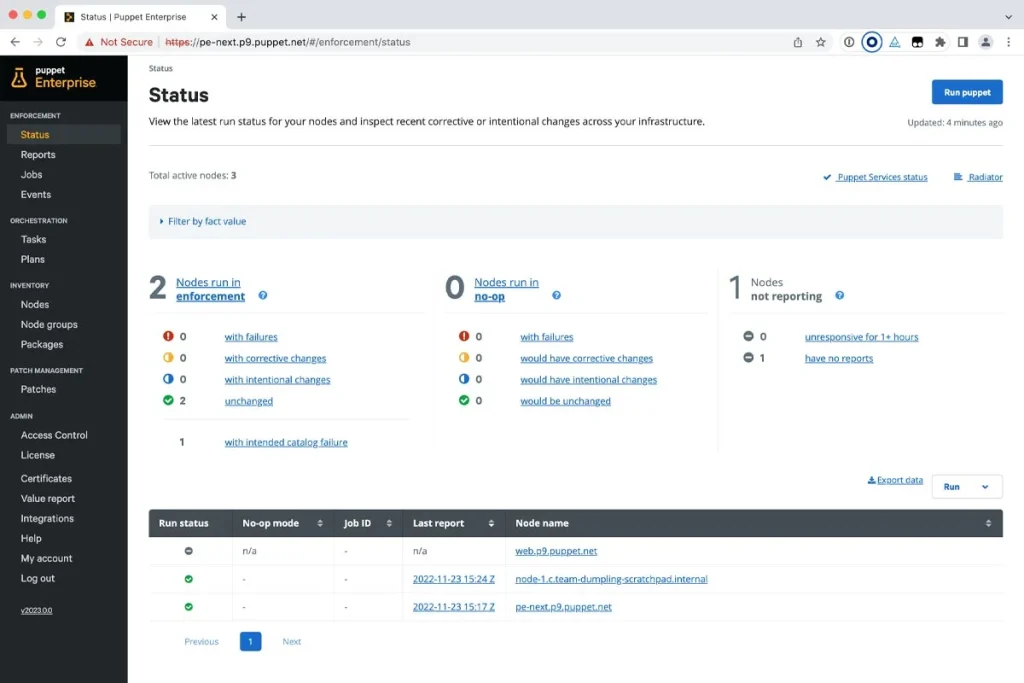
Source: Puppet
Puppet is highly scalable, making it a good choice for managing large environments. It also has robust support for Azure, allowing you to manage resources on the Azure platform easily.
How to Choose Azure Automation Tools
Here are a few key considerations when choosing an automation tool for your Azure project.
Evaluate Your Environment
The first step in choosing an Azure automation tool is to evaluate your environment. This includes assessing your current infrastructure, your team’s skill set, and your project requirements. It is critical to determine if you need to automate tasks across multiple environments, or only within Azure.
Determine Feature Requirements
Next, you should determine your feature requirements. This includes identifying the specific tasks you need to automate and the features you need in an automation tool to achieve this. For instance, if you need to manage infrastructure as code, tools like ARM, Terraform or Chef may be more suitable.
Security and Compliance
Security and compliance are critical considerations when choosing an Azure automation tool. You need to ensure that the tool you choose supports the security and compliance standards required by your organization. This includes features like role-based access control, audit logs, and encryption.
Customization and Flexibility
The customization and flexibility of an Azure automation tool are also important factors. The ability to customize the tool to fit your specific needs can greatly enhance its effectiveness. Additionally, a flexible tool will be able to adapt as your needs change, providing a longer-term solution. Some native Azure solutions provide limited flexibility, but on the other hand are easier to deploy and use.
Taking Azure Automation to the Next Level with Spot
With Spot’s suite of solutions, you can continuously optimize and automate your Azure infrastructure to deliver your cloud applications at scale.
Learn more about Spot’s solutions for Microsoft Azure
