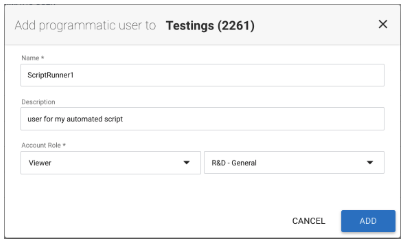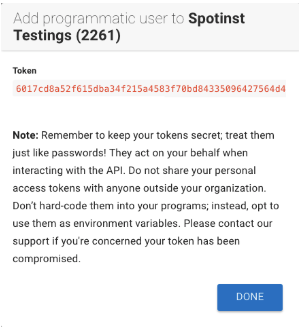We are pleased to announce the latest new feature to the Spotinst Console, Programmatic Users. Programmatic Users, unlike regular users, cannot log in the web console and are only meant for interacting with Elastigroup via API keys for automation and various scripting scenarios. This adds an additional layer of security to regular user accounts because there’s no need to use real-user keys in automation & scripting tasks, and identities can be managed ad-hoc for all API related tasks required.
To add a Programmatic User, access the My Organization settings, click on Programmatic Users, and finally click on ADD PROGRAMMATIC USER.
Fill in the details in the proceeding dialog window and click on ADD. The proceeding screen will provide you with an access token to use in API calls for your automation and scripting tasks.
Next Steps:
- Learn more about the Spotinst API in our official documentation.
- Explore how Elastigroup works and its features.
- See what our customers are saying about us.