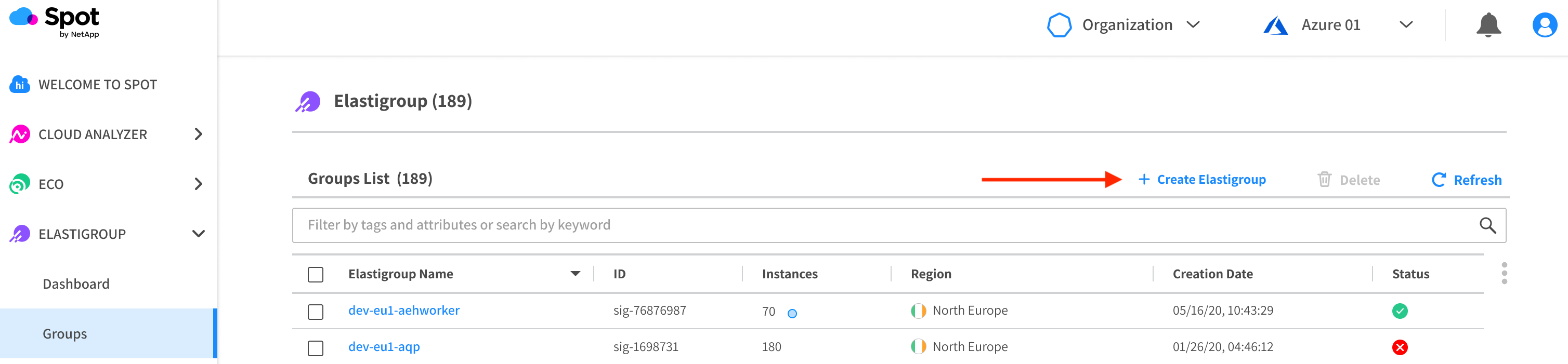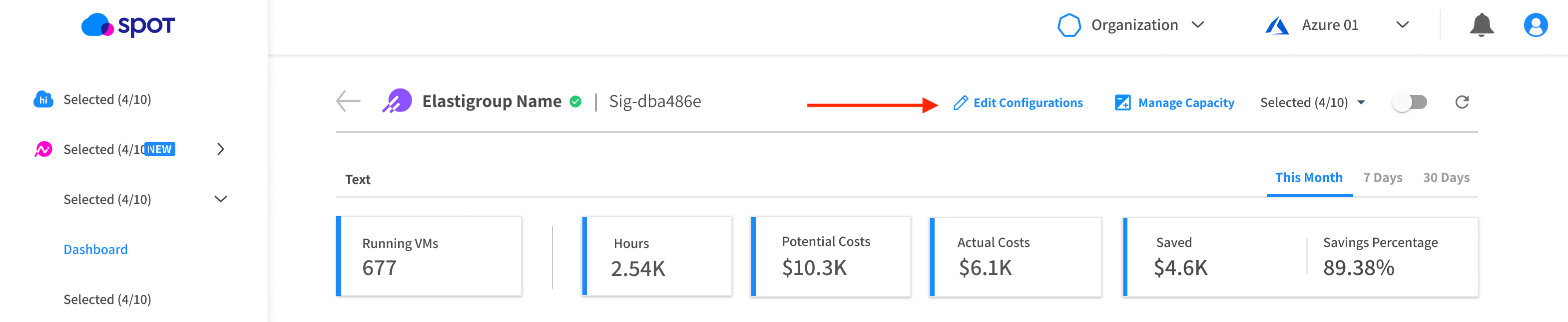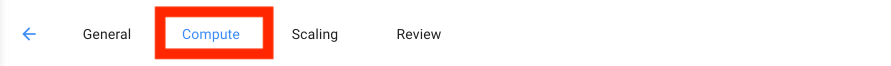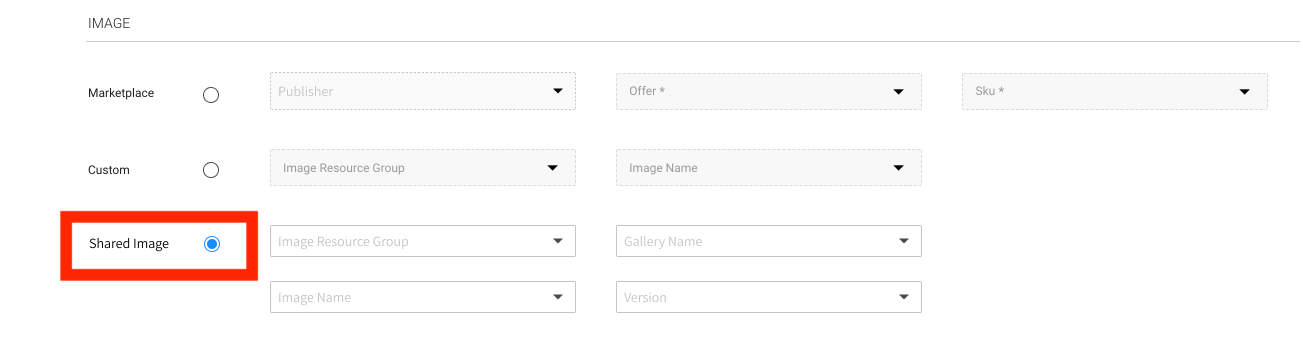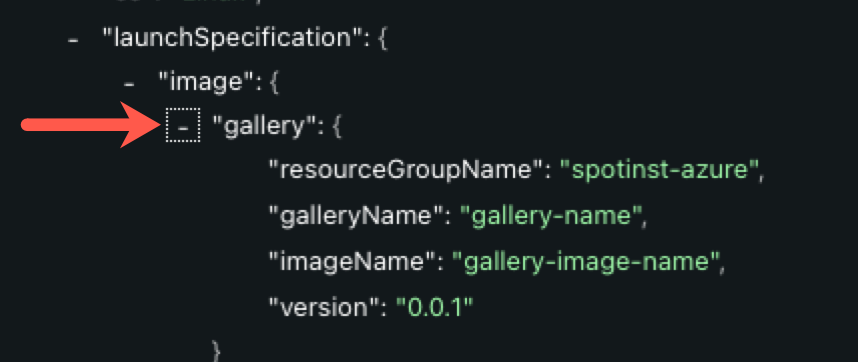Images are one of the most basic, common attributes for your virtual machines (VMs), and contain the operating system which may be customized with specific installations and features. It is necessary to keep VM images organized and structured so that they are easily maintained, managed, and are accessible.
Azure introduced their Shared Image Gallery to help solve this, giving users a way to manage, share and distribute custom images. Having VM images in a repository like Azure Shared Image Gallery keeps these files structured so users can replicate images across regions, have proper versioning and access them when they need to.
Today, we’re happy to share that Spot has added support for Azure Shared Image Gallery to Elastigroup. Up until now, our Azure customers could use either Azure Marketplace images or upload their own custom images. Now, users can also define images from Azure’s Shared Image Gallery.
Let’s take a look at how to get started. You can use the Spot UI or API:
Defining Azure Shared Image via Elastigroup UI
To define a Shared Image Gallery on Elastigroup via the Spot Console, follow these steps:
Create a new Elastigroup by clicking “Create Elastigroup”
or, edit an existing Elastigroup by clicking “Edit Configuration”
Enter the “compute” tab:
In the “Image” section, choose the “Shared Image” option.
Select the Resource Group to which your shared image gallery is associated with and then select the gallery, image and the specific version you want to use.
For more detailed information, please see our Create an Elastigroup for Azure documentation.
Define Azure Shared Image via Elastigroup API
To define a Shared Image Galery on Elastigroup via the Spot API, use the “gallery” object with the following four parameters:
For more detailed information, please see our Create Elastigroup API documentation.