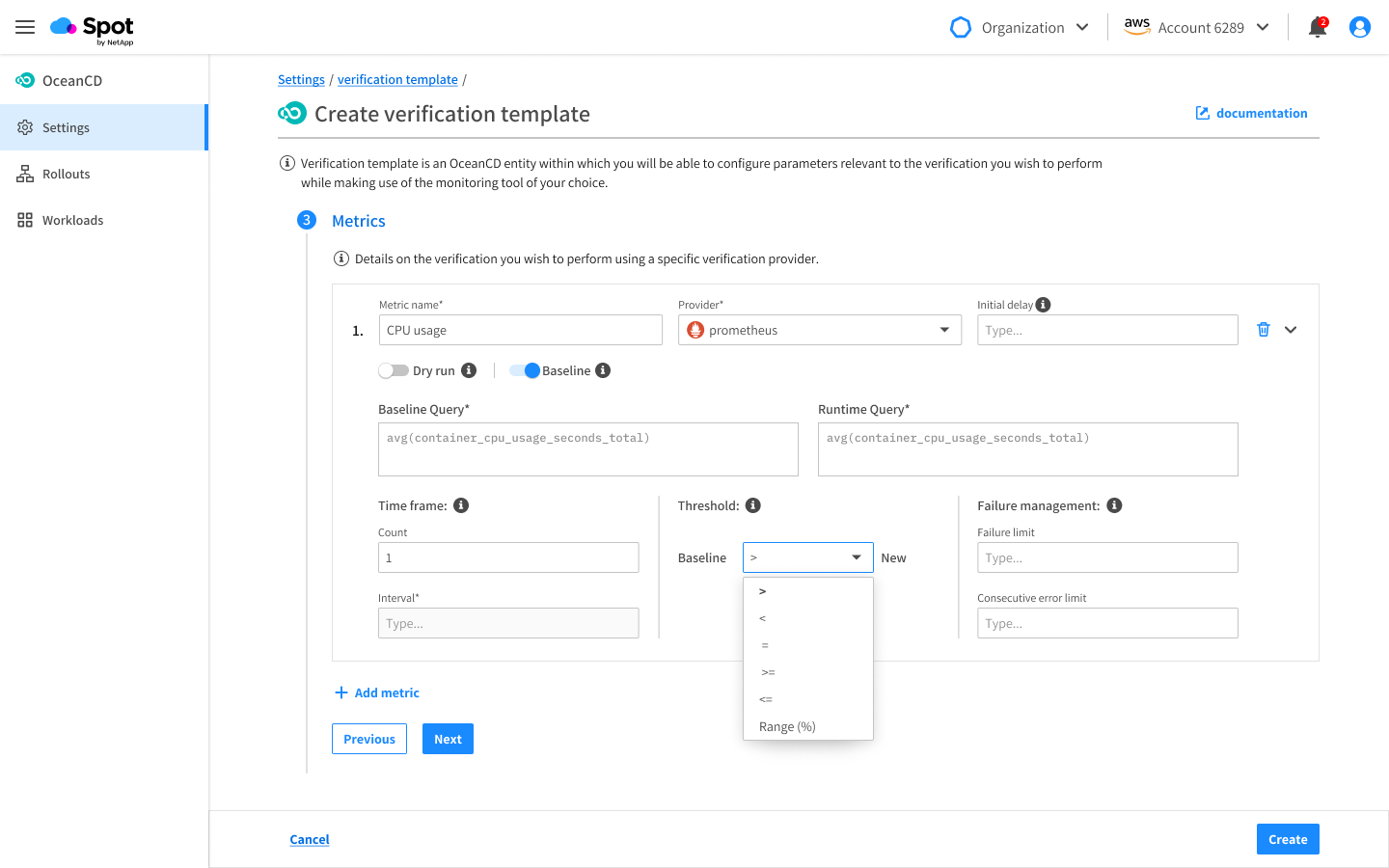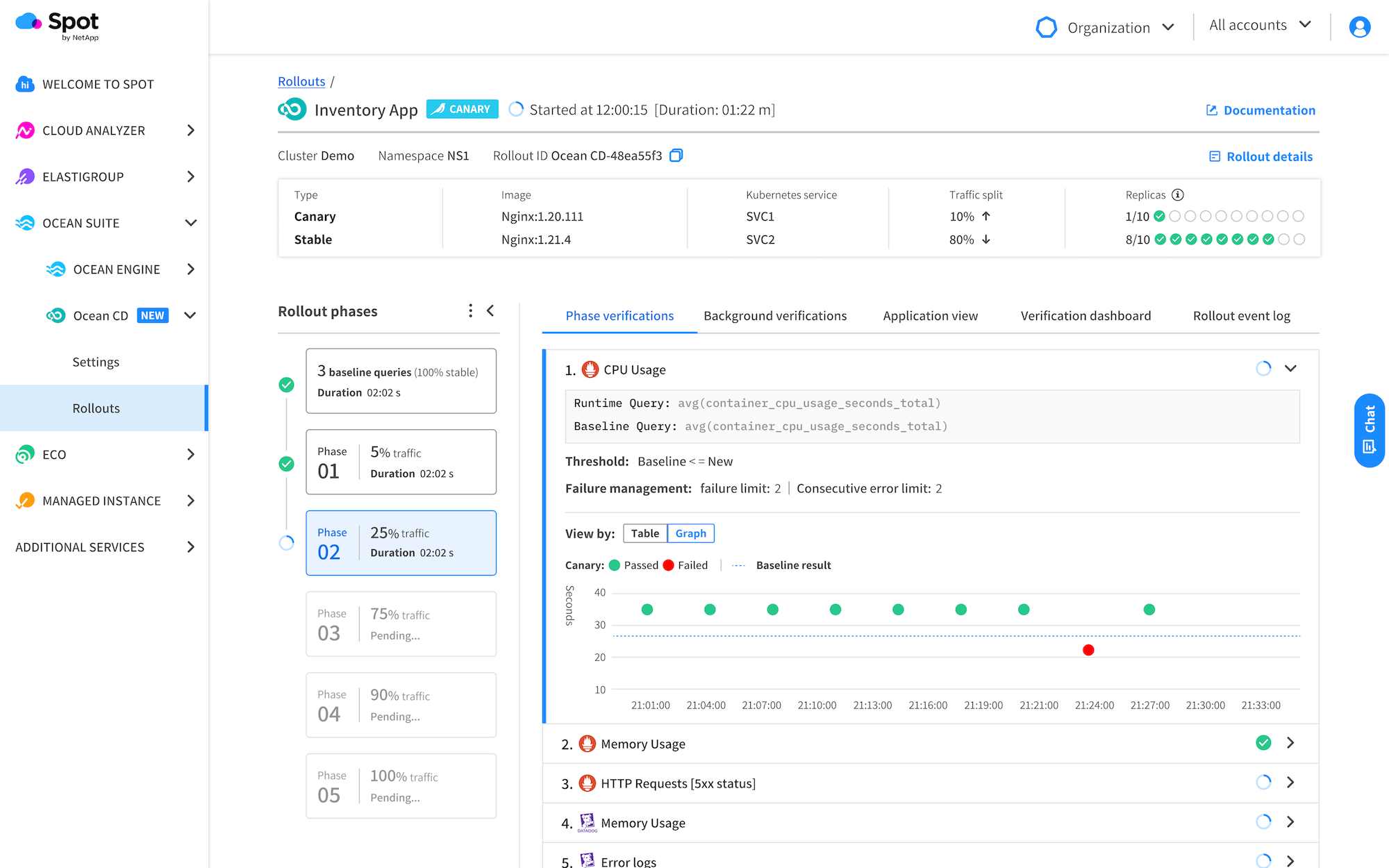Today’s companies need to determine whether their software rollouts are successful to ensure good user experience, software stability, reliability, and effectiveness during rollouts. To assess their rollouts, they monitor metrics like memory consumption, CPU usage, error rates, and more.
For these metrics, they need to define thresholds, such as a maximum acceptable CPU usage or a minimum required error rate, which provides clear criteria for success. If the software performs within these thresholds, the rollout is considered successful; if not, the rollout may need to be paused, adjusted, or even rolled back. However, defining these thresholds is a delicate balance. If set too high, you risk deploying flawed software widely; if too low, rollouts can be unnecessarily delayed.
Many organizations manually define these thresholds, which presents several challenges. Relying solely on past data for threshold setting can lead to miscalculations due to changes in system architecture, user behavior, or network conditions. This can slow down rollouts or expose many users to potential issues. Additionally, constant system monitoring and frequent threshold updating before each rollout is not only labor-intensive, especially in a continuous deployment (CD) environment, but also prone to human error.
Ocean CD helps organizations looking to deliver code to production as fast and frequently as they want, while mitigating deployment issues with continuous delivery. It uses an advanced deployment controller for Kubernetes applications, which is now being fortified with a unique capability – Baseline.
By utilizing Baseline, Ocean CD provides an innovative approach that eliminates the necessity for pre-defined thresholds altogether. Users can now simply determine the success or failure of their metrics based on the performance of the current running version in production as a reference point in a canary deployment strategy.
Say goodbye to manual threshold setting and let Ocean CD handle the complexity for you
Ocean CD makes canary deployments effortless by providing you with a streamlined process. All you need is a Baseline query and a mathematical expression, and Ocean CD will take care of the rest.
Via our Verification Template, you can now enable the Baseline feature and choose from the following providers: Prometheus, Datadog, or NewRelic.
Configure a Baseline query that represents the stable version, along with a runtime query. Additionally, define a mathematical expression that will be used to compare the two versions.
Not only can you compare versions using basic expressions like “<“, “>”, “<=”, “>=”, or “=”, but you can also utilize a range of data. By leveraging the MinRange and MaxRange parameters, you have the flexibility to set a percentage that defines the acceptable results between upper and lower limits.
The Baseline query is executed during a pre-phase triggered by the rollout process. The results of this query are then stored and utilized for later comparison when running the metrics themselves.
For more information review our API documentation.
Get started with Ocean CD today
If you want to have more successful rollouts, improve the user experience and have a better CD process, try Ocean CD. Sign up for a demo from our experts.