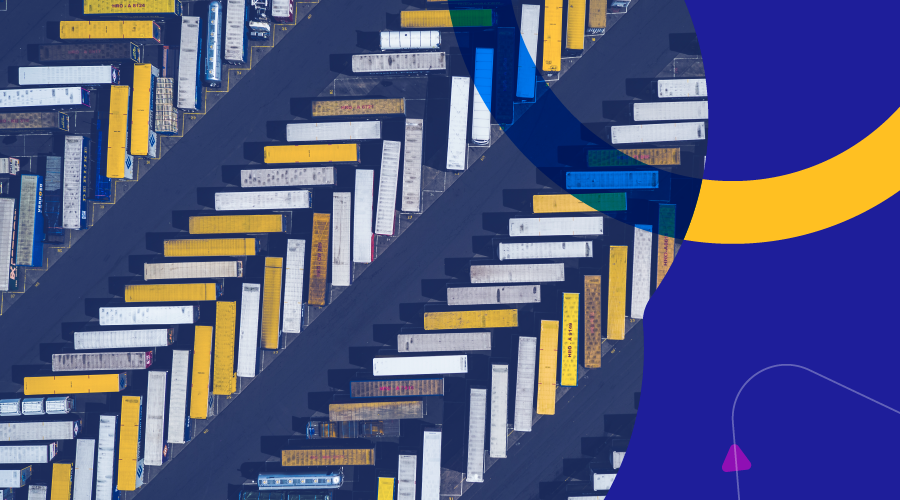
When it comes to choosing the right AWS container optimization solution, building a DIY suite of free optimizer tools may seem like a great idea, but will it provide everything you need? The hidden, total cost of ownership (TCO) for open-source tools can quickly build up, making it a less manageable option when compared to a third-party optimizer.
Our helpful chart of what you need to consider will help you decide which AWS container optimization solution is right for you: a DIY toolset or a managed suite.
What is AWS container optimization?
AWS container optimization involves analyzing and configuring Amazon Web Services resources, utilizing metrics to find the optimal solution based on an organization’s needs. Reporting shows how resources are used, and recommendations are provided on how they can be optimized to lower costs and improve operational performance.
As well as reports, AWS container optimization tools provide graphs and visualizations to show usage patterns, historical metric data, and projected utilization if recommendations are implemented. This makes it easy to evaluate whether the recommendations can have a positive impact and whether performance trade-offs can be made without any repercussions.
These tools can help you decide whether resources can be adjusted to improve performance while still meeting capacity requirements.
Why use a third-party optimizer: The limitations of hyperscalers
Using a third-party optimizer can have several advantages compared to using hyperscale developed by a leading cloud provider, such as AWS. The term hyperscaler can differ in its overall meaning, but in terms of AWS, we are talking about the delivery of computing and storage requirements in a scalable way without limits.
To deliver these resources effectively, teams can deploy containers that create virtual images of operating systems so they can be run anywhere. Containers can be easily managed, are highly scalable, and use minimal resources when compared to systems that depend on physical infrastructure. To manage containers, an organization can use a container orchestration system such as Kubernetes (K8s) or a container platform like Docker.
However, third-party optimizers like AWS, and rivals such as Azure and Google, have limitations. Specifically for AWS, some disadvantages, when compared to a DIY solution, include the following:
- A lack of support for multi-cloud interoperability can make the platform inflexible and difficult to scale.
- The cost structure can be rather complicated, making it difficult to estimate annual costs.
- There is a wide range of options that can be confusing and sometimes difficult to use. Effectively, this means the optimal configuration is not always implemented.
Container infrastructure optimization: The cost
When choosing a container infrastructure optimization solution, it is important to understand the need to look beyond compute savings. Of course, financial savings are important, but there are also a range of other factors that should influence any decision-making. Often, the total engineering cost of ownership for setup and maintenance can wipe out the savings made by opting for “free” open-source tools.
All costs need to be considered to ensure you are receiving the best return on investment (ROI). You must also look at what the tool delivers for a truly effective solution. Is it a fully capable optimization tool or a platform that merely provides recommendations and insights? If it is the latter, will this be enough to meet the requirements of your organization?
Open source vs. commercial third-party
Container optimization tools typically fall into two categories: Open-source tools and enterprise suites offered by commercial vendors. Most open-source solutions are based on a single cloud provider, for example, Karpenter for AWS, whereas many third-party tools can support several Kubernetes platforms to provide more flexibility.
Be wary that some cloud providers use KubeCost or OpenCost for their cost analysis framework, which are cost monitoring and recommendation tools. If you are looking for a solution that will optimize your container-based AWS environment, you need to consider other options.
Although open-source tools are free to use, there may be high engineering, development, and maintenance costs to integrate them with your existing environment. And costs can increase further if you need to operate at scale. As a result, the cost difference between a commercial solution and open-source tools can be minimal.
The Fantastic 4: What does container optimization involve?
There are two key aspects of AWS container optimization: costs and cluster management, and to help to understand these two factors fully, they can be broken down into four pillars.
Infrastructure optimization
Although many AWS products include basic optimization features, most organizations need to use additional solutions beyond AWS native tools for their infrastructure optimization. Infrastructure optimization is a key component in reducing or eliminating any waste of resources by provisioning resources and allocating the right level of resources for specific applications and systems.
Key features of managed infrastructure optimization solutions include:
- Availability and consistency to avoid downtime and maintain performance (CPU and memory capacity), which can be achieved in several ways, including spreading resources evenly and implementing fallbacks should a service fail.
- Autoscaling helps to avoid wasteful provisioning by scaling the allocation of resources up or down when required.
- Artificial intelligence (AI) and machine learning (ML) can manage container workloads which can improve hardware acceleration, particularly the optimization of GPU capacity.
- Analyzing costs with pricing models that leverage purchased commitments against alternative options, such as cloud services that offer discounted, low-latency local zones.
Application/OS/cluster-level Optimization
As well as infrastructure, the software also needs to be optimized for a complete solution, including applications, operating systems, and clusters.
Key processes include:
- Right-sizing matches instance types and sizes to workload performance and capacity requirements at the lowest cost possible. In addition, right-sizing also evaluates deployed instances to determine whether they can be downsized without any impact capacity or other key requirements.
- Bin packing places tasks on container instances to ensure the least amount of CPU or memory is left unused. Doing so reduces the number of container instances that are used, resulting in worker nodes that are utilized in an optimal way.
Visualization
By using visualizations, a container optimization platform can help users better understand where savings can be made so they can justify any expenditure. This is the most effective cost analysis method, making it simple to identify saving opportunities and reassess any areas of overspending.
Automation and integrations with existing tools
Existing tools will need to be integrated with your chosen solution, and to ensure this process is optimized, it should be fully automated. Manually integrating software and implementing recommendations is time-consuming and affects the overall savings that can be achieved, defeating the point of the overall exercise.
Choosing your AWS container optimizer
To simplify the selection process, we have constructed this simple chart to help you match your specifications and requirements to the correct solution.
| Enterprise Suite | DIY/Open-source | |
|---|---|---|
| Company type | Scale-up companies; enterprises | Low-budget startups |
| Engineering culture | Time optimization with trusted enterprise-grade third-party solutions | Minimizes monetary software expenditure |
| DevOps employment model | Local employees, high compensation | Overseas employees; outsourcing contractors; gig freelancers (Upwork) |
| Engineering resource availability | Small DevOps time is precious, ideally focused on quality tasks | Easy/unlimited access to cheap DevOps workforce |
| Work culture/ethics | Employee-focused, wellness-aware, avoiding burnout; engineer hours are strictly limited by labor laws | Don’t mind overworking employees; global compensation = unlimited hours |
| Goal | Teams seeking a scalable method of managing and optimizing their complex, diverse K8s estate (both cost and operation-wise) | Teams running specific workloads like job processing clusters with HPA or other edge cases with low requirements |
Conclusion
There are two types of AWS container optimization solutions: DIY/open-source and commercial, managed suites. Choosing the right one for your business depends on what type of organization you are looking to optimize.
For startups and SMEs that do not have highly scalable operations, a DIY, open-source solution will probably tick all the boxes. Not only are the tools free, but if the business’s requirements are unlikely to change in the near future, then additional engineering and maintenance costs can be avoided.
For enterprise businesses that require maximum flexibility and scalability, a commercial suite is an ideal solution, offering all the functionality needed while also being cost-effective. Should an enterprise business opt for a DIY solution, it will likely run into problems, especially if it needs significant scaling, running up engineering and development costs.
Looking for a SaaS solution that can orchestrate and optimize your containerized workloads? Ensure availability and optimized costs for your container workloads with Ocean for AWS.


