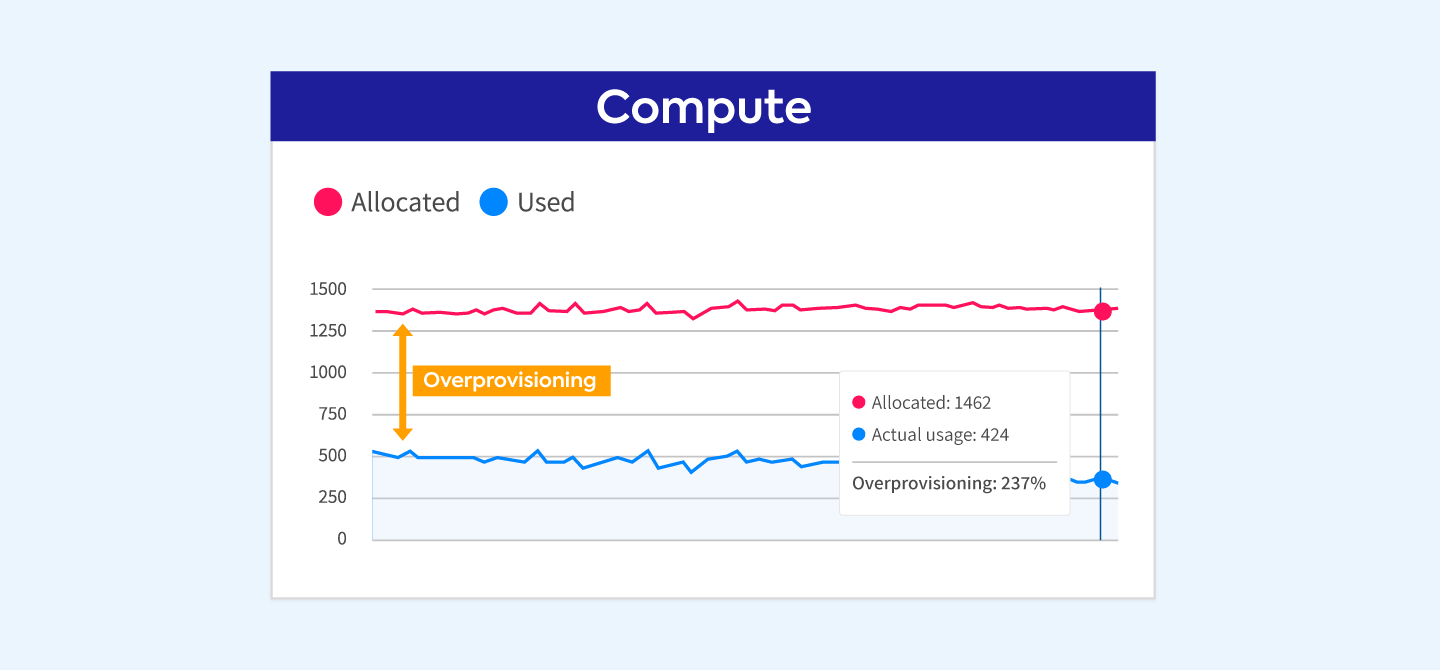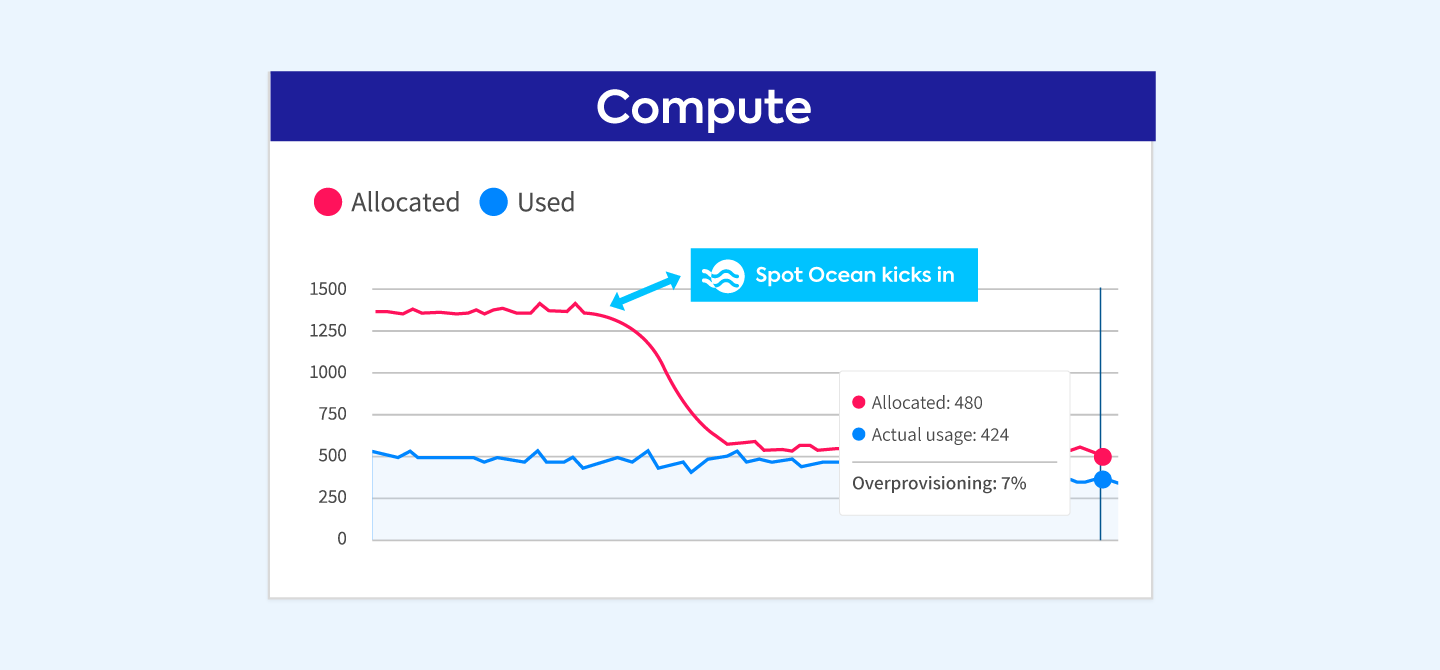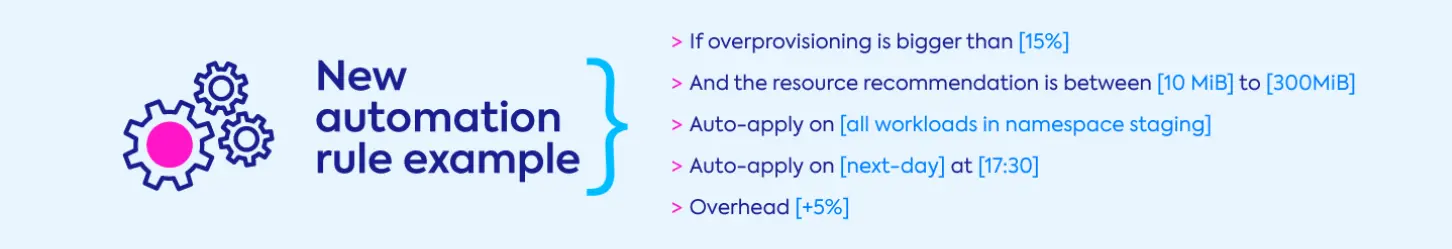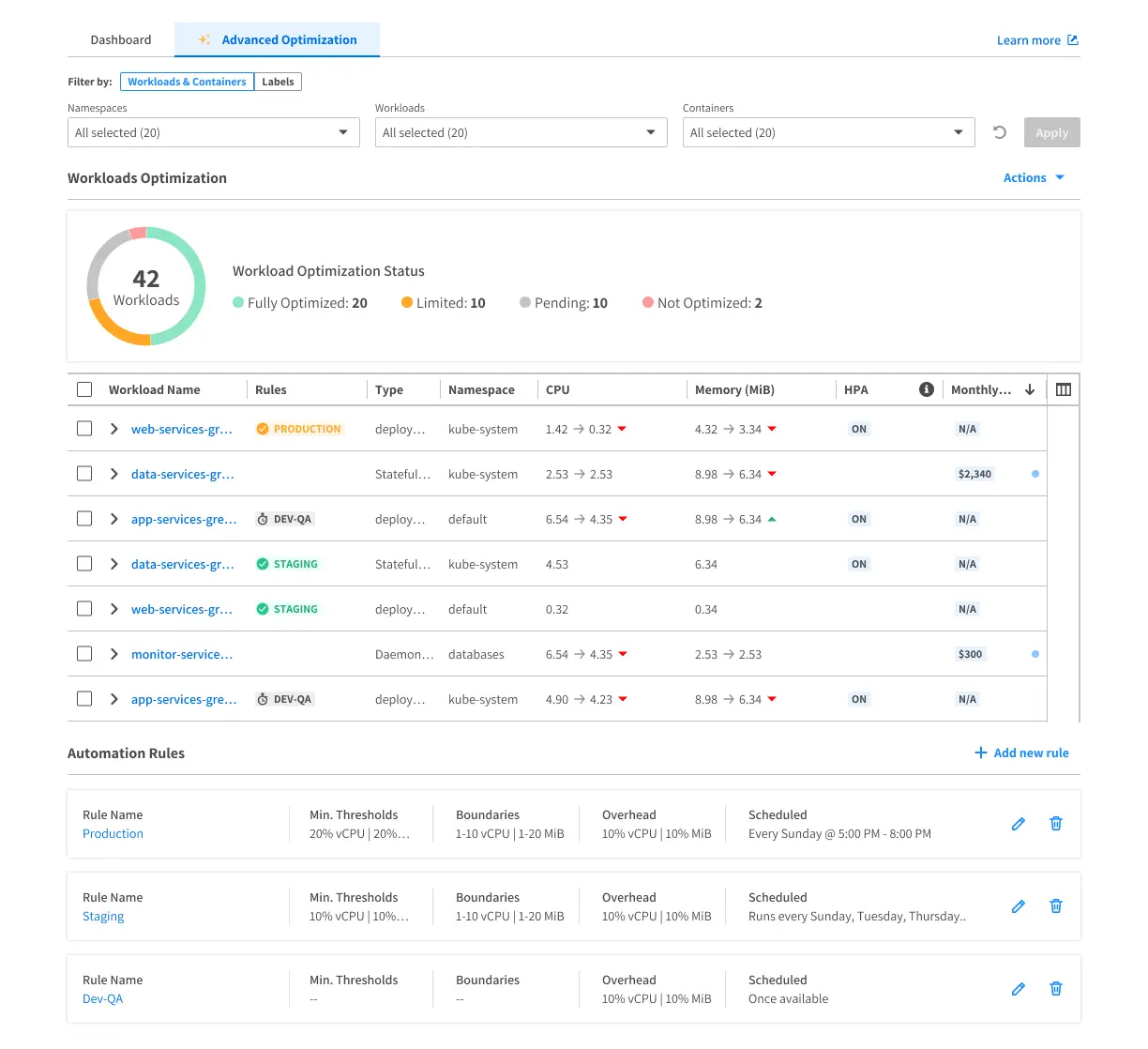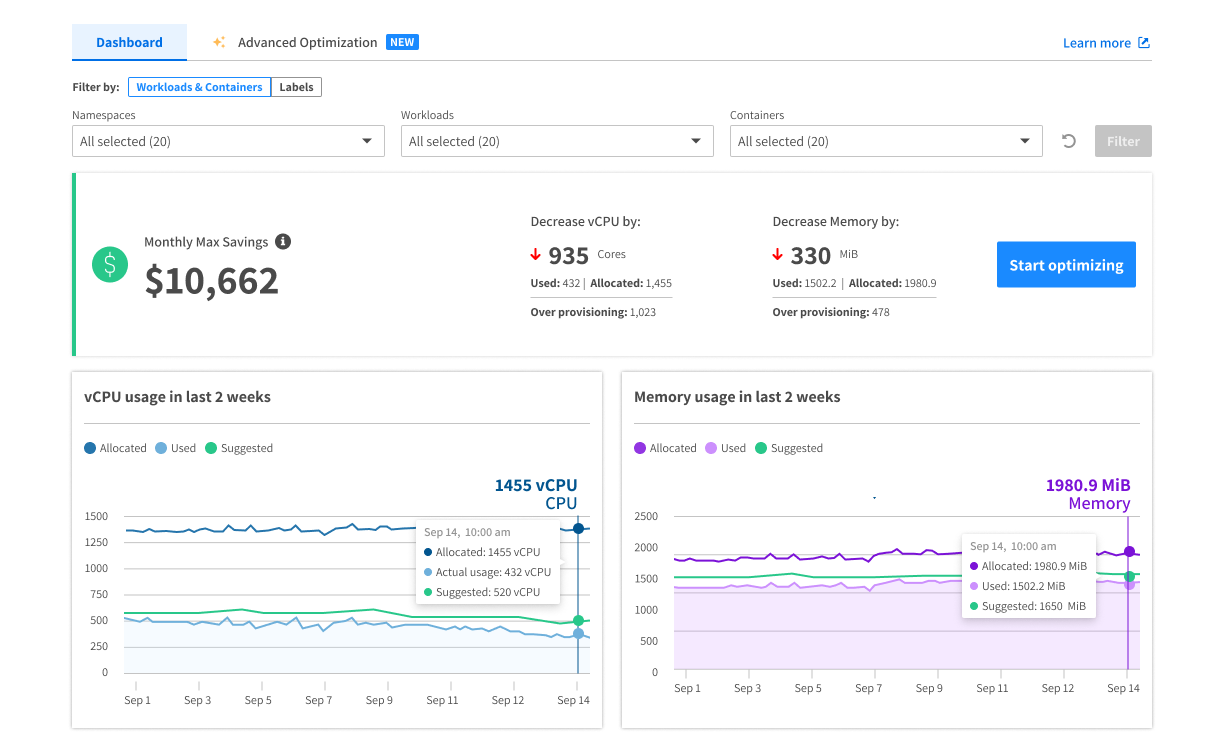In today’s fast-paced digital landscape, businesses are increasingly relying on Kubernetes (K8s) to efficiently manage their containerized workloads. However, many organizations face a significant challenge when it comes to effectively utilizing compute resources.
According to a study by Dimensional Research, sponsored by Spot, 46% of cloud practitioners who had adopted Kubernetes struggled with over-provisioning of resources, while 42% underutilize them. The inability to provision the correct amount of resources can lead to staggering waste, either from overspending on unused resources or by scrambling to fill in gaps with expensive on-demand pricing. Many estimates suggest that a significant portion of Kubernetes containers use less than half of the requested memory and CPU. That’s a staggering amount of waste.
Underprovisioning & overprovisioning are an acute business problem
Failure to properly set compute requests for Kubernetes workloads often leads to an incorrect allocation of resources. Underprovisioning leads to performance issues such as out-of-memory (OOM) events, CPU throttling, increased latency, and more. This may impact testing, staging, and slow down releases if it happens in the Dev environment. If it happens in production, it can negatively impact the business’s reputation.
To prevent this, many customers find themselves overprovisioning to ensure their applications can handle peak demands. This practice drains financial resources and hampers the overall efficiency of the infrastructure. Wasted CPU is especially detrimental, as CPU is the more expensive portion of a machine; therefore, wasted CPU usually constitutes the lion’s share of wasted budget due to overprovisioning.
Recognizing the importance of rightsizing has significant impact on businesses. One of our customers testified that rightsizing saved them 50% of their total cloud costs. However, a manual routine of constantly evaluating and adjusting resource allocation comes with a huge price tag. It demands valuable engineering time and expertise, diverting focus from core business objectives.
Mind the gap!
Automatic rightsizing is the only viable way to win the provisioning challenge and reduce costs
Enterprises or scale-up companies cannot commit to manual rightsizing. Accordingly, no enterprise-grade container management solution is complete without automating this task.
Consequently, we are thrilled to introduce automatic rightsizing with Spot Ocean. This new capability extends continuous optimization from the underlying infrastructure into the running application. Now it is easy to ensure your Kubernetes clusters are perfectly sized to meet your application’s true demands – no less, no more.
This new capability has three key components:
- Visualization: Our intuitive console allows you to visualize the waste and monthly potential savings at the cluster or workload level.
- Rightsizing recommendations: Real-time insights into actual compute usage trends over time.
- Auto-apply: Automation policies with granular configuration at the workload level, and plenty of controls to ensure continuous availability.
By leveraging the insights provided by Spot Ocean, you can maximize resource utilization in your Kubernetes environment, improve performance, and reduce compute costs.
With this new release, customers gain a comprehensive view of their overall workload usage, including requested and recommended compute resource values, right from the Ocean console. By visualizing the total waste in the cluster, customers can easily witness the financial implications and identify areas for optimization.
Meet your application’s true demands
How Ocean automatic rightsizing works
In addition to potential financial savings, Ocean presents sizing recommendations at various levels including cluster, namespace, workload and container, and by label. These are generated based on historical and near-live consumption data collected from the Kubernetess cluster over the past 14 days.
Preliminary rightsizing recommendations will be displayed after as little as 1 hour. Recommendations with higher accuracy will be available after four days of use.
To auto-apply these sizing recommendations, Ocean users have two options:
- One-time export: Implement recommendations to the cluster by copy-pasting the recommended CPU and memory values into your configuration files.
- Ongoing automation [recommended!]: Create automation rules that define how the recommendations should be applied, when, and to which workloads (e.g., all workloads in namespace x, all workloads that have label y, etc.).
Rightsizing automation rules provide full control on recommendation boundaries, such as minimum thresholds, timing, overhead, HPA trigger sync, and more. For example:
Spot Ocean rightsizing automation rules – workload drilldown
Spot Ocean rightsizing dashboard
How do I start?
With Spot, you can automatically optimize your cloud infrastructure and enjoy the best of both worlds: performance and cost-efficiency. Automatic rightsizing with Spot Ocean helps you align your resource allocation with your workload needs, eliminate waste, and maximize your savings. Don’t miss this opportunity to transform your cloud operations and scale your business with confidence.
Schedule your demo of Spot Ocean today and see for yourself how Spot Ocean can take your infrastructure optimization to the next level.