Up until now notification center policies were managed at the account level. Editing a notification policy required first switching to the desired account and then making changes there. Having to move between multiple accounts could present a bit of a hassle when trying to find the right policy to edit.
Spot’s Notification Center shifts to the organization level
To ease notification management, Spot shifted all account policies to the organization level. This means that you’ll be able to see all policies in one view for all of your accounts. You’ll no longer need to toggle between accounts to edit or create a notification policy.
UI Changes
The new policy creation wizard has been updated to allow you select which account the policy applies to:
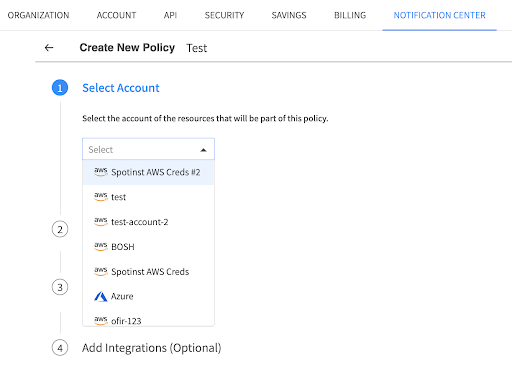
The rest of the steps for policy creation remain unchanged.
The list of policies has been updated to display what policies apply on each account:
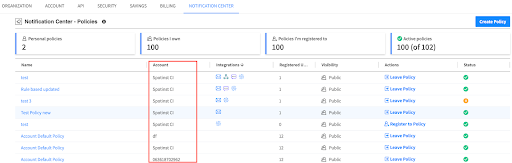
We sincerely hope that this change streamlines the creation and management of policies. If you have feedback on this change that you would like to share, please reach out to any of your contacts here at Spot. We will be happy to share it with the relevant team.

