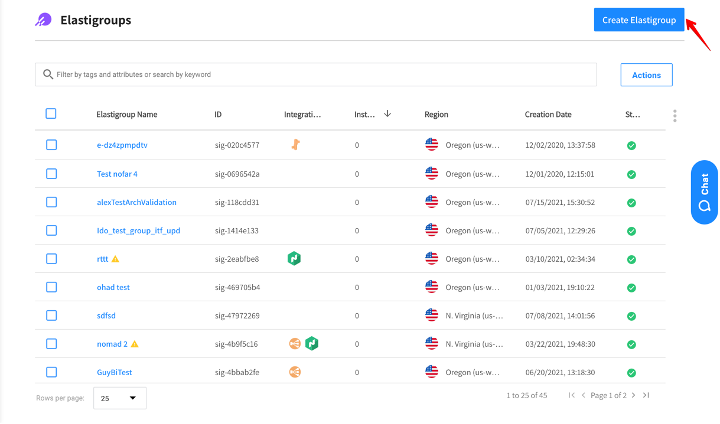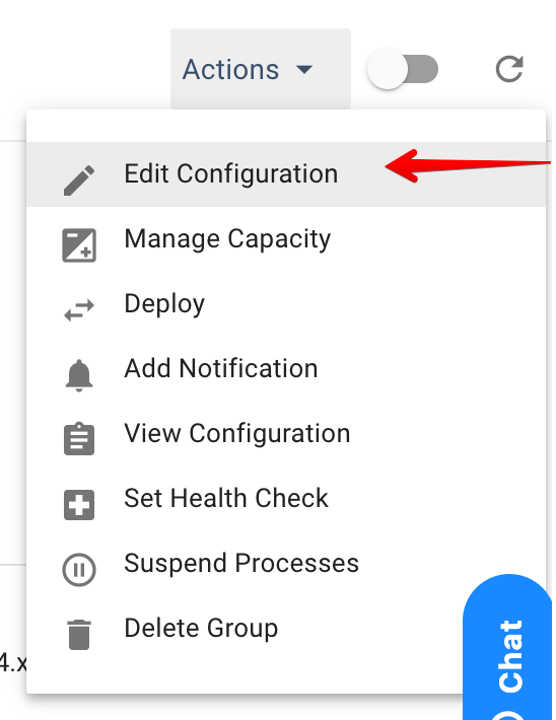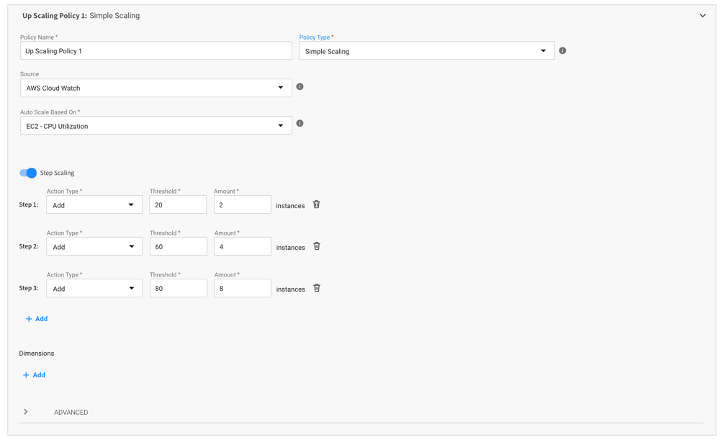Together with the release of Spot’s Elastigroup support for multiple metrics, we are pleased to share that Elastigroup now also supports step scaling, a new functionality that allows Elastigroup customers to configure multiple actions under a single, simple scaling policy.
In Elastigroup, each simple scaling policy contains two parts. The first is the AWS metric, which is the metric the data is collected from. The second are the actions that should be taken when a specified threshold has been reached.
Until now, Elastigroup users were able to configure only one action and threshold in each simple scaling policy. That meant that if users wanted to set different thresholds or actions based on the same metric, they would need to create several different scaling policies.
Today we are happy to announce that Elastigroup users can now configure multiple scaling steps in a single simple scaling policy and each step can have a different action type and can scale a different number of instances.
For example, you can now create a simple step policy that includes 2 steps (or more) such as:
Step 1: If the average CPU utilization is higher than 20, launch 2 new instances.
Step 2: If the average CPU utilization is higher than 50 then launch 6 new instances.
Getting started with step scaling
2. In the scaling tab- click on ‘ Add a new policy’ button under UP or Down simple scaling policy.
3. Enable the step scaling.
4. Select the threshold, action type and its values in each one of the steps.