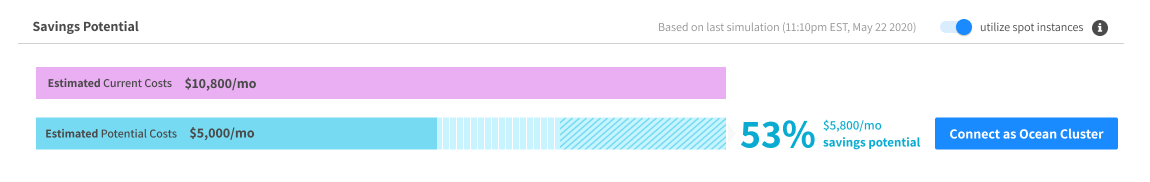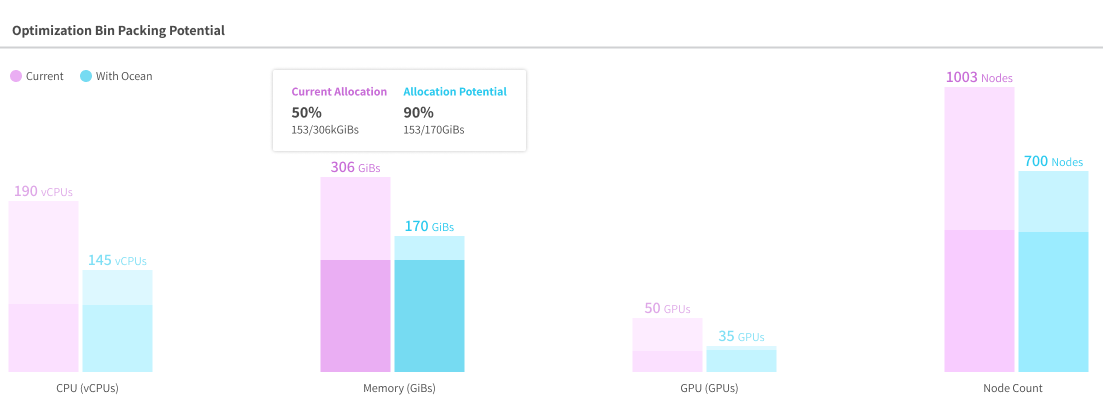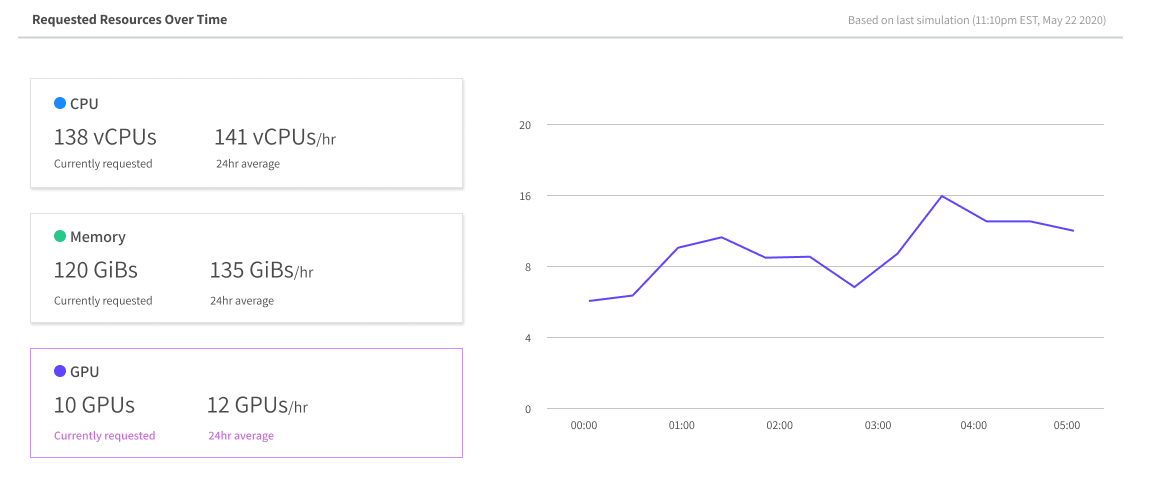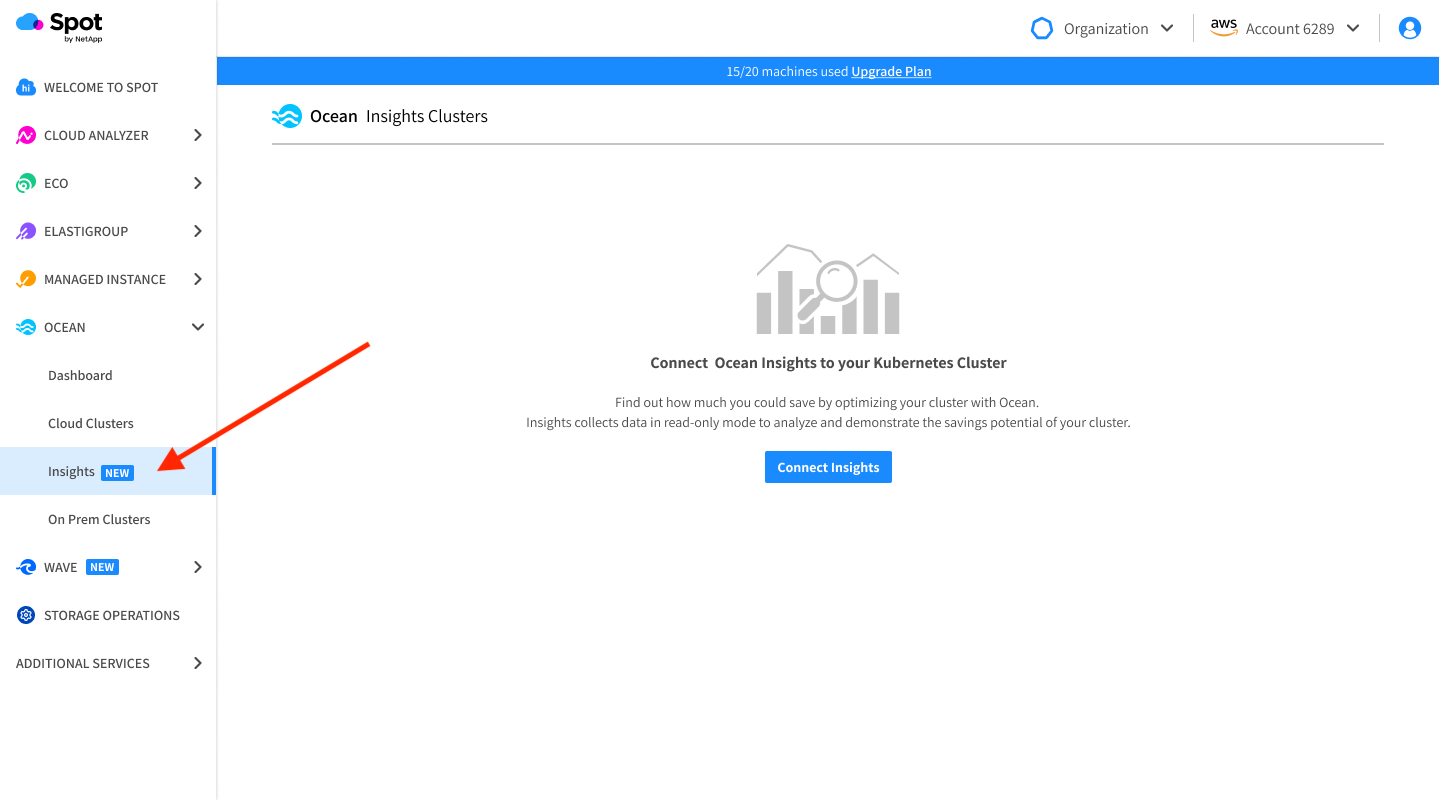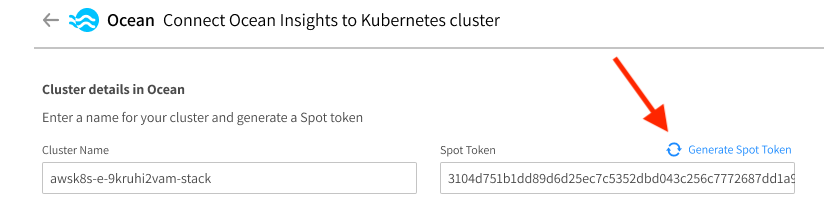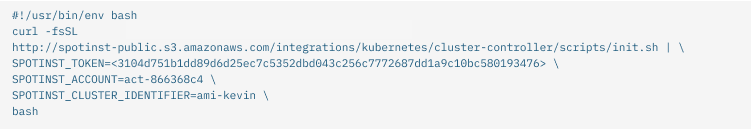The evolution of Spot’s products has always been tightly aligned with our customers. Over the years, we’ve added integrations across the cloud stack, and developed new features that bring even more efficiency, automation and optimization to cloud infrastructure operations. Since launching Ocean, Spot’s serverless container engine, its scope has grown with powerful features for container-driven autoscaling, bin packing, rightsizing and headroom, on top of the ability to reliably run even mission-critical workloads on spot instances. Today, we’re introducing Ocean Insights, a new analytical tool that will give our users a full view of their clusters and the potential impact Ocean will have on their environments.
Previously, in order to grasp the potential and value provided by Ocean, Spot users would migrate just a few of their workloads to Ocean as a proof of value before expanding it further to more applications and use cases. It was during this initial proof of concept phase that users could truly see the impact of Ocean on their clusters for the first time, and extrapolate results onto bigger clusters.
Now with Ocean Insights, users will not have to migrate any workloads in order to have a view into potential savings. In just one click, without making any changes to their environments, optimization opportunities are visualized in a new dashboard within the Ocean console, Insights delivers proof of value for Ocean’s core features for spot instance usage and container bin packing, with container right sizing, over provisioning and scaling to come in following versions.
How does Ocean Insights work?
Through its powerful features, Ocean presents significant opportunities for infrastructure optimization and automation, which are on display in the Insights console. Connected to Kubernetes clusters and running a continuous analysis, Ocean Insights delivers a holistic picture of your cluster and workloads behavior, from expected cloud costs and resource utilization. Through a simple UI, users will see a breakdown of potential savings when they first connect to Ocean Insights.
Ocean works to save organizations on their cloud costs in several different ways, most notably through the intelligent, reliable use of spot instances which is illustrated as part of the “savings potential” section. In addition to the savings found through spot instances, users may be surprised to see how much they can also save with Ocean’s bin packing capabilities, which automatically and efficiently allocates infrastructure to containers based on its requirements. Through this mechanism, resources are more efficiently utilized and can significantly reduce the amount of resources being used as compute infrastructure. In many cases, resource reduction will also be translated into running fewer nodes in the cluster which also decreases the number of daemon pods/ per-node agents and other management overhead that comes with each new node in the cluster. The overall result is a well-optimized cluster running efficient infrastructure.
Resource allocation and requests are measured overtime with a breakdown of vCPU, memory and GPU provided in the dashboard.
Get started with Ocean Insights
Ocean Insights is a free, opt-in tool available for Spot users running fully-managed Kubernetes (aka EKS), self-managed Kubernetes (aka kops, kubeadm) or DIY Kubernetes on AWS and requires just a read-only connection to this Kubernetes cluster. The analysis provided by Insights doesn’t require a migration or any changes to your cluster configuration. Follow these simple steps to connect your first cluster to Ocean.
- Go to Ocean in the Spot console and click Insights.
- Click Connect Insights. If there are already Insights clusters in this account, click Connect Insights above the list of existing Insights clusters.
- Enter a name for your Insights cluster. The name will help identify the cluster and its insights among other clusters you chose to connect. For easy identification, we recommend using the same name as your Kubernetes cluster
- Enter a Spot token, or click Generate Spot Token to create a new one.
- Install the Ocean Controller. Working in read-only mode, the controller will gather the data required to analyze the cluster.
- Copy the script appearing in the Spot UI and run it on a machine that has the kubectl command-line tool installed and configured. Ensure that the correct context is defined in kube config.
- After the script has completed successfully, return to the same page in the Spot UI and click Connect Connectivity. Ocean will verify that communication with the controller is working as expected. This could take a couple of minutes.
- When Connectivity Status shows a green checkmark, click Connect Insights on the bottom right.
Only a few minutes is needed to collect and analyze the data collected from your cluster. When the analysis is ready, the Insights page appears with the name of your cluster at the top with a full breakdown of savings you can achieve. Connect as many clusters to Insights as you’d like and uncover the full benefit of Ocean in your environment.
Insights doesn’t make any proactive changes to your cluster, and only continuously simulates Ocean’s autoscaling on the current cluster’s infrastructure. To realize these benefits and take the next step towards fully-optimized infrastructure, connect your cluster to Ocean.
To get started with Ocean Insights visit: https://docs.spot.io/ocean/getting-started/insights