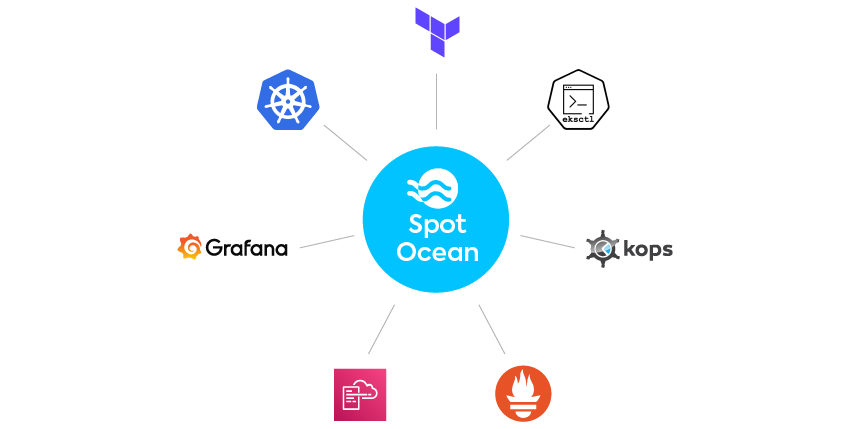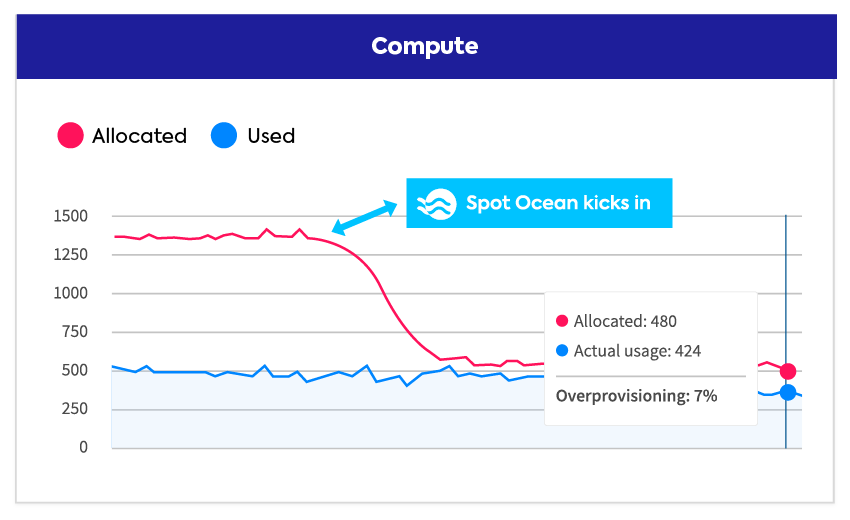Automating continuous optimization
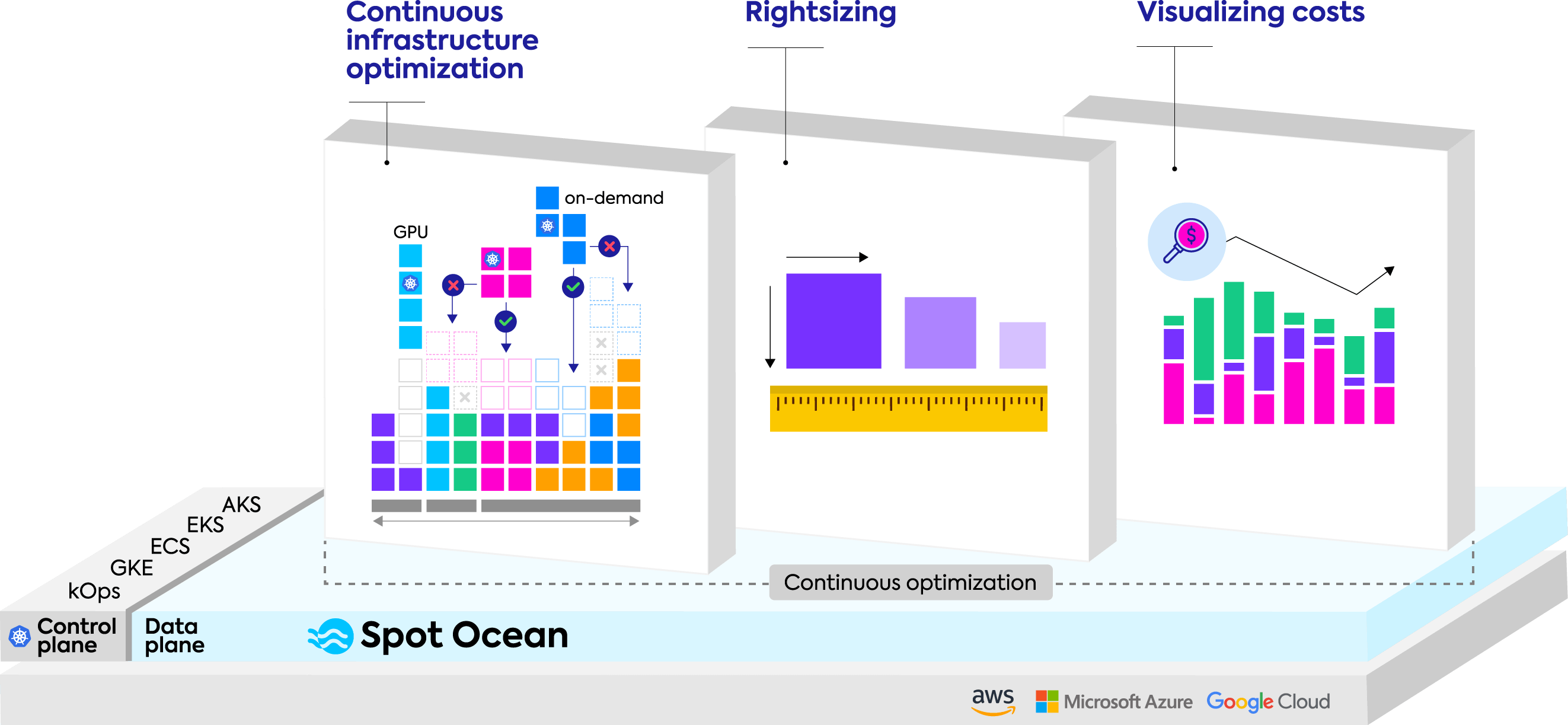
Intelligent Kubernetes infrastructure optimization
Continuous cost optimization
Ensure the maximum performance for the lowest cost possible with application aware, AI-driven automated provisioning of resources, pricing models, and commitments.
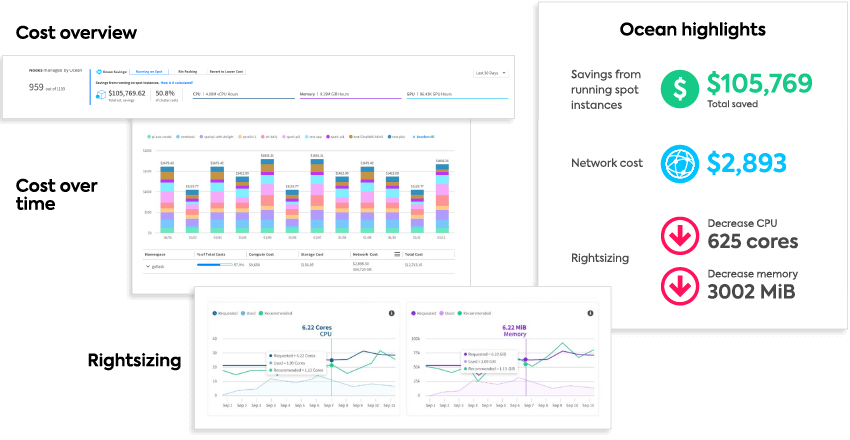
The fastest scaling
Respond in real-time to workload changes with Spot Ocean’s event-driven controller, enabling you to drive optimal resource allocation and performance without delay.
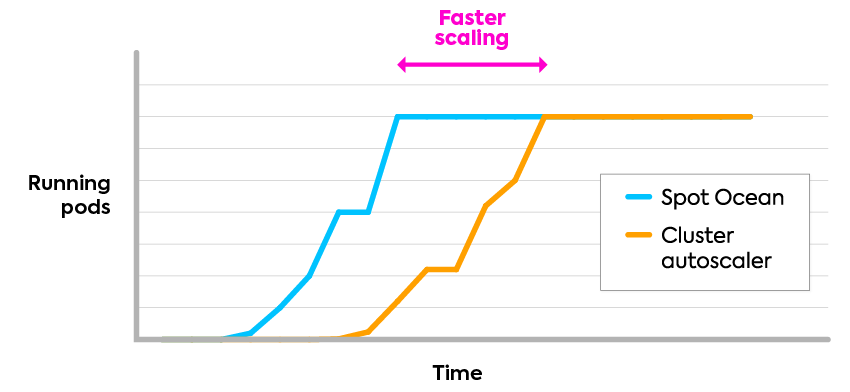
Exact automated rightsizing
Maximize utilization and efficiency with tailored recommendations and fully automated rightsizing of compute resources.
Nonstop bin-packing
Automatically place your containers in a way that optimizes resource utilization and minimizes wasted capacity.
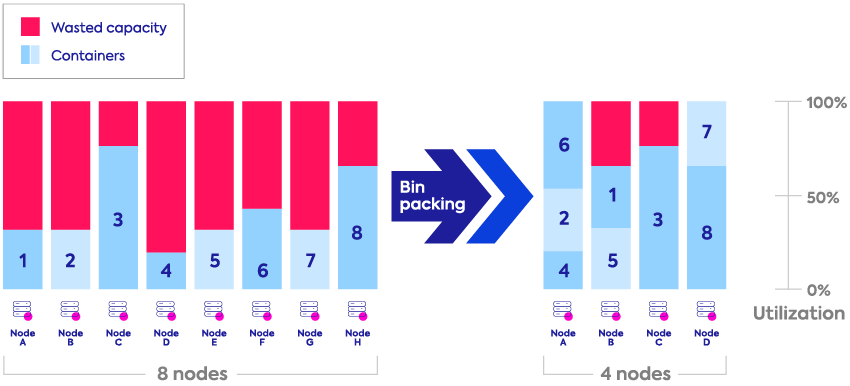
Maximized commitments utilization
Ensure your commitments are fully utilized before provisioning on-demand or preemptive instances.
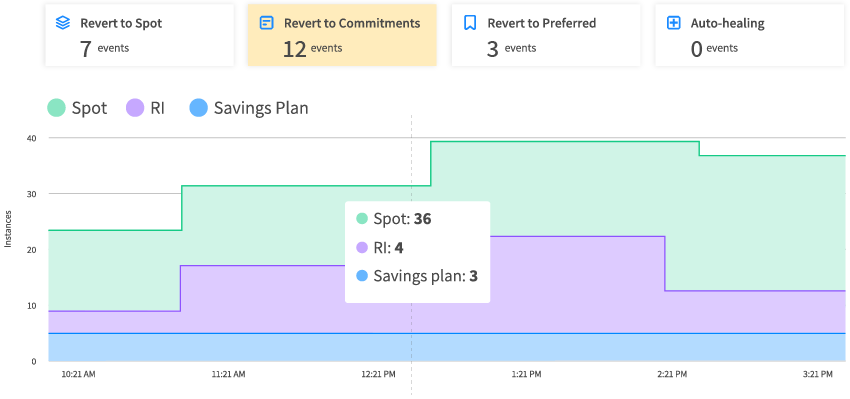
Comprehensive cost analysis
Get insights across compute, storage, and network resources, while analyzing application costs and enabling chargeback, all without extensive resource tagging.
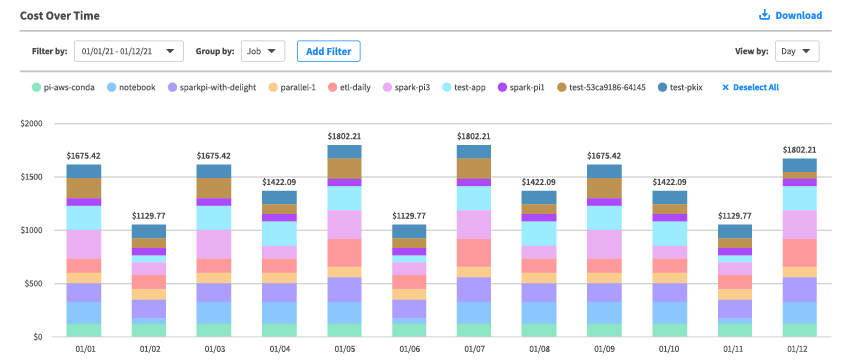
User customizable
Users can configure infrastructure parameters if desired via infrastructure-as-code tools like Terraform, kops, eksctl, CloudFormation and data analysis tools, as well as Ocean’s UI or API.