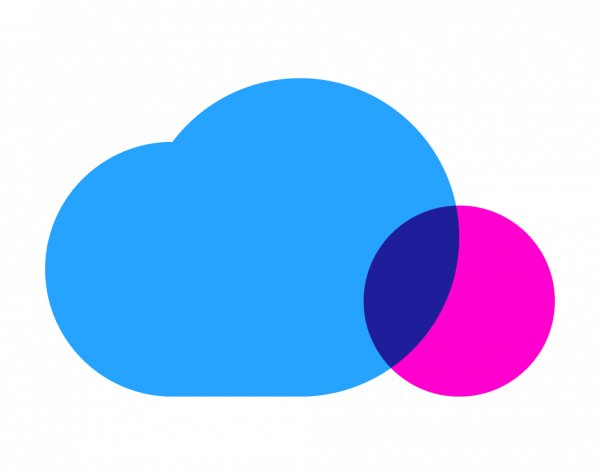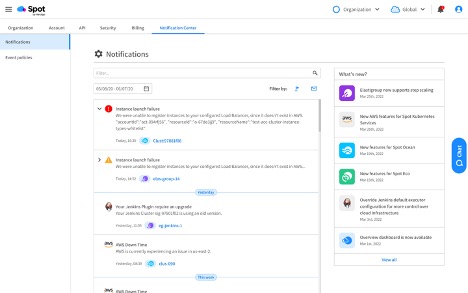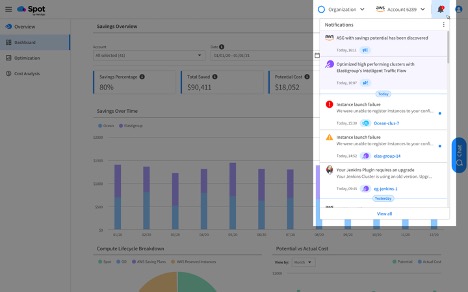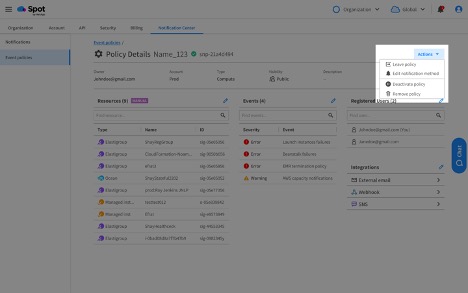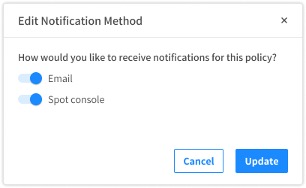Notifications help us keep track of everything going on, anywhere and anytime.
Spot provides a tool for configuring notifications on events that occur in your spot account’s resources. This tool allows users to create, manage, and register to notification policies and choose from which integration to receive notifications (email, Slack, webhook, and SNS). Today Spot is pleased to announce further enhancements to how we deliver these critical notifications to our users.
A new, upgraded version of the Notification Center is now available. After a significant makeover, the Notification Center has evolved into two complementary parts, Notifications and Event policies, providing you the ability to receive and read your notifications inside the Spot console.
The new Notifications tab, along with a notifications bell in the upper righthand corner of the screen, are the real game-changers. After creating a new notification policy or modifying an existing policy’s notification method to “Spot console,” you will instantly begin receiving messages for your configured notifications.
In addition to the event notifications, our team will be able to inform you of any critical matter, such as important announcements and malfunctions, directly through the console.
The Notification Center’s new features will also allow you to:
- Flag messages
- Mark messages as “read”/”unread”
- Find specific messages easily through the Advanced Search function
- View a “What’s new” section to keep you posted with any of Spot’s announcements
Users will still be able to manage their notification policies and register into policies’ distribution lists, just as they used to, using the same tab under the Notification Center, which is now called Event Policies.
If you are interested in improving your Spot notifications experience significantly, we recommend you use and explore the Notification Center. Please refer to the documentation or contact our support team if you have any questions.